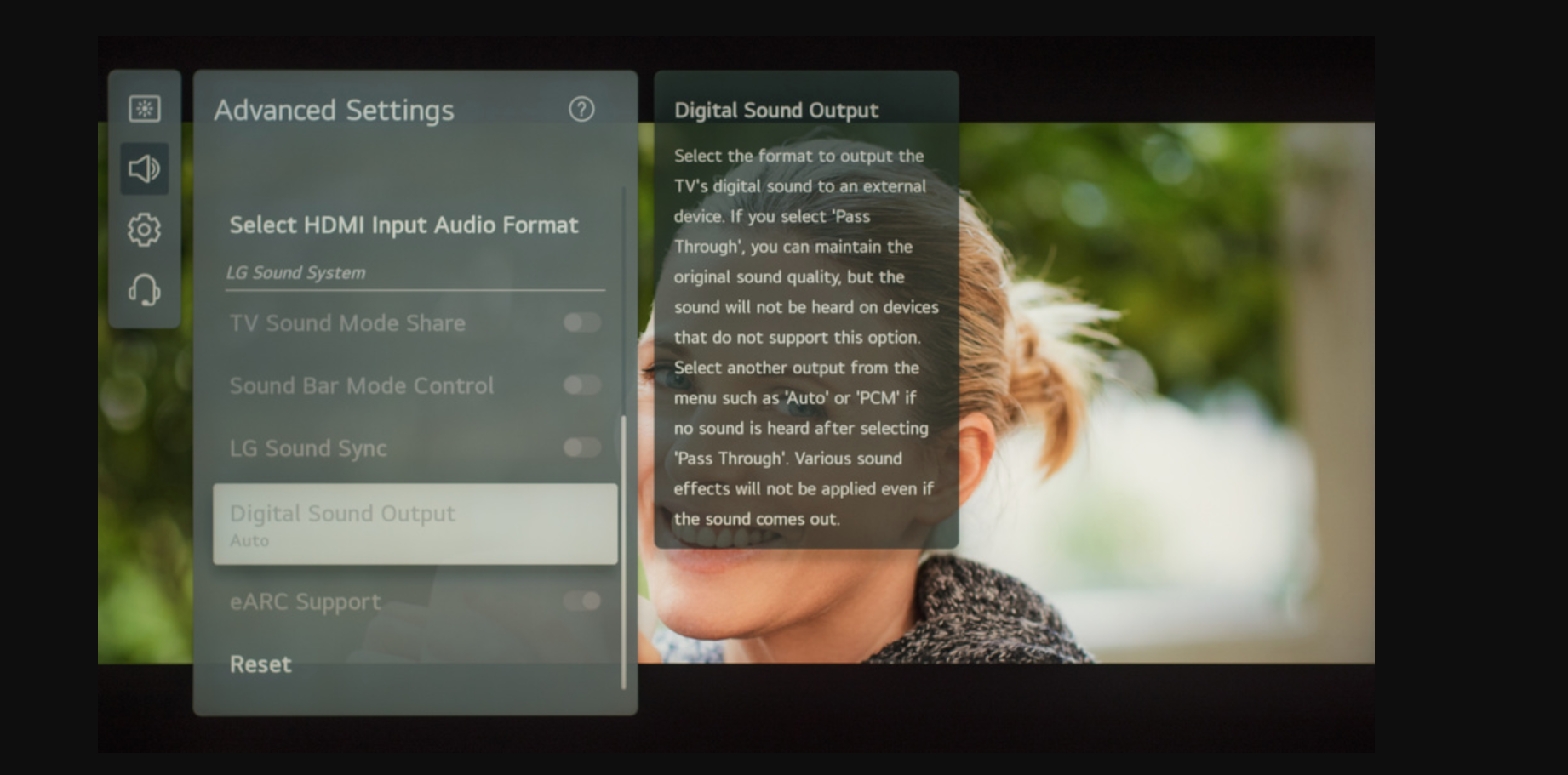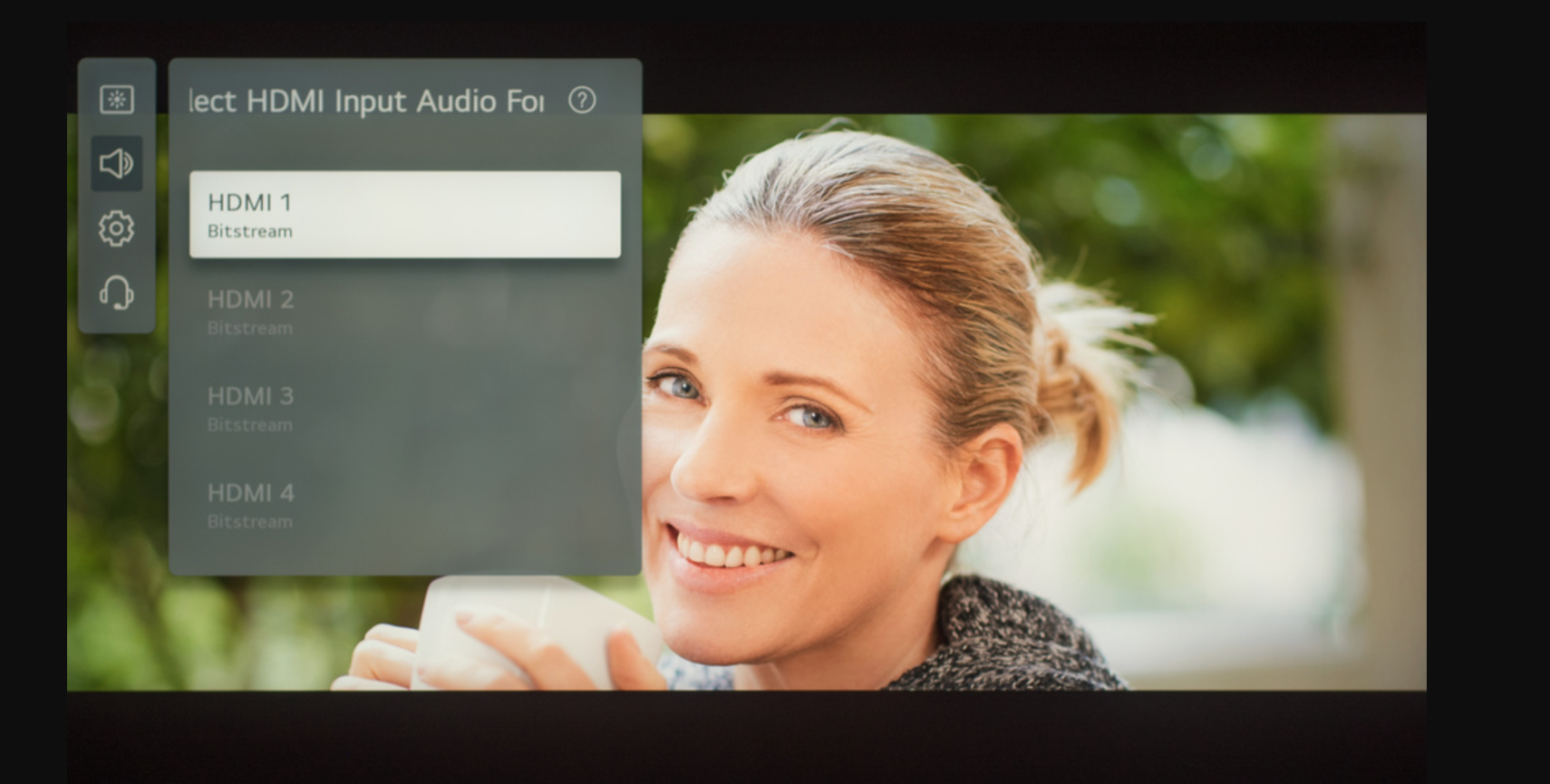Hi
I have been looking throught Apple TV, Netflix, Amazon and Sky and I cannot find any content that says it supports Dolby Atmos. Can anybody point out items that are? I have “Googled” and found things that are recomended for Atmos Sound but when I look at the services they are labled 5:1 not Dolby Atmos.
As a side issue I have an LG Smart TV with Atmos support which has apps for Apple TV, Amazon, Netflix etc. Will these inbuilt Apps support Atmos?
Thanks for any help!