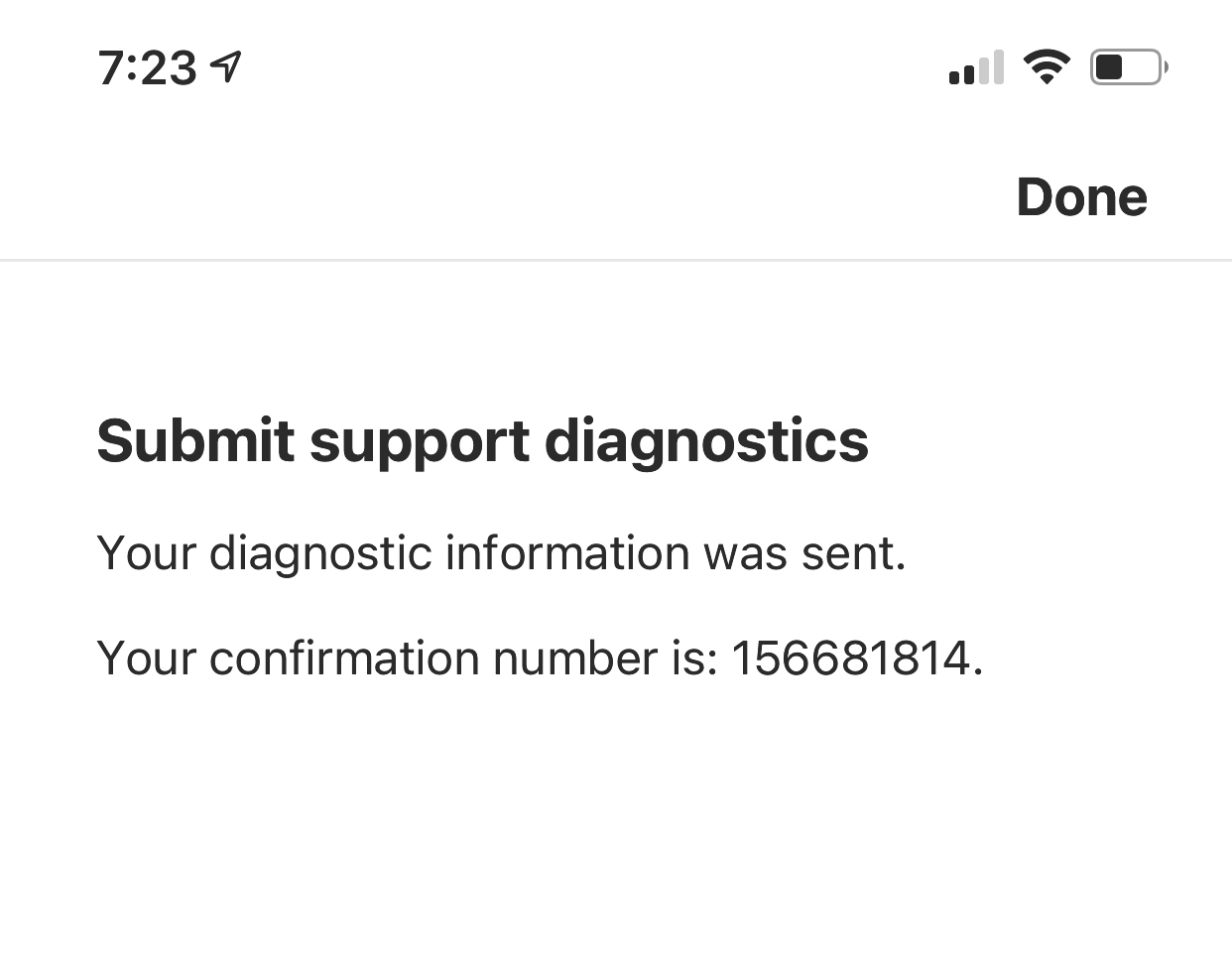2020 Samsung q series with eArc
arc
gen 3 sub
gen 2 ONE x2
4K Apple TV
Super stoked. Everything including Atmos works and sounds amazing except when I walk away for 30+ minutes with something paused and the aerial screen saver kicks in. After canceling the screen saver and unpausing whatever I was watching the volume is at minimum and I have to manually
raise it back up. The amount of time it takes to raise it back up makes it feel like it was somehow in the negative. Tv auto play on or off changes nothing.
Thanks for reading.