- Community
- Talk Sonos Products
- Home theater
- WARNING: Beam does not support Dolby Digital Plus, That is a BIG deal
WARNING: Beam does not support Dolby Digital Plus, That is a BIG deal
- November 9, 2018
- 81 replies
- 53124 views
- Contributor I
The Beam does not support Dolby Digital Plus (DD+) and only supports PCM (poor quality) or Dolby Digital. Why does that matter? DD+ is the current standard. Dolby (the only thing Sonos support) sounds good but is hardly used anymore by anything halfway modern. PCM is the audio equivilent to standard definition TV.
DD+ is the de facto standard for streaming boxes and services. Hulu, Netflix, HBO and I want to say Plex support this standard and only this standard. Those services do not use Dolby Digital. To get Dolby Digital, that means the stream must be downconverted (transcoded) on the fly by either your streaming device or your TV before reaching the Beam. If you do not convert, you are forced to use the poor quality PCM.
Now here's the rub. Few TVs downconvert. If you have one that does? Great! You should have few problems. Thing is though today, few streaming boxes do as well. In fact, the only one that does that I can tell is the Apple TV 4K. The nVidia Shield does not, nor does any modern Roku device. The 2016 Ruku Ultra does, but the 2017 and 2018 models do NOT. Looking at Roku forums, a software update from Roku may have removed that option thus meaning no Roku converts DD+ to D.
I can not believe Sonos is selling a device, geared for home theater, that does not support what is a very common standard. Every single streaming device support DD+ along with all the major players including Netflix and Hulu. It is THE standard, yet Sonos does not support it.
Keep this in mind as you're researching. I find it very disappointing, and will be returning my Sonos products.
81 replies
- Lyricist I
- April 18, 2019
I don't know if you ever got your problem fixed but I had a 2017 Samsung TV which did not communicate well with my Xfinity box. It would only pass the stereo signal back to my Playbar (Playbar is optical only so HDMI not involved here). But both TV and cable box were supposed to be Dolby 5.1 compatible. What I ended up having to do was to buy a EDID emulator and then finally the TV and cable box would communicate properly. The emulator I bought was this one:
https://amzn.to/2tP4NtH
Maybe this will help someone else be able to use Dolby 5.1 at least.
Did you have to change anything in the EDID emulator, or was it just plug and play? I see that there is a switch with multiple settings on it. I am hoping that could fix my problem. I have a Samsung TV and when I pass the audio through the TV, the Beam only sees stereo. If I use an optical cable directly from the cable box to the Beam it sees Dolby Digital. I have an Apple TV also connected to the TV, and that passes Dolby Digital to the Beam through the TV. So I think that box could be the answer.
Did you put the EDID emulator between the Xinity box and the TV?
- Contributor I
- April 18, 2019
I don't know if you ever got your problem fixed but I had a 2017 Samsung TV which did not communicate well with my Xfinity box. It would only pass the stereo signal back to my Playbar (Playbar is optical only so HDMI not involved here). But both TV and cable box were supposed to be Dolby 5.1 compatible. What I ended up having to do was to buy a EDID emulator and then finally the TV and cable box would communicate properly. The emulator I bought was this one:
https://amzn.to/2tP4NtH
Maybe this will help someone else be able to use Dolby 5.1 at least.
Did you have to change anything in the EDID emulator, or was it just plug and play? I see that there is a switch with multiple settings on it. I am hoping that could fix my problem. I have a Samsung TV and when I pass the audio through the TV, the Beam only sees stereo. If I use an optical cable directly from the cable box to the Beam it sees Dolby Digital. I have an Apple TV also connected to the TV, and that passes Dolby Digital to the Beam through the TV. So I think that box could be the answer.
Did you put the EDID emulator between the Xinity box and the TV?
Yes. The EDID emulator has some switches on it so you can tell it what it is supposed to be outputting video wise. I believe just having it between the two devices allowed it talk “talk” to one another audio wise.
On the second question, yes you need to place it between the TV and the Xfinity box.
Good luck!
- Lyricist I
- October 5, 2019
I have tried 5.1 edid than Netflix doesn’t offer any titles with more than two channels audio to cast.
When switched to 7.1 edid I was able to select audio with more than two channels on Netflix, but Sonos application gives messages that Beam doesn’t support DD+.
I don’t have ARC on my TV that is why I bought this extractor for audio.
Now I’m stuck wit this useless setup.
- Lead Maestro
- October 5, 2019
I used to have to use an EDID faker on my older Samsung TV, and I had to mess with the service menus on the LG to get them to emit DD 5.1 over optical. In neither case was the problem anything to do with Sonos, it was getting the TVs to behave.
- October 5, 2019
I too have had problems with my Sonos Beam and surround. No idea if this was related to DD+ or not, but I had to solve it in different ways for my PS4 an my Mede8er.
I wrote about it here: https://en.community.sonos.com/home-theater-228993/solving-lack-of-dd-support-in-soundbar-6820758?postid=16313027
- October 5, 2019
In a similar/identical way, I never expected the Beam to support other codecs either, like DTS, for example. It was certainly never in the spec. nor was it in the Beam's literature.
So I’m struggling to understand what this thread is really all about?
The majority of TV's with DD+ support, also support DD 5.1 and the majority of Netflix/Amazon/Apple streaming Movie Apps available around the time of the Beams launch date were DD 5.1. In fact a majority of the movies on those platforms are still DD 5.1, albeit the Atmos (DD+) titles are now beginning to creep more and more onto those platforms, at an additional cost.
Assuming the HDMI-ARC port on the Beam is 2.0 (I don’t know if it is) then there’s certainly a chance of a software/firmware upgrade which, one day, might allow the Beam to support Atmos DD+, but there’s no way it can ever support Atmos TrueHD, unless the HDMI Port is version 2.1 eARC capable.
At this moment in time though, I’m happy with the fact thd Beam supports DD 5.1, as that is the reason I purchased it. It is doing what it was designed to do.
Note also, that aswell as upgrading to the “Netflix (more expensive) UltraHD” service to get access to DD+ movies, the Netflix App that plays them too has to support DD+ and some TV's, like LG, (just as an example), prior to 2017 may support the DD+ codec, but their actual built-in Netflix and Amazon Apps don’t .. so in some cases users 'may' wish to upgrade their TV’s too, particularly if the hardware ports will not pass-thru the DD+ audio format.
At the moment Atmos DD+ is only just coming into play with the streaming Movie services and so I don’t see the point in criticising an 18 month old Sonos Beam for not supporting it, particularly as it was never ever part of its original specification.
- Lyricist I
- October 8, 2019
i have a PS4 and FiOs One box connected to my LG65ef9500 and my ARC out to the Beam w/ with the Play Ones connected for surround. The STB and PS4 both output as PCM but the native Netflix on the LG tv are the only things outputting are DD5.1.
what’s wrong? Is the LG tv not able to pass through the DD5.1 from my STB and PS4 but still output properly from its native Netflix app? Makes no sense.
- Lead Maestro
- October 8, 2019
Exactly. Many TV engineers were confused by their lawyers a few years ago, and misinterpreted the HDCP rules. They thought that if the TV gets a DD 5.1 signal over HDMI, they would be unable to simply send that audio over optical as-is, so they told the HDMI source device to only send stereo (when optical output was enabled). However for internal apps (eg Netflix in your case) they could emit DD 5.1 over optical no problem.
This misunderstanding has been fixed by almost everyone now, but there are a lot of TVs from this period that need "hacks" to get DD 5.1 over optical for HDMi inputs: LGs need service menu changes, Samsung need EDID fakers, etc.
(I say "optical" here from personal experience, but HDMI-ARC is the same signal over a different physical transport. I would have thought that a TV new enough to support ARC would have a sane HDCP understanding, but in this TV I guess not).
- Lyricist I
- October 8, 2019
This misunderstanding has been fixed by almost everyone now, but there are a lot of TVs from this period that need "hacks" to get DD 5.1 over optical for HDMi inputs: LGs need service menu changes, Samsung need EDID fakers, etc.
Great info!
I looked into Youtube and there's a "hack" to get into the LG system and change the settings to passthrough 5.1. Has anyone tried it? I have an iphone and the app needs IR blaster. I'm afraid to brick my beautiful OLED LG!
Any other hacks work? can calling customer service and having them change it work?
- Lead Maestro
- October 9, 2019
I looked into Youtube and there's a "hack" to get into the LG system and change the settings to passthrough 5.1. Has anyone tried it?
I didn't use a YouTube video, I used this page http://blog.workingsi.com/2012/02/hacking-lg-55lw5700-tv.html
I bought a $10 remote and accessed my LG service menu to change the setting. Mine is a 55LW5700.
- October 19, 2019
It is horrifying to keep reading posts from users with this issue and then watch users like Ryan arrogantly stating that most TV's will automatically downmix Dolby Digital Plus to Dolby Digital.
I have not seen a single TV that will do that - in any price range - when the TV receives a signal from HDMI and passes it on to the Playbar, Playbase or Beam via optical or HDMI. I even put up a threat to see if anyone has ever seen such a TV but came up short.
What many TVs will do is allow you to choose Dolby Digital for the TVs build-in apps.
If you get your stream from Chromecast or similar - you are out of luck. Only workaround is using an Apple TV, PS4 or similar that will do the conversion for you - Sonos will definitely not.
Sonos is sticking with the one single audio format for surround that was already aging when the Playbar was introduced in 2012(!!).
And handshake is not a magical timemachine that sends any modern audioformat back in time to the mid-2000, when non-HD DVDs and Dolby Digital 5.1 was in fashion.
Handshake is nothing more than a requestfeature: the Beam will request Dolby Digital 5.1 and receive if it is available. If it is not, e.g. because you are watching Netflix from Chromecast, the Beam will get PCM (stereo).
- Enthusiast II
- October 19, 2019
Working fine for me on two Philips TVs with a Beam and a Playbase so you maybe didn’t search hard enough. Also it’s part of the Dolby specs, there is not conversion happening, the TV will just output the Dolby Digital 5.1 core of the Dolby Digital Plus stream.
- October 19, 2019
Working fine for me on two Philips TVs with a Beam and a Playbase so you maybe didn’t search hard enough. Also it’s part of the Dolby specs, there is not conversion happening, the TV will just output the Dolby Digital 5.1 core of the Dolby Digital Plus stream.
At least I have tried two LG sets from their 2018 line and an older Sony with no luck. Works fine for build-in apps but doesn't work with Chromecast via HDMI.
So just to be clear, you are getting Dolby Digital 5.1 streaming Netflix from Chromecast connected to HDMI via your TV?
You are not streaming directly from the TV, from an Apple TV or some other device that does the conversion for you?
If so, please list the model no. of your TV as I know a lot of Sonos-users would be interested in this.
- October 19, 2019
Chromecast and PS4 both gave no DD with my TV (Samsung UE46D8000) too. Not sure this was DD+ related though. The PS4 was cured using an audio extractor/embedder (so now I’m using the audio from the optical feed - a clue that it could be DD+ related, but I never had any confirmation on this); for the Chromecast I couldn’t be bothered.
- Enthusiast II
- October 19, 2019
I’m using a Philips 32PFK4101/12 and 50PUS6272/12 and these are not even high price models, the first one is not even a smart TV. In general I think Philips is fine when it comes to audio.
- October 20, 2019
- Enthusiast II
- October 21, 2019
Hm interesting, I have a PS4 myself and can’t say that I had any issues getting Dolby Digital from any source (Games and Netflix).
- October 21, 2019
I’m using a Philips 32PFK4101/12 and 50PUS6272/12 and these are not even high price models, the first one is not even a smart TV. In general I think Philips is fine when it comes to audio.
It sounds fantastic. I assume you mean you were getting Dolby Digital and not Dolby Digital Plus on your Sonos as the Plus is not supported. And you did confirm receipt of Dolby Digital in the Sonos-app? I have never gotten anything but a “Stereo” read on Sonos when using a Chromecast.
Will visit a dealership later this week and have a look at their Philips-lineup then. I had one a few years back which was horrible in many other ways, but hopefully they have improved :)
- Lyricist I
- October 21, 2019
Hi,
I am new to the forum, with the following gear:
Samsung ue43nu7400 + NIVIDIA Shield TV + roku streming stick+ I get the below results when DD+ or DD are available at the source.
When connected through HDMI-ARC all built in apps play in DD 5.1 even if originally in DD+;
When connected through HDMI-ARC all streaming apps on shield play in DD 5.1 even if originally in DD+;
When connected through HDMI-ARC all streaming channels on roku play in DD 5.1 even if originally in DD+;
Please note that my tv is set to have all sources in as bitstream (passthrough). Basically, it talks to the devices and tells them “let me have the audio streams as they are for the format that I support, (DD and DD+ in my case + some older dolby formats) otherwise decode them and send them in PCM stereo”.
The tv then gives me choices for the digital output audio format if the stream is in DD+, and these are:
PCM (it will send standard stereo to beam);
Dolby Digital (it will send dolby digital 5.1 to beam);
Dolby Digital+ (the tv gives me a warning saying that it works just with devices that support it), when selecting this option the beam goes silent, a notification on the sonos app informs me that the beam does not support DD+. This option is greyed out if connected the beam is using the optical>HDMI adapter. Toslink and DD+ are not a thing.
My tv always selects Dolby Digital because CEC informs it that DD is all that the beam is capable of.
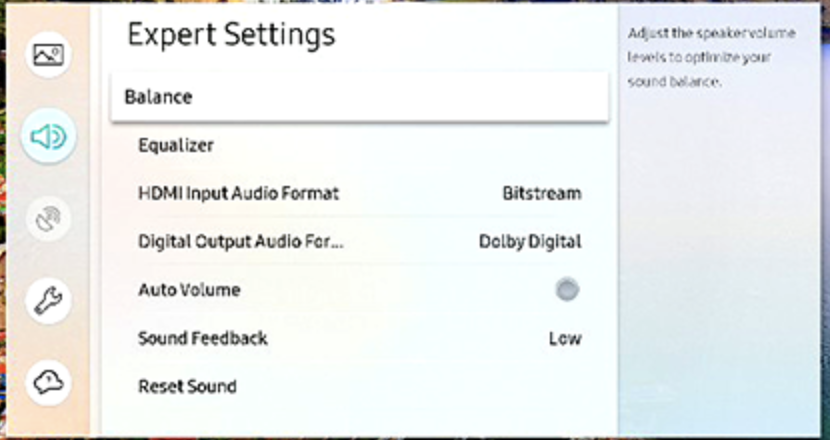
On the shield TV Kodi media center requires extra settings (sorry I can’t help with plex, I never liked the server side of things with it).
In kodi settings>audio change audio configuration in optimized; enable audio passthrough for Dolby Digital (AC3) capable receiver; and also enable Dolby Digital Transcoding (this will strip DD+ of the + and send the dd to the android audio driver in the shield, then DD is sent to the tv and from the tv to the beam). In this case on you tv digital output selection the DD+ option will be greyed out, no matter if connected or not with HDMI-ARC or optical, because the tv receives a DD signal only.
APPART FROM KODI EVERYTHING SHOULD WORK WITHOUT CONFIGURATIONS.
CEC is normally enabled on all tv (so no configuration there)
CEC is enabled by default on Shield (no configuration plus it handshakes with the tv to let passthrough what it can)
Beam has a almost frustrating dominance on the tv through the CEC protocol (unless you disconnect it from you tv it won’t let you ever select your tv internal speakers or any wifi speaker has physical audio output because it will force the tv back to ARC in 2 to 3 seconds, this should also ask for dd when available, therefore changing your tv setting when connected), no way for your tv to forget what is best for the beam.
This is just my experience if you have problems tray to see how to apply the above setting on your tv even if it’s of a different make. Ask for help to the community explaining what, when and how.
OF COURSE, I WOULD LIKE SONOS TO INCLUDE DD+ AND MORE, even when the device is not really suited for it, just because it will ease compatibility.
DD+, atmos and DTS X, are important when you spend thousands on high fidelity speakers and AV receivers/amplifiers. In lame terms good gasoline is still good gasoline (DD), but very good gasoline (DD+/atmos) can really be appreciated just on very expensive cars (not Sonos).
- Enthusiast II
- October 29, 2019
I’m using a Philips 32PFK4101/12 and 50PUS6272/12 and these are not even high price models, the first one is not even a smart TV. In general I think Philips is fine when it comes to audio.
It sounds fantastic. I assume you mean you were getting Dolby Digital and not Dolby Digital Plus on your Sonos as the Plus is not supported. And you did confirm receipt of Dolby Digital in the Sonos-app? I have never gotten anything but a “Stereo” read on Sonos when using a Chromecast.
Will visit a dealership later this week and have a look at their Philips-lineup then. I had one a few years back which was horrible in many other ways, but hopefully they have improved :)
Sorry for the late response. Yes I was getting Dolby Digital and I have actually tested it last week with my old Chromecast and still it was working fine. I tested Netflix and selected a DD+ track from Stranger Things and the TV has put it out as Dolby Digital just fine.
- Lyricist I
- November 2, 2019
I’m using a Philips 32PFK4101/12 and 50PUS6272/12 and these are not even high price models, the first one is not even a smart TV. In general I think Philips is fine when it comes to audio.
It sounds fantastic. I assume you mean you were getting Dolby Digital and not Dolby Digital Plus on your Sonos as the Plus is not supported. And you did confirm receipt of Dolby Digital in the Sonos-app? I have never gotten anything but a “Stereo” read on Sonos when using a Chromecast.
Will visit a dealership later this week and have a look at their Philips-lineup then. I had one a few years back which was horrible in many other ways, but hopefully they have improved :)
Sorry for the late response. Yes I was getting Dolby Digital and I have actually tested it last week with my old Chromecast and still it was working fine. I tested Netflix and selected a DD+ track from Stranger Things and the TV has put it out as Dolby Digital just fine.
I also used Stranger Things to test. In my case, Dolby Digital was output when using my first generation Fire TV, but not with the Roku Ultra I picked up yesterday. Is there something I can do or am I better off getting a different streaming device?
- Lead Maestro
- November 2, 2019
The Roku streaming stick does not claim to support DD 5.1 so yes, you need a different device.
https://www.roku.com/products/streaming-stick
- Lyricist II
- December 4, 2019
If your Beam is connected over HDMI-ARC, the TV will automatically send Dolby Digital 5.1 to the Beam for any source that starts off with a Dolby Digital Plus or 5.1 signal.
This is not true for all HDMI-ARC TVs. It certainly isn’t true for mine. The TV cannot convert Dolby Digital Plus to Dolby Digital if the source is HDMI. It only does it for native apps.
Was hoping to add the beam to existing play:1 stereo pair to get good surround sound, but now it’s heading back to the store.
- December 4, 2019
This week I replaced my older Samsung 2011 UE46D8000 with a 2019 QE65Q90. To my surprise my new TV has no trouble at all putting DD through to the Beam from my PS4. With my old TV I had to use a Lindy embedder/extractor to get surround on my Beam and One’s. As the new TV has Airplay 2 I have not bothered with connecting my Chromecast, so I can’t help anyone there.
The choices Sonos has made (no DTS, no DD+, only one HDMI connection) has made it very dependent on the way TV-makers choose to work with the different surround sound formats. I would rather have seen it otherwise - though my experience seems to show that modern TV’s are probably better, at least on the DD+ front.
- Lyricist II
- December 4, 2019
If your Beam is connected over HDMI-ARC, the TV will automatically send Dolby Digital 5.1 to the Beam for any source that starts off with a Dolby Digital Plus or 5.1 signal.
This is not true for all HDMI-ARC TVs. It certainly isn’t true for mine. The TV cannot convert Dolby Digital Plus to Dolby Digital if the source is HDMI. It only does it for native apps.
Was hoping to add the beam to existing play:1 stereo pair to get good surround sound, but now it’s heading back to the store.
I forgot to mention that the TV in question is 2015 J6300 model. It even supports ARC and CEC, but not DD+ → DD conversion (when source is HDMI). Wish I had a crystal ball then which told me I would need it today :)
Enter your E-mail address. We'll send you an e-mail with instructions to reset your password.
Scanning file for viruses.
Sorry, we're still checking this file's contents to make sure it's safe to download. Please try again in a few minutes.
OKThis file cannot be downloaded
Sorry, our virus scanner detected that this file isn't safe to download.
OK


