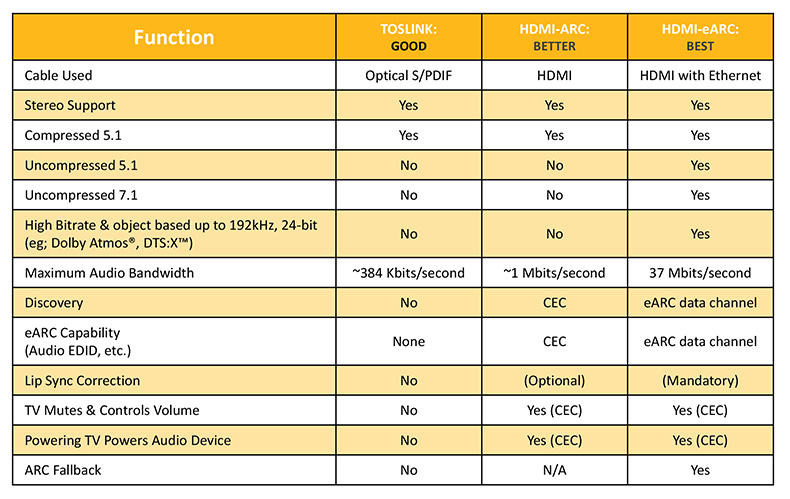Word of warning for anyone looking at the Beam to start a 5.1 surround sound system, it will NOT work ideally for any streaming box except the Apple TV. I would suggest really doing your research and/or staying away from the Beam if you want a home theater solution.
The Beam does not support Dolby Digital Plus (DD+) and only supports PCM (poor quality) or Dolby Digital. Why does that matter? DD+ is the current standard. Dolby (the only thing Sonos support) sounds good but is hardly used anymore by anything halfway modern. PCM is the audio equivilent to standard definition TV.
DD+ is the de facto standard for streaming boxes and services. Hulu, Netflix, HBO and I want to say Plex support this standard and only this standard. Those services do not use Dolby Digital. To get Dolby Digital, that means the stream must be downconverted (transcoded) on the fly by either your streaming device or your TV before reaching the Beam. If you do not convert, you are forced to use the poor quality PCM.
Now here's the rub. Few TVs downconvert. If you have one that does? Great! You should have few problems. Thing is though today, few streaming boxes do as well. In fact, the only one that does that I can tell is the Apple TV 4K. The nVidia Shield does not, nor does any modern Roku device. The 2016 Ruku Ultra does, but the 2017 and 2018 models do NOT. Looking at Roku forums, a software update from Roku may have removed that option thus meaning no Roku converts DD+ to D.
I can not believe Sonos is selling a device, geared for home theater, that does not support what is a very common standard. Every single streaming device support DD+ along with all the major players including Netflix and Hulu. It is THE standard, yet Sonos does not support it.
Keep this in mind as you're researching. I find it very disappointing, and will be returning my Sonos products.
- Community
- Talk Sonos Products
- Home theater
- WARNING: Beam does not support Dolby Digital Plus, That is a BIG deal
WARNING: Beam does not support Dolby Digital Plus, That is a BIG deal
- November 9, 2018
- 81 replies
- 53150 views
This topic has been closed for further comments. You can use the search bar to find a similar topic, or create a new one by clicking Create Topic at the top of the page.
81 replies
- Retired Sonos Staff
- November 9, 2018
Hi sexyflanders, thanks for sharing.
I wanted to clarify that Dolby Digital Plus is fully compatible with Dolby Digital 5.1 per Dolby specifications/requirements. The Beam will also tell whatever device it's connected with via HDMI-ARC that it wants a Dolby Digital 5.1 audio signal, and just about all of the TVs that I've seen will automatically convert Dolby Digital Plus into DD5.1 following that handshake. You should be good to send any Dolby Digital Plus to your TV and it'll send DD5.1 to your Beam over HDMI-ARC.
I wanted to clarify that Dolby Digital Plus is fully compatible with Dolby Digital 5.1 per Dolby specifications/requirements. The Beam will also tell whatever device it's connected with via HDMI-ARC that it wants a Dolby Digital 5.1 audio signal, and just about all of the TVs that I've seen will automatically convert Dolby Digital Plus into DD5.1 following that handshake. You should be good to send any Dolby Digital Plus to your TV and it'll send DD5.1 to your Beam over HDMI-ARC.
Mark good posts by pressing the like button, and select the best answer on questions you've asked to help others find solutions.
- Author
- Contributor I
- November 9, 2018
I wanted to clarify that Dolby Digital Plus is fully compatible with Dolby Digital 5.1 per Dolby specifications/requirements. The Beam will also tell whatever device it's connected with via HDMI-ARC that it wants a Dolby Digital 5.1 audio signal, and just about all of the TVs that I've seen will automatically convert Dolby Digital Plus into DD5.1 following that handshake. You should be good to send any Dolby Digital Plus to your TV and it'll send DD5.1 to your Beam over HDMI-ARC.
Well, it does seem as if DD+ is the new standard, so I find it silly we have to jump through hoops to get Dolby to work on what is very modern Sonos equipment.
That being said, my TV is a Samsung KU6300F. Any idea on how to get it to downconvert instead of just pass through PCM? If the source (such as OTA) is Dolby it passes through fine and sounds great. If the source is not Dolby though my only option on the TV is PCM, and Dolby is greyed out.
- Retired Sonos Staff
- November 12, 2018
I may be mis-reading what you're asking. That TV looks to fully support Dolby Digital Plus and Dolby Digital 5.1, and as you said, if you start with Dolby Digital, that's an option to go to the Beam.
If your Beam is connected over HDMI-ARC, the TV will automatically send Dolby Digital 5.1 to the Beam for any source that starts off with a Dolby Digital Plus or 5.1 signal. If the source starts at PCM, the TV isn't going to be able to change that audio signal into a Dolby Digital signal, because there are only 2 channels of audio to begin with. Even if the Beam is sent Stereo PCM, we do up-mix the sound ourselves, playing a simulated surround sound so your surrounds won't remain silent, even if it's just getting the stereo signal.
If your Beam is connected over HDMI-ARC, the TV will automatically send Dolby Digital 5.1 to the Beam for any source that starts off with a Dolby Digital Plus or 5.1 signal. If the source starts at PCM, the TV isn't going to be able to change that audio signal into a Dolby Digital signal, because there are only 2 channels of audio to begin with. Even if the Beam is sent Stereo PCM, we do up-mix the sound ourselves, playing a simulated surround sound so your surrounds won't remain silent, even if it's just getting the stereo signal.
Mark good posts by pressing the like button, and select the best answer on questions you've asked to help others find solutions.
- Author
- Contributor I
- November 12, 2018
Hi Ryan,
I appreciate your replies. My experience with what should be though is a bit different.
For the record I am using HDMI-ARC from my TV to the Beam. The TV is a Samsung KU6300F. Perhaps the limitation exists with Samsung or something, I don't know?
I tested on the 2018 Roku Ultra as well as an nVidia Shield TV. If the source is DD+, such as the Netflix app, for some reason my TV converts that to PCM so that is all the Beam gets. My TV does support DD+, though it is an option that is always greyed out when using the Beam. On my TV under the advanced options, when the source is 5.1 that option is lit up, and when the source is PCM only or DD+ only the PCM option is available.
I confirmed this to be the case in the Sonos app, when Audio In was "stereo". The Roku Ultra nor the nVidia Shield TV was able to send anything except PCM for Netflix and Amazon. I am not sure if any apps use 5.1, I did not test out that.
The Apple TV 4K does the downconversion from DD+ to 5.1 for me, so when I use a DD+ app such as Netflix my TV sees it as 5.1 thus the Sonos does as well. As far as I know, Apple TV is the only device capable of doing this. This is a bit disappointing because IMO I think the Apple 4K device is one of the worst between Shield, Roku and Apple.
My theory? The TV asks what the Beam supports (PCM, 5.1) then sees the output from the device. If it's 5.1, then it'll output 5.1 to the Beam however if it's DD+ or PCM then it outputs PCM to the Beam.
Now onto my issue, I guess. We're relying on TVs and/or streaming boxes to downconvert. Fact of the matter is DD+ is the standard in streaming. Sonos IMO should support that standard that way in case for some reason a user such as myself is stuck with a TV that does not properly downconvert I still have a positive experience with Sonos. While I appreciate Sonos simulating 5.1 with a PCM signal, in my experience 5.1 is by far the superior experience which is what we want.
I appreciate your replies. My experience with what should be though is a bit different.
For the record I am using HDMI-ARC from my TV to the Beam. The TV is a Samsung KU6300F. Perhaps the limitation exists with Samsung or something, I don't know?
I tested on the 2018 Roku Ultra as well as an nVidia Shield TV. If the source is DD+, such as the Netflix app, for some reason my TV converts that to PCM so that is all the Beam gets. My TV does support DD+, though it is an option that is always greyed out when using the Beam. On my TV under the advanced options, when the source is 5.1 that option is lit up, and when the source is PCM only or DD+ only the PCM option is available.
I confirmed this to be the case in the Sonos app, when Audio In was "stereo". The Roku Ultra nor the nVidia Shield TV was able to send anything except PCM for Netflix and Amazon. I am not sure if any apps use 5.1, I did not test out that.
The Apple TV 4K does the downconversion from DD+ to 5.1 for me, so when I use a DD+ app such as Netflix my TV sees it as 5.1 thus the Sonos does as well. As far as I know, Apple TV is the only device capable of doing this. This is a bit disappointing because IMO I think the Apple 4K device is one of the worst between Shield, Roku and Apple.
My theory? The TV asks what the Beam supports (PCM, 5.1) then sees the output from the device. If it's 5.1, then it'll output 5.1 to the Beam however if it's DD+ or PCM then it outputs PCM to the Beam.
Now onto my issue, I guess. We're relying on TVs and/or streaming boxes to downconvert. Fact of the matter is DD+ is the standard in streaming. Sonos IMO should support that standard that way in case for some reason a user such as myself is stuck with a TV that does not properly downconvert I still have a positive experience with Sonos. While I appreciate Sonos simulating 5.1 with a PCM signal, in my experience 5.1 is by far the superior experience which is what we want.
- November 13, 2018
I have an LG TV and it has its own built in Netflix and Prime Apps and I have both Amazon Fire TV and a Roku Stick plugged into its HDMI ports.
Just as an example, my 'Fire TV' Settings are set to Dolby Digital Plus (Automatic) and yet it still plays all audio sources to the Beam in DD5.1, where relevant, including the Amazon Prime and Netflix Apps available on the fire stick. So I’m wondering if the issue here is a limitation of the Samsung TV passing the necessary and relevant audio to the Beam, or if the Samsung TV itself is choosing to fallback to the PCM audio.
There are still a few TV's that do not pass the necessary surround audio from its HDMI connected devices to either the HDMI-ARC or optical ports as described here in this link...
https://www.rtings.com/tv/tests/inputs/5-1-surround-audio-passthrough
Some TVs can only pass 5.1 through, over a certain connection (either digital optical or HDMI ARC), and some can only pass through certain signal types (DTS or Dolby Digital), so it pays to make sure that the TV supports both the connection and signal type that you wish to use.
Anyhow my Beam is working absolutely fine for surround sound with my LG TV over HDMI-ARC.
Just as an example, my 'Fire TV' Settings are set to Dolby Digital Plus (Automatic) and yet it still plays all audio sources to the Beam in DD5.1, where relevant, including the Amazon Prime and Netflix Apps available on the fire stick. So I’m wondering if the issue here is a limitation of the Samsung TV passing the necessary and relevant audio to the Beam, or if the Samsung TV itself is choosing to fallback to the PCM audio.
There are still a few TV's that do not pass the necessary surround audio from its HDMI connected devices to either the HDMI-ARC or optical ports as described here in this link...
https://www.rtings.com/tv/tests/inputs/5-1-surround-audio-passthrough
Some TVs can only pass 5.1 through, over a certain connection (either digital optical or HDMI ARC), and some can only pass through certain signal types (DTS or Dolby Digital), so it pays to make sure that the TV supports both the connection and signal type that you wish to use.
Anyhow my Beam is working absolutely fine for surround sound with my LG TV over HDMI-ARC.
- Author
- Contributor I
- November 13, 2018
My TV supports all types (DD+, Dolby 5.1, PCM), but my TV doesn't downconvert DD+ to just Dolby 5.1. I think it sees the Beam supports Dolby 5.1 and PCM, so it tells the source to pass through Dolby 5.1 or PCM. When the source can only do DD+ or PCM, such as Netflix, the TV says that since the Beam doesn't support DD+ then it should do PCM.
I get that perhaps TVs should downconvert DD+ to Dolby 5.1, but obviously some don't. I don't know if it's all Samsungs, or just the ones from late 2016 when I got mine. I did ensure my Samsung was on the latest firmware. Samsungs are a very popular TV brand.
That being said I think the Sonos should support DD+. It's obviously the most popular format simply by virtue of that being the format Netflix decided to go with. Instead of relying on a TV to transcode DD+ to 5.1, of which many seem to not do, why not just support what is the most popular format? I could understand if my Beam was a few years old but it's not.
I get that perhaps TVs should downconvert DD+ to Dolby 5.1, but obviously some don't. I don't know if it's all Samsungs, or just the ones from late 2016 when I got mine. I did ensure my Samsung was on the latest firmware. Samsungs are a very popular TV brand.
That being said I think the Sonos should support DD+. It's obviously the most popular format simply by virtue of that being the format Netflix decided to go with. Instead of relying on a TV to transcode DD+ to 5.1, of which many seem to not do, why not just support what is the most popular format? I could understand if my Beam was a few years old but it's not.
- November 13, 2018
Sexyflanders,
If you read this link to a Dolby publication, it briefly explains the difference between Dolby Digital and Dolby Digital Plus:
https://www.dolby.com/us/en/technologies/dolby-digital-plus-data-sheet.pdf
DD+ is not really going to make that much of a difference in a 5.1 surround sound setup, which is being used by the Beam and like I mentioned earlier I think it’s more the failing of the Samsung TV (or the HDMI Cable), as much as anything else here as most TV's will decode a DD+ signal to Dolby Digital over HDMI standard 1.3... it will down convert to PCM stereo over HDMI 1.1, 1.2.
I can see why the Sonos developers/engineers chose to go with Dolby 5.1, as that format is 'best suited' for the product. If the Beam had been part of a 7.1 surround system, then I’m sure Sonos would have chosen to go with DD+, or better still, Dolby Atmos.
Anyone could argue about other codecs like DTS or Atmos, but Sonos have really chosen the one that’s very popular and most appropriate for their 5.1 configuration.
My LG TV (as stated) does appear to convert/transcode my DD+ Signals to DD and according to Ryan’s post above, so do the majority of other TV's... “just about all the TV's that I’ve seen will automatically convert Dolby Digital Plus into DD5.1”.
So I still think that your 'beef' should perhaps be aimed towards your particular model of Samsung TV here, rather than the Beam, as it appears that device is not doing what the majority of other TV's will do when it comes to transcoding DD+. It’s actually quite odd, because the link to the Dolby Document above in this post suggests such transcoding to DD5.1 is built into almost every product.
If it transpires it’s not your TV, then I would perhaps check that your HDMI Cables support the HDMI 1.3 standard.
If you read this link to a Dolby publication, it briefly explains the difference between Dolby Digital and Dolby Digital Plus:
https://www.dolby.com/us/en/technologies/dolby-digital-plus-data-sheet.pdf
DD+ is not really going to make that much of a difference in a 5.1 surround sound setup, which is being used by the Beam and like I mentioned earlier I think it’s more the failing of the Samsung TV (or the HDMI Cable), as much as anything else here as most TV's will decode a DD+ signal to Dolby Digital over HDMI standard 1.3... it will down convert to PCM stereo over HDMI 1.1, 1.2.
I can see why the Sonos developers/engineers chose to go with Dolby 5.1, as that format is 'best suited' for the product. If the Beam had been part of a 7.1 surround system, then I’m sure Sonos would have chosen to go with DD+, or better still, Dolby Atmos.
Anyone could argue about other codecs like DTS or Atmos, but Sonos have really chosen the one that’s very popular and most appropriate for their 5.1 configuration.
My LG TV (as stated) does appear to convert/transcode my DD+ Signals to DD and according to Ryan’s post above, so do the majority of other TV's... “just about all the TV's that I’ve seen will automatically convert Dolby Digital Plus into DD5.1”.
So I still think that your 'beef' should perhaps be aimed towards your particular model of Samsung TV here, rather than the Beam, as it appears that device is not doing what the majority of other TV's will do when it comes to transcoding DD+. It’s actually quite odd, because the link to the Dolby Document above in this post suggests such transcoding to DD5.1 is built into almost every product.
If it transpires it’s not your TV, then I would perhaps check that your HDMI Cables support the HDMI 1.3 standard.
- Lyricist III
- November 27, 2018
Can confirm I’m having same issues with a Samsung tv and using either a fire stick or newest roku ultra. Very annoying that I can’t get actual surround sound (not Sonos simulating surround from stereo input) for any streaming services bc they are all in DD+ ; this is something that lots of commodity sound bars support so it cant be that hard. The answer of “get a new tv that is capable of passing DD signal even if input is DD+” isn’t acceptable. Assume more ppl aren’t complaining bc they’ve never even heard of DD or DD+; they are just ignorantly listening to stereo sound.
 +1
+1- Trending Lyricist I
- November 30, 2018
How can I get that? I've tried and tried with my Beam and 2 Play:1's and the surrounds go silent on 2.0 streams.... 😞
- Contributor I
- November 30, 2018
The Beam does not support Dolby Digital Plus (DD+) and only supports PCM (poor quality) or Dolby Digital. Why does that matter? DD+ is the current standard. Dolby (the only thing Sonos support) sounds good but is hardly used anymore by anything halfway modern. PCM is the audio equivilent to standard definition TV.
DD+ is the de facto standard for streaming boxes and services. Hulu, Netflix, HBO and I want to say Plex support this standard and only this standard. Those services do not use Dolby Digital. To get Dolby Digital, that means the stream must be downconverted (transcoded) on the fly by either your streaming device or your TV before reaching the Beam. If you do not convert, you are forced to use the poor quality PCM.
Now here's the rub. Few TVs downconvert. If you have one that does? Great! You should have few problems. Thing is though today, few streaming boxes do as well. In fact, the only one that does that I can tell is the Apple TV 4K. The nVidia Shield does not, nor does any modern Roku device. The 2016 Ruku Ultra does, but the 2017 and 2018 models do NOT. Looking at Roku forums, a software update from Roku may have removed that option thus meaning no Roku converts DD+ to D.
I can not believe Sonos is selling a device, geared for home theater, that does not support what is a very common standard. Every single streaming device support DD+ along with all the major players including Netflix and Hulu. It is THE standard, yet Sonos does not support it.
Keep this in mind as you're researching. I find it very disappointing, and will be returning my Sonos products.
Hi I have an ATV 4k, can you explain the required configuration?
If apple TV downgrade to DD send this to TV trough HDMI, TV has only DD+ or DTS output, no pass through, what beam it will receive trough ARC HDMI, DD+ or PCM?
Hope I was clear, not good with audio standards, just very disappointed when I have unboxed everything and I so now 5.1 surround 😞
- Avid Contributor III
- November 30, 2018
The Apple TV 4K does the downconversion from DD+ to 5.1 for me, so when I use a DD+ app such as Netflix my TV sees it as 5.1 thus the Sonos does as well. As far as I know, Apple TV is the only device capable of doing this. This is a bit disappointing because IMO I think the Apple 4K device is one of the worst between Shield, Roku and Apple.
I'ts obviously subjective just curious why you feel the Apple 4K device is the worst? I've had all 3 and found the roku to be the worst by a longshot and the Shield was ok got the ATV 4K and havent looked back by far the best streaming device ive owned
- Lyricist II
- January 5, 2019
I wanted to clarify that Dolby Digital Plus is fully compatible with Dolby Digital 5.1 per Dolby specifications/requirements. The Beam will also tell whatever device it's connected with via HDMI-ARC that it wants a Dolby Digital 5.1 audio signal, and just about all of the TVs that I've seen will automatically convert Dolby Digital Plus into DD5.1 following that handshake. You should be good to send any Dolby Digital Plus to your TV and it'll send DD5.1 to your Beam over HDMI-ARC.
What about Netflix, Amazon Video and other streaming services that check the capability before sending the audio signal and do not propose the 5.1 sound profil and only stereo ?
- January 5, 2019
The function that Ryan S is talking about is part of the HDMI-CEC connection, and only available on the Beam when connected with the HDMI-ARC connection, as he states. Since it's part of the HDMI connection, any source that is connected with an HDMI-CEC connection will get the automatic switch to Dolby Digital. But that's only if the device sending the signal is HDMI-CEC compliant.
Bruce
- Lyricist II
- January 5, 2019
To be sure to understand, in my example
Player : Nvidia Shield (DD+ compliant and CEC compliant)
TV : SONY KDL-46HX820 (DD+ complianta nd CEC compliant)
Beam connected on the HDMI ARC port
The Netflix application that run on the player must be compliant also with CEC ?
The same player connected on another sound bar, show 5.1 signal on Netflix....
- January 5, 2019
Not an engineer, but if the Netflix application isn't receiving the CEC request, then yea, it wouldn't work. This is one of the reasons that I continue to suggest on these forums that you need to set the audio settings wherever you can. There's no guaranty that each app recognizes the signal request being sent back. Although I'd say that it's odd, given that you state that the Nvidia shield is CEC compliant. But I'd point out that you're stating DD+, and Sonos technically isn't DD+ compliant, they're only Dolby Digital, without the plus.
I've seen enough issues with the entire CEC API that I just don't trust it to do what it purports to do all the time, without issue. At the end of the day, I'm a fan of both belt and suspenders. If i have the option to set the audio settings to Dolby Digital, and not have it attempting to send Dolby Digital Plus, or DTS, or frankly anything else, I'm going to choose to set it to Dolby Digital.
There's just too many threads about issues with the Nvidia (which I think is actually NVIDIA) shield, and the Roku devices to satisfy my paranoia.
I've seen enough issues with the entire CEC API that I just don't trust it to do what it purports to do all the time, without issue. At the end of the day, I'm a fan of both belt and suspenders. If i have the option to set the audio settings to Dolby Digital, and not have it attempting to send Dolby Digital Plus, or DTS, or frankly anything else, I'm going to choose to set it to Dolby Digital.
There's just too many threads about issues with the Nvidia (which I think is actually NVIDIA) shield, and the Roku devices to satisfy my paranoia.
Bruce
- Lyricist III
- January 6, 2019
I'm using a Nvidia Shield connected to my Samsung MU6120 via HDMI. My Beam is connected to the TV using the optical connection because my PS4 Pro does not play nice with other devices connected to the HDMI-ARC connection.
When watching Netflix or Prime Video from my Shield I've always got a DD signal passing through to my Beam from my TV. My TV allows for me to select and send either PCM, DD or DTS Neo 2:5 when connected to my Beam. DTS and DD+ are the only options I cannot select.
When watching Netflix or Prime Video from my Shield I've always got a DD signal passing through to my Beam from my TV. My TV allows for me to select and send either PCM, DD or DTS Neo 2:5 when connected to my Beam. DTS and DD+ are the only options I cannot select.
- Lyricist III
- January 6, 2019
Hi! Just wanted to share my setup. I’m using ATV 4K with Playbar + Ones as surrounds. Samsung Series 7 2018 TV with support for DD 5.1 AND DD+. No matter if I play Netflix from the ATV or the Samsung Netflix app I get DD 5.1 to my playbar through optical. No issues whatsoever.
- Contributor I
- January 8, 2019
I have a Samsung tv ...... go to ..... SETTINGS ....... SOUND ....... EXPERT SETTINGS ......... DIGITAL OUTPUT AUDIO FORMAT .......... It’s defaulted from the factory as PCM ......... Change that to DOLBY DIGITAL
- Contributor I
- January 14, 2019
I'm having a similar issue with my Sony A8F, which I describe in detail here: https://en.community.sonos.com/ask-a-question-228987/beam-5-1-with-sony-a8f-and-youtube-6819304
Any help would be appreciated.
Any help would be appreciated.
- Lyricist III
- February 17, 2019
The Beam does not support Dolby Digital Plus (DD+) and only supports PCM (poor quality) .
ARC and Optical cannot physically support DD+ and can only support 2 channels of PCM. As an ARC and Optical only product, it's not even an option for them to support it.
Also,another tip. PCM is uncompressed audio. It is the farthest you can get from poor quality. . It is 1,411 Kbps PER CHANNEL at CD quality, which is lower than Disc based LPCM streams. Dolby Digital is compressed and lossy at 640 Kbps FOR ALL 6 CHANNELS COMBINED. Just a tiny difference...lol
5.1 channels of uncompressed audio would be 8.466 Kpbs aka 8.5 Mbps. More channels, do the math. Thus the advent of Tru-HD and DTS Master Audio...aka Lossless codecs. The quality of uncompressed audio without the huge bitrates.
The issue is that ARC and Optical do not have the capability to handle the large bitrates. The bandwidth limitations of ARC and optical allow for only 2 channels of PCM and the DDP, Dolby True HD, DTS-MA data rates also exceeds the bandwidth limitations as well. ARC and Optical output is the exact same digital stream (SPDIF) simply going out whichever of the two outputs you tell it to.
The fact is here, 99% of Sonos customers could not tell the difference between Dolby Digital and Dolby Digital Plus. Especially through a Beam alone. The drivers are too small and the electronics too low end to make it possible. You'd need to be at a significantly higher price tag and quality level of hardware before it would be tangible to the average Sonos consumer.
Matter of fact, you can go full 5.1 Sonos and still it would go unnoticed. An simple enthusiast would notice DTS vs Dolby Digital LONG before they would notice DDP vs DD. DTS is a significantly better performing decoder than Dolby, and has been for many years. However, Dolby has done a fantastic job of marketing the brand, especially Atmos. With Blu ray's going the way of the cassette (you see Samsung announced they are no longer making Bluray players..at all anymore.), and DTS being the dominant player in that space...they have reason for concern looking forward.
Nonetheless That's a big part of the reason why you don't have DDP. You wont hear it. The other part of that is that in order to offer DDP, they would have to pay a higher royalty to Dolby per unit sold.
If you wont hear it, why the hell would they pay it? It's giving away money and they are a public company now.
It's just business folks.
- February 17, 2019
- Lyricist III
- February 17, 2019
Not true as you've worded it. You don't need to use eARC to enjoy those codecs. For example, you can have a Dolby Atmos, DD+, or DTS X source direct into any component that has a decoder for it via an straight HDMI connection and it's fine You just can't do it using ARC .eARC is only necessary if you plan on using your TV as the source to feed the audio stream to your home theater and that audio stream is a higher bandwidth format than legacy ARC supports ( the most common version in use today). This means multi-channel PCM, True HD, Atmos, DTS X, DD+, etc.
Regardless, no Sonos products have decoders for any of those audio formats, nor do they support eARC and that's not changeable, it's a hardware limitation. So if you own a Sonos product, currently you get Dolby Digital at 640Kbps or Stereo PCM and thats all you'll ever get. DTS in any flavor isn't an option as we know.
Sonos must support eARC to stay relevant going forward. This means you're all re-buying new Sonos products to get it and the support for the good stuff in audio formats, or you're buying something else that supports everything including DTS if they continue to shun that format entirely.
Regardless, no Sonos products have decoders for any of those audio formats, nor do they support eARC and that's not changeable, it's a hardware limitation. So if you own a Sonos product, currently you get Dolby Digital at 640Kbps or Stereo PCM and thats all you'll ever get. DTS in any flavor isn't an option as we know.
Sonos must support eARC to stay relevant going forward. This means you're all re-buying new Sonos products to get it and the support for the good stuff in audio formats, or you're buying something else that supports everything including DTS if they continue to shun that format entirely.
- February 17, 2019
2496wireless,
So, like me, do you expect the next generation PlayBar to support eARC, given too its backward compatibility? Only most of the streaming video services certainly seem to be heading towards Dolby Atmos, including Netflix, Prime Video, Apple Movies etc; some of which have their Apps built into, or connected to, many popular brands of TV these days, which do all the necessary processing/decoding before it is passed to the Receiver.
I understand that HDMI eARC ports will be appearing on new TV's later this year, here in the UK ...and one thing noticeable in the comparison chart above is that lip-sync correction is considered as being 'mandatory', rather than 'optional' with that type of hardware and is something that some sections of the industry really need to address.
So, like me, do you expect the next generation PlayBar to support eARC, given too its backward compatibility? Only most of the streaming video services certainly seem to be heading towards Dolby Atmos, including Netflix, Prime Video, Apple Movies etc; some of which have their Apps built into, or connected to, many popular brands of TV these days, which do all the necessary processing/decoding before it is passed to the Receiver.
I understand that HDMI eARC ports will be appearing on new TV's later this year, here in the UK ...and one thing noticeable in the comparison chart above is that lip-sync correction is considered as being 'mandatory', rather than 'optional' with that type of hardware and is something that some sections of the industry really need to address.
- Lyricist III
- February 17, 2019
If they don't, they can expect customer migration to other products. It's not just a passing fad, it's how ARC will be implemented going forward across the board.
eARC is about more than just increased bandwidth for higher bitrate audio streams.
It's a slippery slope, however. Everyone thinks they want Atmos, yet the amount of Atmos enabled home theaters that have the correct speaker deployment to utilize the benefits of Atmos is still quite small. I do think Sonos is actively adding more focus to their home theater category specifically as for them , and everyone, it's starting to heat up. It's a byproduct if the widespread availability of 1000s and 1000s of choices in multi channel ready content now at your fingertips inside your tv or a small box plugged into it. I would expect to see a less expensive set of rears from them so you aren't using play ones (just absurdity from the get go). Possibly some upfiring Atmos fronts if they dive in with both feet.
Sonos is not a home theater product, it was an afterthought. It's trying to be everything to everyone, and when you do that, product suffers. Be in the whole house music game or be in the single room multi channel home theater game..they are two different beasts, two different things. Cinema audio is quite different than music based stereo audio in countless ways.
For Atmos, You have two choices for height. Upfiring or ceiling mount. You have a high or vaulted ceiling, upfiring is useless and ceiling mount is expensive. Somewhat similarly to 7.1 for the general consumer, it's not practical.
This is where DTS X shines big time. That object based format can be used in any speaker configuration while Atmos is essentially height based. He heght speakers and Atmis isn't much to look at..or better said, listen to. Virtual Atmos is there, but it lacks comparatively (my opinion and my direct eval).
Sync adjust is present in more and more TV's outside of eARC. ARC is widely known to have sync issues and that addresses it. The reason is, more and more TV's are doing crazy processing shit to video signals which creates the issue as the audio gets decided and heard faster than the tv can take that wonderful 24fps Spielberg classic and make it a nice , wet looking and dynamically different 60 fps .
eARC is about more than just increased bandwidth for higher bitrate audio streams.
It's a slippery slope, however. Everyone thinks they want Atmos, yet the amount of Atmos enabled home theaters that have the correct speaker deployment to utilize the benefits of Atmos is still quite small. I do think Sonos is actively adding more focus to their home theater category specifically as for them , and everyone, it's starting to heat up. It's a byproduct if the widespread availability of 1000s and 1000s of choices in multi channel ready content now at your fingertips inside your tv or a small box plugged into it. I would expect to see a less expensive set of rears from them so you aren't using play ones (just absurdity from the get go). Possibly some upfiring Atmos fronts if they dive in with both feet.
Sonos is not a home theater product, it was an afterthought. It's trying to be everything to everyone, and when you do that, product suffers. Be in the whole house music game or be in the single room multi channel home theater game..they are two different beasts, two different things. Cinema audio is quite different than music based stereo audio in countless ways.
For Atmos, You have two choices for height. Upfiring or ceiling mount. You have a high or vaulted ceiling, upfiring is useless and ceiling mount is expensive. Somewhat similarly to 7.1 for the general consumer, it's not practical.
This is where DTS X shines big time. That object based format can be used in any speaker configuration while Atmos is essentially height based. He heght speakers and Atmis isn't much to look at..or better said, listen to. Virtual Atmos is there, but it lacks comparatively (my opinion and my direct eval).
Sync adjust is present in more and more TV's outside of eARC. ARC is widely known to have sync issues and that addresses it. The reason is, more and more TV's are doing crazy processing shit to video signals which creates the issue as the audio gets decided and heard faster than the tv can take that wonderful 24fps Spielberg classic and make it a nice , wet looking and dynamically different 60 fps .
- Contributor I
- February 27, 2019
The Beam does not support Dolby Digital Plus (DD+) and only supports PCM (poor quality) or Dolby Digital. Why does that matter? DD+ is the current standard. Dolby (the only thing Sonos support) sounds good but is hardly used anymore by anything halfway modern. PCM is the audio equivilent to standard definition TV.
DD+ is the de facto standard for streaming boxes and services. Hulu, Netflix, HBO and I want to say Plex support this standard and only this standard. Those services do not use Dolby Digital. To get Dolby Digital, that means the stream must be downconverted (transcoded) on the fly by either your streaming device or your TV before reaching the Beam. If you do not convert, you are forced to use the poor quality PCM.
Now here's the rub. Few TVs downconvert. If you have one that does? Great! You should have few problems. Thing is though today, few streaming boxes do as well. In fact, the only one that does that I can tell is the Apple TV 4K. The nVidia Shield does not, nor does any modern Roku device. The 2016 Ruku Ultra does, but the 2017 and 2018 models do NOT. Looking at Roku forums, a software update from Roku may have removed that option thus meaning no Roku converts DD+ to D.
I can not believe Sonos is selling a device, geared for home theater, that does not support what is a very common standard. Every single streaming device support DD+ along with all the major players including Netflix and Hulu. It is THE standard, yet Sonos does not support it.
Keep this in mind as you're researching. I find it very disappointing, and will be returning my Sonos products.
I don't know if you ever got your problem fixed but I had a 2017 Samsung TV which did not communicate well with my Xfinity box. It would only pass the stereo signal back to my Playbar (Playbar is optical only so HDMI not involved here). But both TV and cable box were supposed to be Dolby 5.1 compatible. What I ended up having to do was to buy a EDID emulator and then finally the TV and cable box would communicate properly. The emulator I bought was this one:
https://amzn.to/2tP4NtH
Maybe this will help someone else be able to use Dolby 5.1 at least.
Enter your E-mail address. We'll send you an e-mail with instructions to reset your password.
Scanning file for viruses.
Sorry, we're still checking this file's contents to make sure it's safe to download. Please try again in a few minutes.
OKThis file cannot be downloaded
Sorry, our virus scanner detected that this file isn't safe to download.
OK