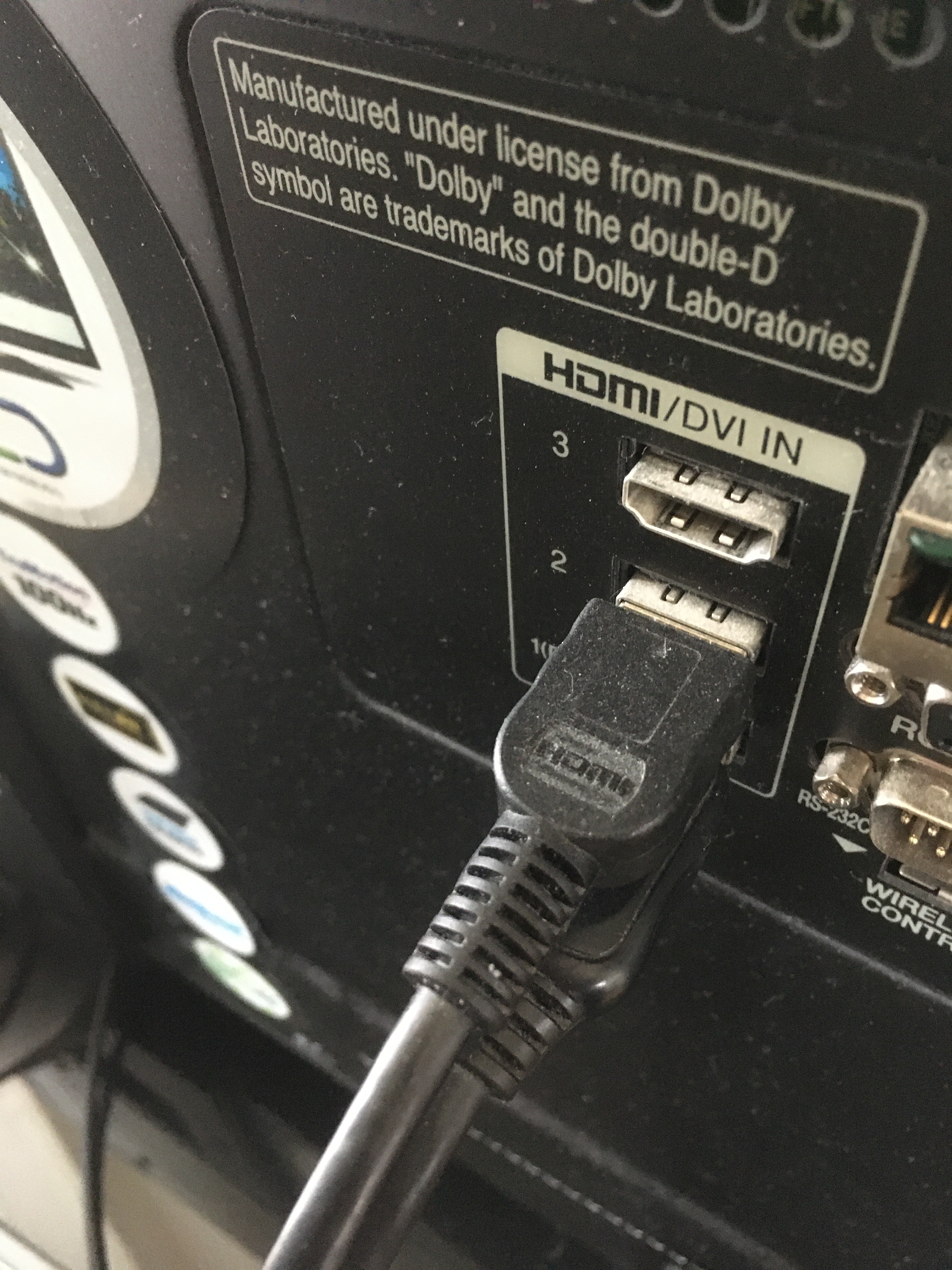My parents has a Sonos beam that is connected to their LG TV. They have a Apple TV and a blu-ray player that is connected to the TV. The Sonos beam is connected to the TV with optical cable. The Apple TV is used on a daily basis while the blu-ray player is more rarely in use. Sonos beam plays sound from the devices when they use them, but when they are controlling the sound on the Apple TV (with the Apple TV remote) it shows the LG TVs sound controlling, and when sound reaches level 0 it is often still sound (it is like the Sonos beam is in another sound level after it has been used on radio or Spotify). I changed the preferences on the Apple TV from sound output to be Apple TV to be Sonos, and then the sound controlling works perfect, but this automatically changes again after turning off and on the TV once. Any tips on what they can do and still use both Apple TV and their blu-ray player with Sonos-sound?
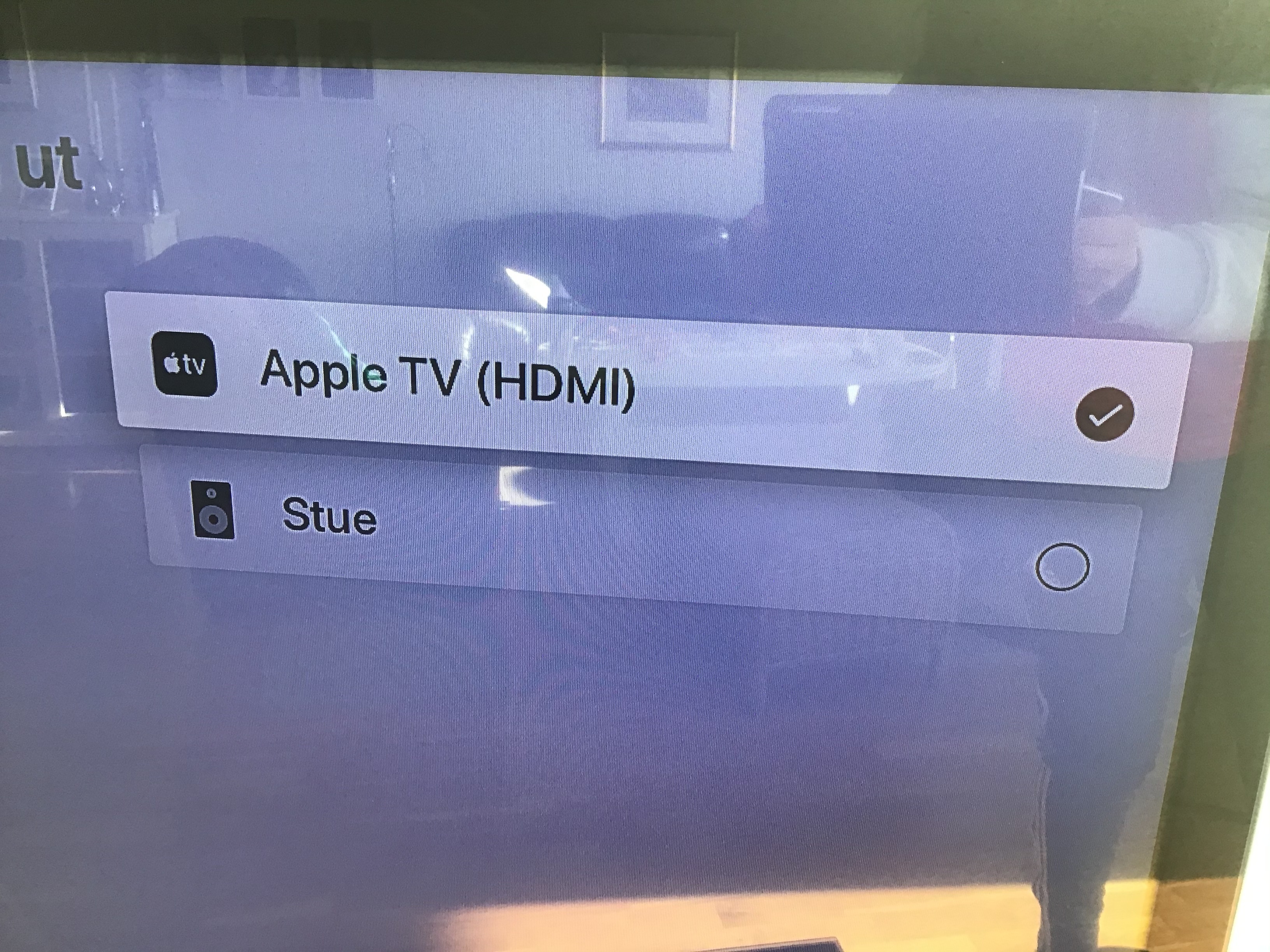


 LOL
LOL I’m going to take a wild guess an assume the Stue refers to your Beam
I’m going to take a wild guess an assume the Stue refers to your Beam  If so select it and not Apple TV. Let me know if I guessed correctly
If so select it and not Apple TV. Let me know if I guessed correctly