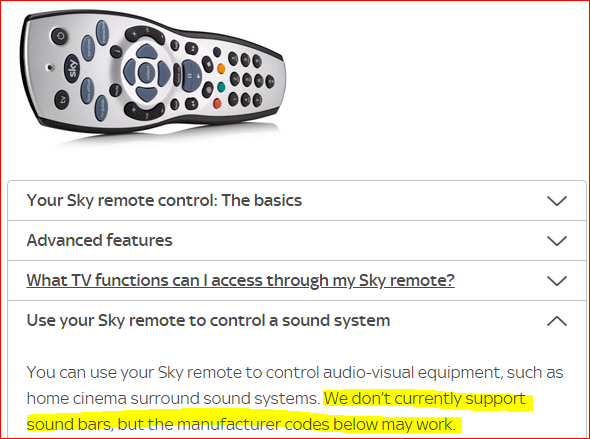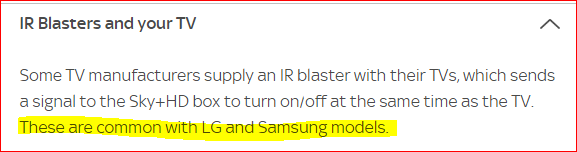I have a Playbase connected to an LG tv. When I initially setup the system I paired the Sky TV remote to Sonos and turned off the TV speakers as instructed and it all worked fine. However, now it's stopped working and I have to use the app to control the TV volume. I have tried to pair the original TV remort with the Playbase and, whilst the app tells me it's been recognised, that doesnt work either.
I've read through the Topics on here and wider on the internet and tried various things like restting the Sky remote (from the Sky help pages) but to no avail.
Can you help ?
Answered
TV remote volume stopped working
Best answer by AjTrek1
Hi Higgy64
According to the links below:
Sky remotes do not support Soundbars...If they do it's hit or miss.
https://www.sky.com/help/articles/how-to-use-your-sky-remote-control
Sky remotes also may work with an IR Blaster...agan hit or miss
https://www.sky.com/help/articles/how-to-use-your-sky-remote-control
Operationally, you may be able to reproduce the settings you used in the beginning or it may have just been a fluke. Also if the firmware has been updated in the remote that may have removed whatever settings were once compatible.
A possible option may be to purchase a universal remote like a Logitech Harmony :? Good Luck!
Cheers!
According to the links below:
Sky remotes do not support Soundbars...If they do it's hit or miss.
https://www.sky.com/help/articles/how-to-use-your-sky-remote-control
Sky remotes also may work with an IR Blaster...agan hit or miss
https://www.sky.com/help/articles/how-to-use-your-sky-remote-control
Operationally, you may be able to reproduce the settings you used in the beginning or it may have just been a fluke. Also if the firmware has been updated in the remote that may have removed whatever settings were once compatible.
A possible option may be to purchase a universal remote like a Logitech Harmony :? Good Luck!
Cheers!
This topic has been closed for further comments. You can use the search bar to find a similar topic, or create a new one by clicking Create Topic at the top of the page.
Enter your E-mail address. We'll send you an e-mail with instructions to reset your password.