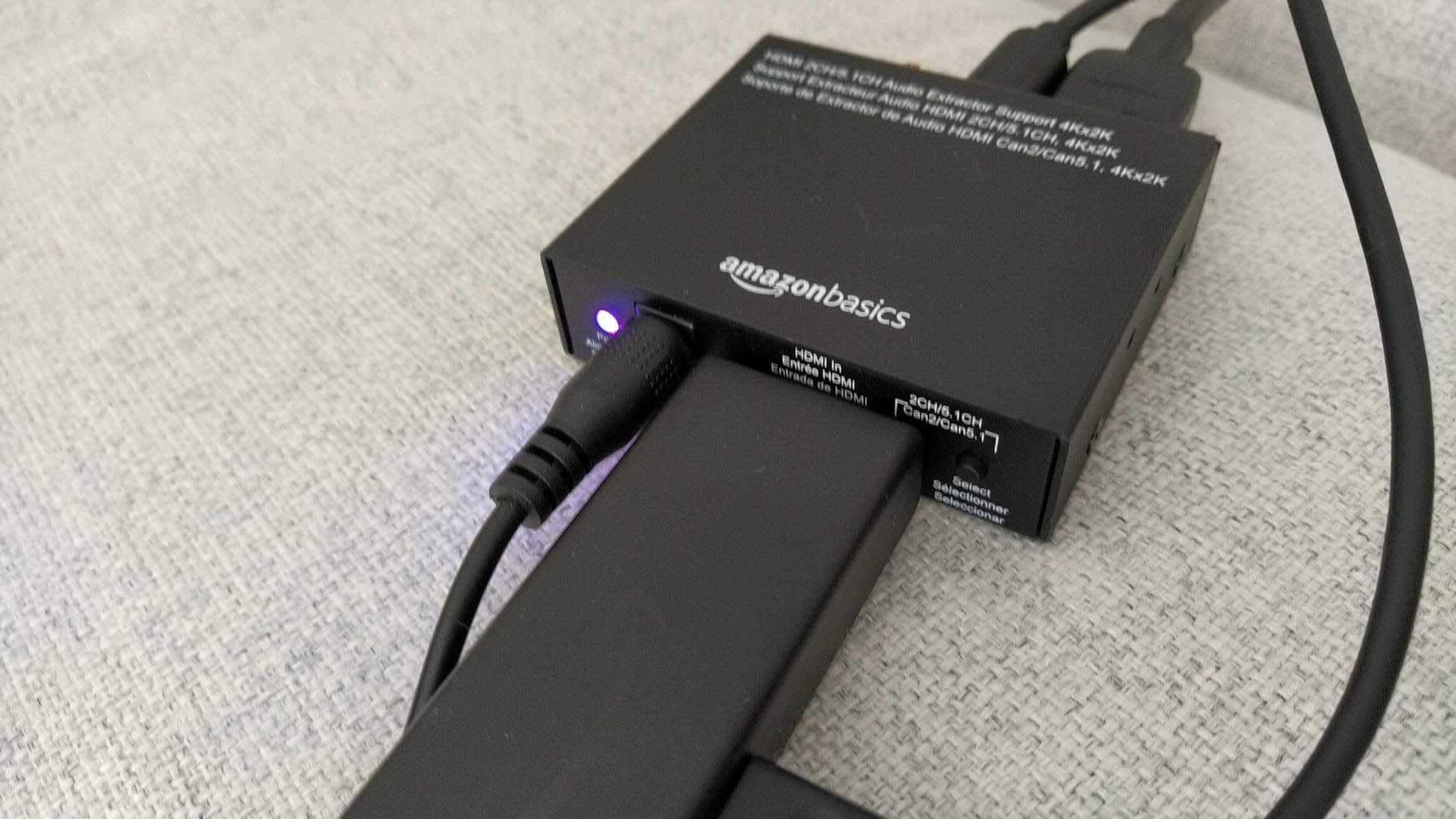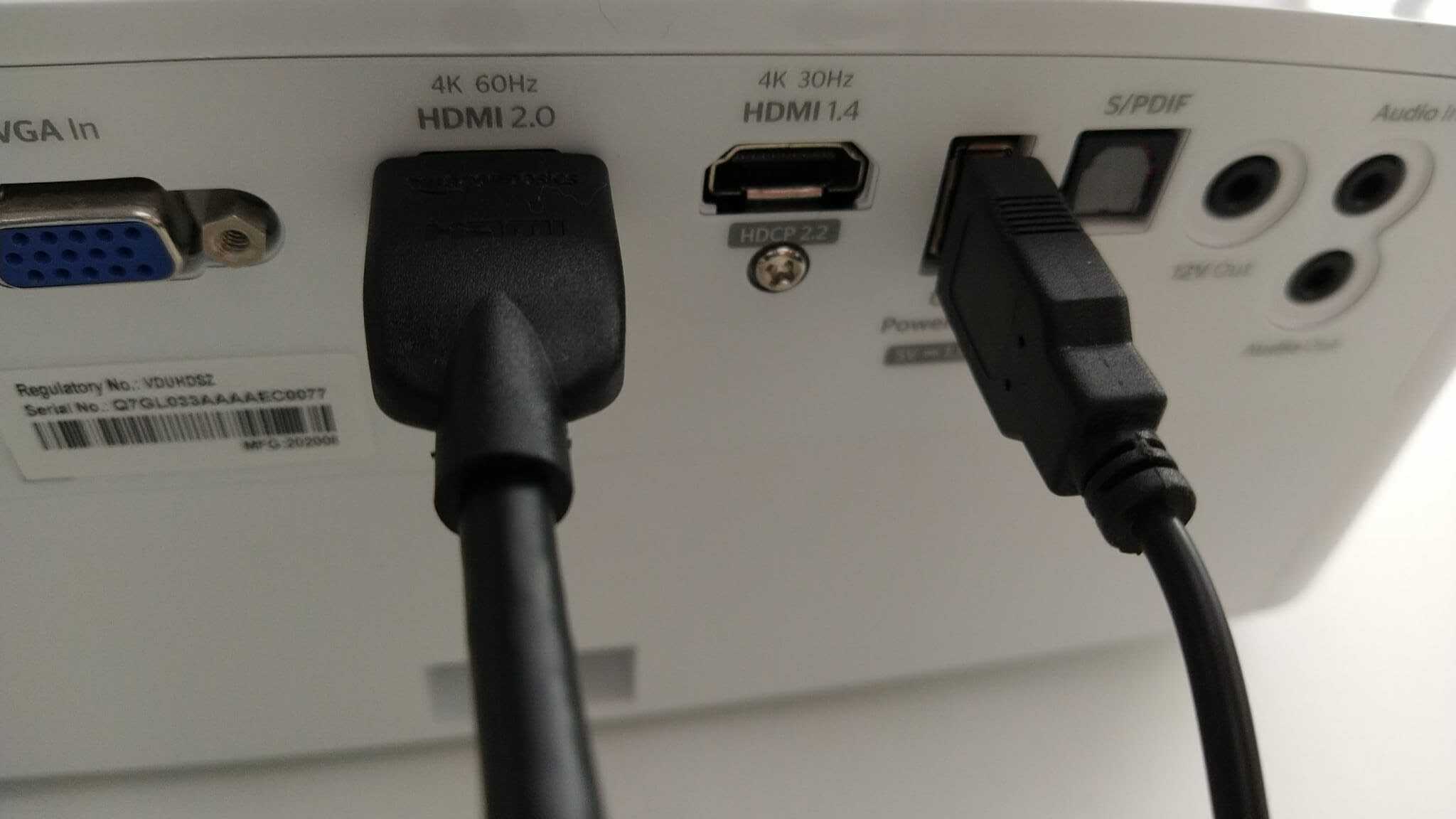No luck with this setup, unfortunately. @controlav about `What audio codec is the Chromecast sending? Needs to be DD 5.1 and not DTS or DD+.` As now I’m using a Fire Stick I could see this: https://developer.amazon.com/docs/fire-tv/device-specifications-fire-tv-stick.html
- Dolby Atmos (EC3_JOC). Up to 48kHz, 8 channels, 16-bit and 24-bit
Is Dolby Atmos supposed to work with this setup? Does this have to do with the app that I use from within the Fire Stick? e.g would it make a difference using Kodi or Plex instead of Netflix there?
That codec will not work over optical. You need to select “AC3 (Dolby Digital)”, also listed on that page.
I don’t know enough about the Fire TV but I would expect matching settings changes would be required in each app.
Based on the picture of the Optoma (it as optical output), you should be able to return the splitter once you have configured the Fire correctly and got that working.