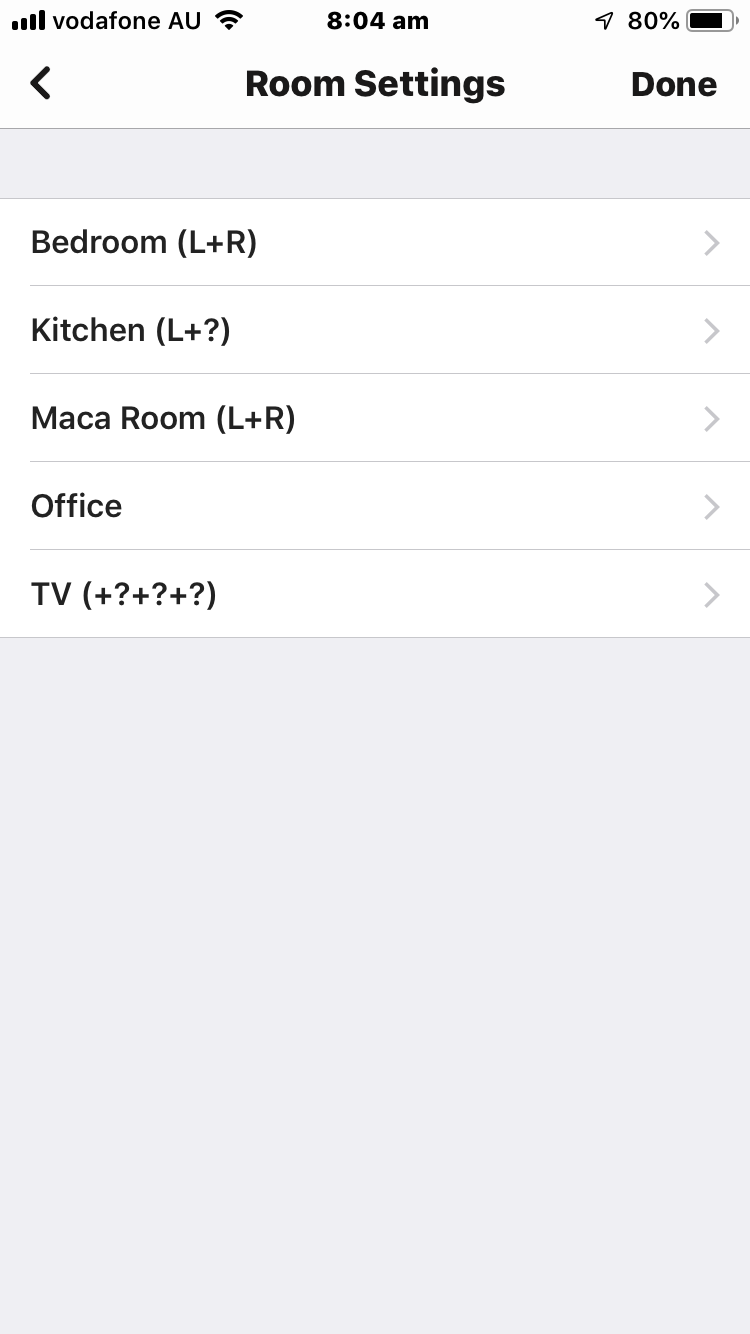Answered
surrounds sound and sub stopped working with beam
Hi,
My system has been working very well for now six months and suddenly last weekend seems to have stopped. I have a Beam, sub, and to play 1s and suddenly the sub in the play 1s aren’t working. I have tried to reconnect them all to get her via reset factory settings, and they won’t. Can you give me some advice on what to do please?
My system has been working very well for now six months and suddenly last weekend seems to have stopped. I have a Beam, sub, and to play 1s and suddenly the sub in the play 1s aren’t working. I have tried to reconnect them all to get her via reset factory settings, and they won’t. Can you give me some advice on what to do please?
Best answer by AjTrek1
Hi Iggy Browne
The solid white lights indicate that all should be working. Understand that if the source material you are watching has no surround material and/or very little low-end the sub and surrounds may appear not to be working.
If you have an iOS device run TruePlay again. If you get test sounds then everything is as it should be. If you don't get test sounds; or if you have an android device, let's do following in the order listed:
The solid white lights indicate that all should be working. Understand that if the source material you are watching has no surround material and/or very little low-end the sub and surrounds may appear not to be working.
If you have an iOS device run TruePlay again. If you get test sounds then everything is as it should be. If you don't get test sounds; or if you have an android device, let's do following in the order listed:
- Unplug all your Sonos
- Unplug your router
- Unplug your modem; if not a modem/router combo
- Delete the Sonos app from your device
- Plug in your router and modem (wait for them to settle down)
- Reboot your device
- Reinstall the Sonos app
- Plug in your Sonos (Beam first, surrounds and sub in that order)
- Test your system
This topic has been closed for further comments. You can use the search bar to find a similar topic, or create a new one by clicking Create Topic at the top of the page.
Enter your E-mail address. We'll send you an e-mail with instructions to reset your password.