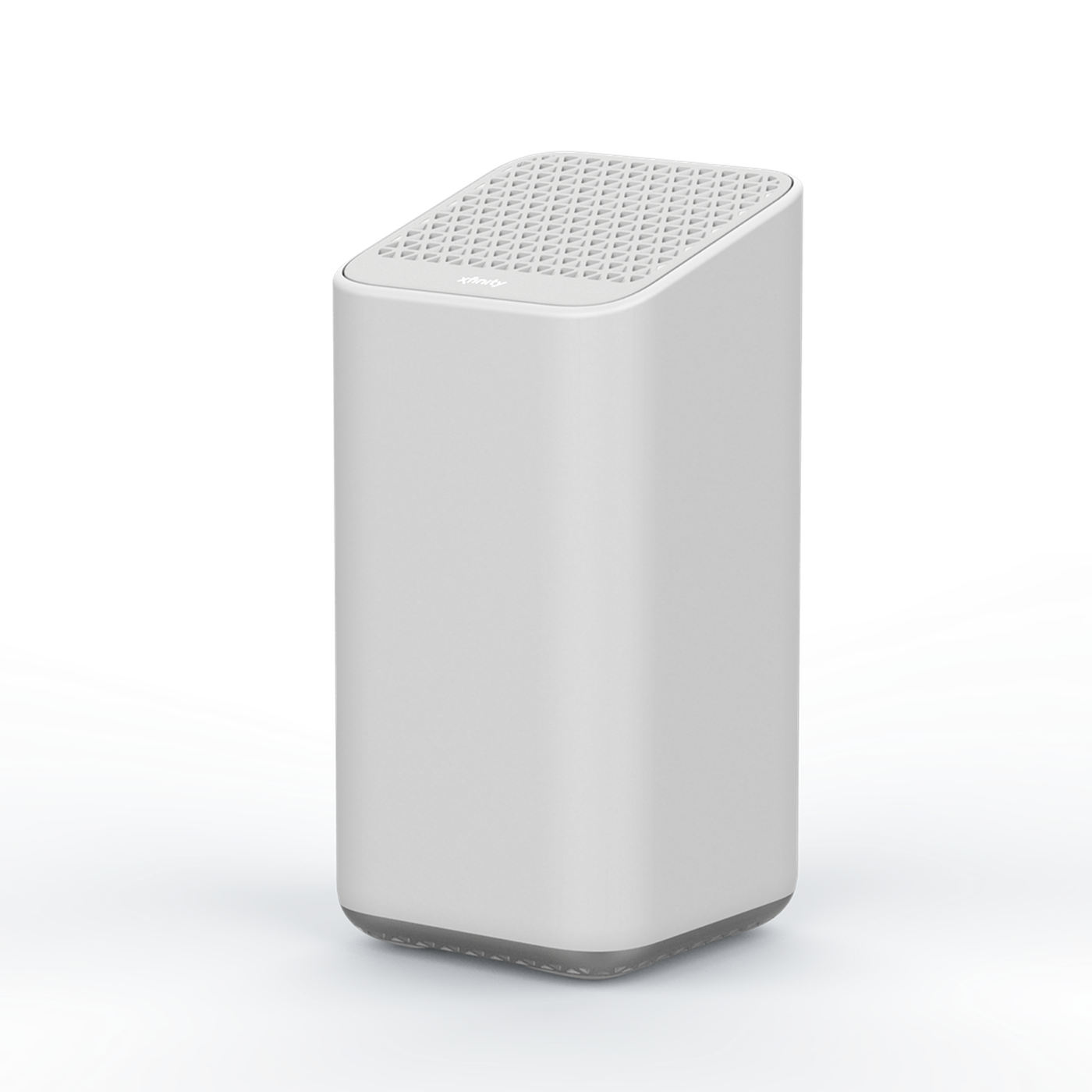My sub and surrounds show up as ? with my arc. I have submitted diagnostic 2022444264. I have removed them, factory reset, added them back, rebooted router and boost. Nothing worked. Up until today everything was fine.
Please help.
Sub and surrounds showing up as ? with Arc
 +1
+1Best answer by Corry P
Hi
Welcome to the Sonos Community!
Does this issue still happen? If not, I’m glad, but I have found the probable cause and we can prevent it from happening again.
The issue is that although the surrounds normally connect directly to the Arc via dedicated 5GHz links, as
To resolve this, please open the Sonos app and verify all rooms are showing - the following steps should not be performed when not all the speakers are connected to the system at large.
Select Settings » System » Network » Change Sonosnet Channel » 1
Wait a few minutes.
Now, change it back to 11 (I can’t tell which channel is best for you, but we’ll assume it’s 11). If you happen to know that your WiFi is on channel 11, channels 1 or 6 will probably be a better choice. If 1 is best, no need to bother changing again.
Once done reply here with another diagnostic number, tagging me, and I’ll double check that all has gone accordingly.
Enter your E-mail address. We'll send you an e-mail with instructions to reset your password.