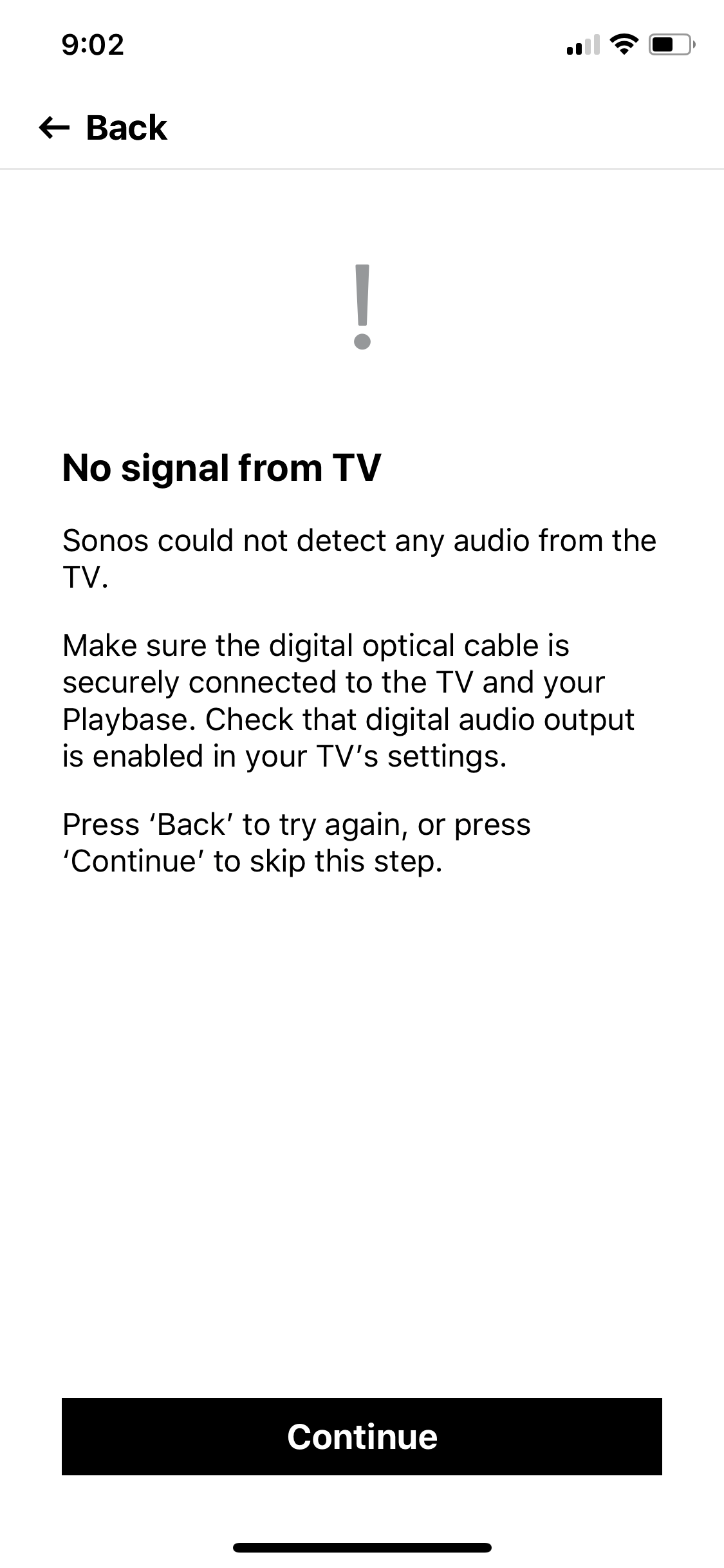I have a Sony 65X850D TV and a Sonos Playbar. My service is Verizon and TV is working off an Arris VMS1100 DVR. Since installing the TV and Playbar I get persistent sound drops. I have spoken to Verizon many times and they have been to my house several times but the problem continues. Now Verizon tells me they are aware of issues with Sonos and they are working with SONOS to fix it. At this point i have to watch TV using the TV speakers. It is definitely an issue with the Arris box since I have no issues with sound drops while using SONOS apps like Netflix or Amazon Firestick.
When will this be fixed? I want use my Playbar !
Answered
Sound drops with Verizon
Best answer by Ryan S
Hi twojakemal, we've seen the Arris VMS1100 to have a lot of trouble processing and sending Dolby Digital properly to Sonos through the optical, or through the TV. Odds are, your TV is only trying to play that audio as stereo, which is why it's playing fine. If you wanted to get it working well on your Sonos PLAYBAR, you can go into the settings of the Arris VMS1100 and change the audio output to Stereo PCM. You wouldn't get the full surround sound Dolby, but you'd likely not have any more audio cutouts.
We're working with Verizon, as they mentioned, to help get that audio stream working better, but I don't have any details on a timeline on that one.
We're working with Verizon, as they mentioned, to help get that audio stream working better, but I don't have any details on a timeline on that one.
This topic has been closed for further comments. You can use the search bar to find a similar topic, or create a new one by clicking Create Topic at the top of the page.
Enter your E-mail address. We'll send you an e-mail with instructions to reset your password.