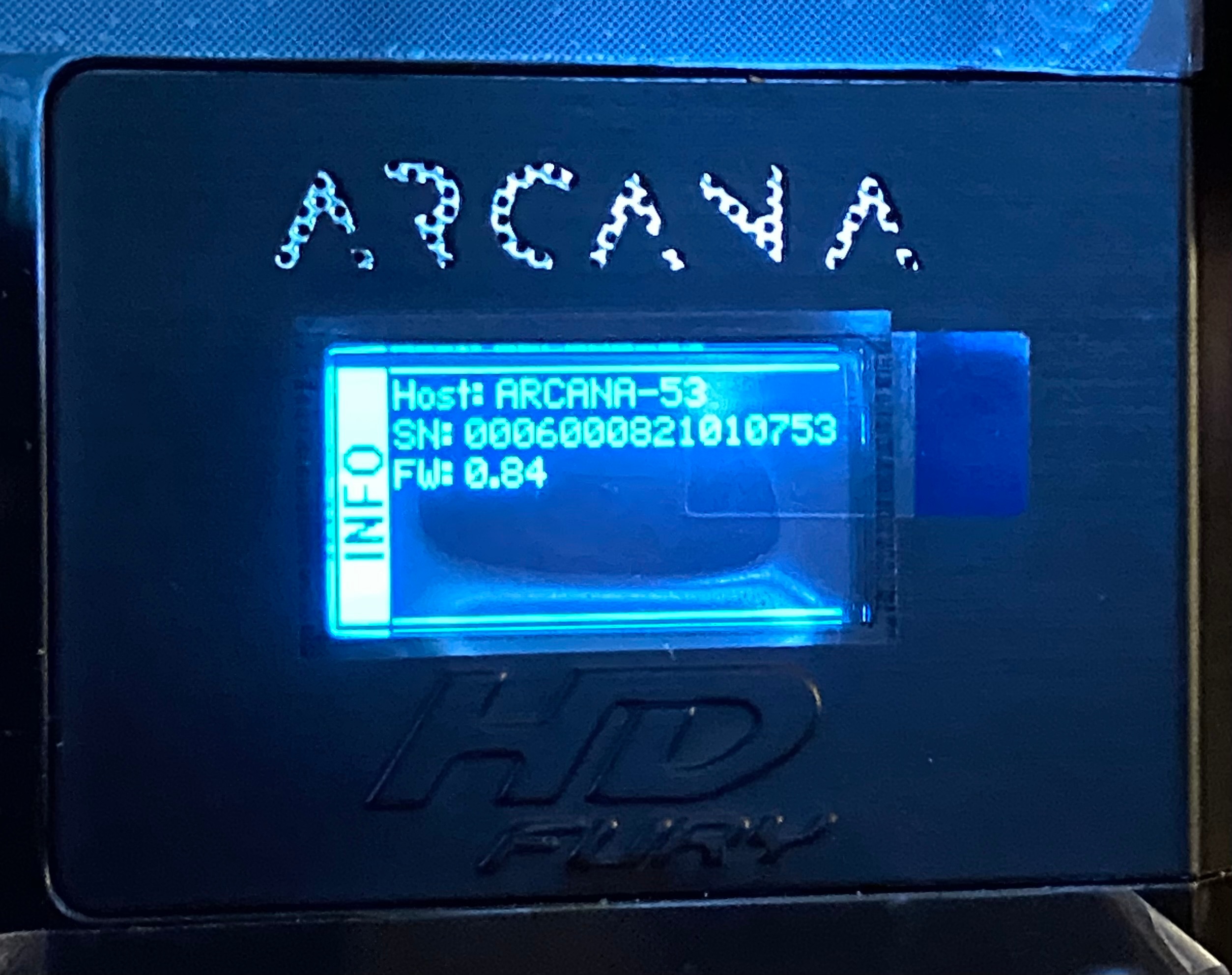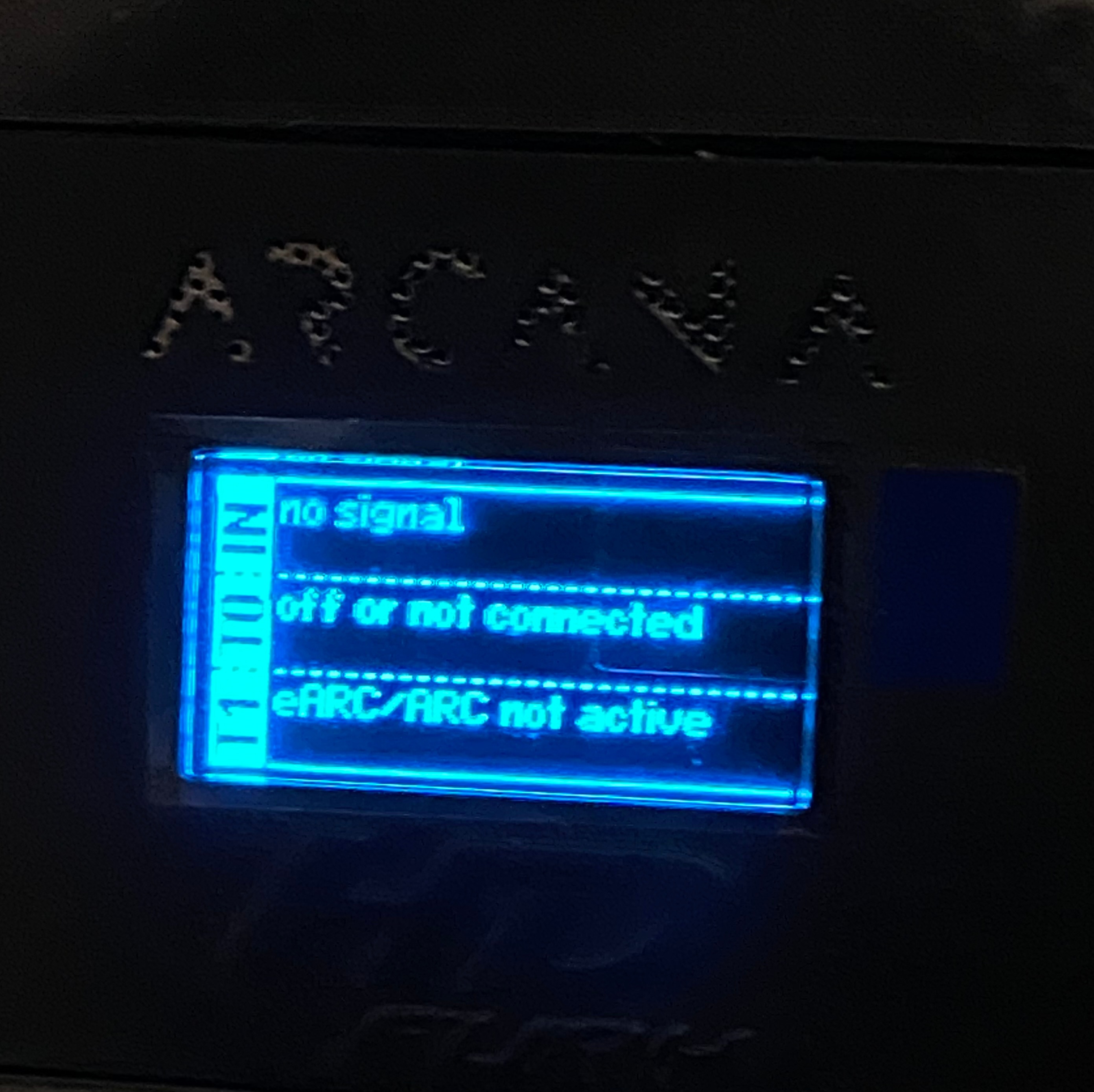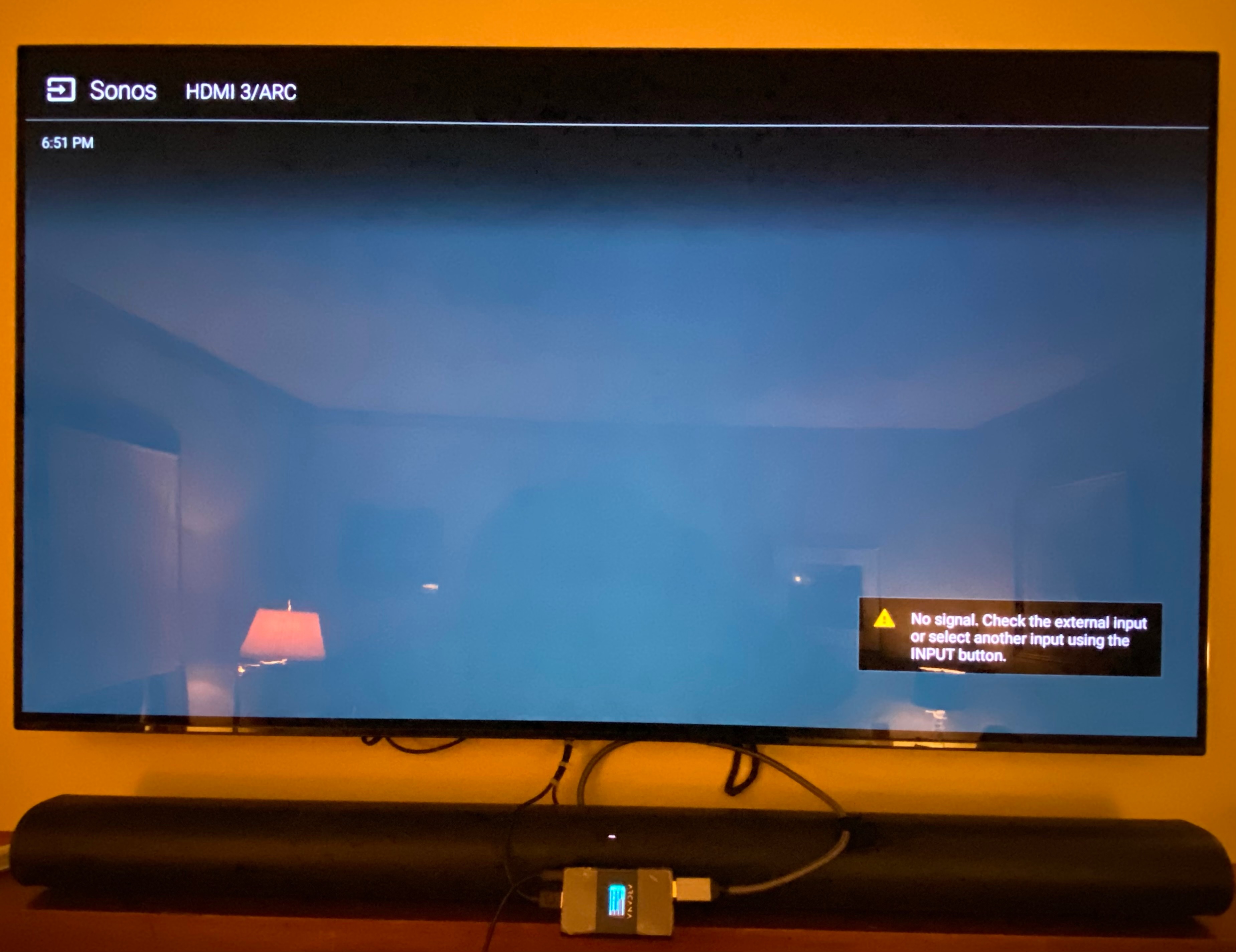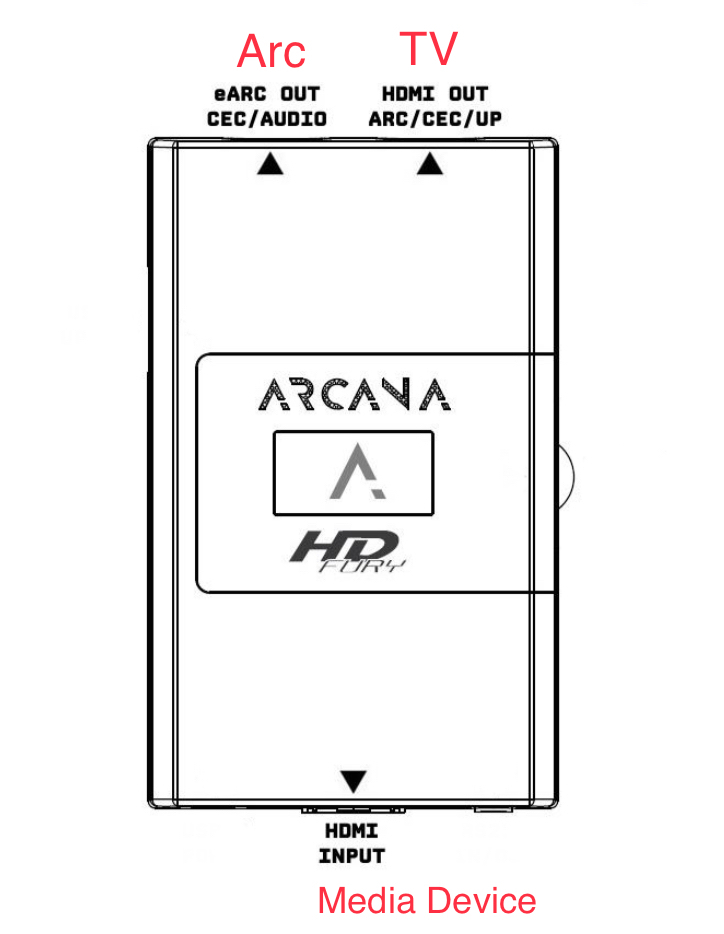We love our Sony XBR55A8G. I had a Sonos Playbar and after reading so many reviews on the Sonos ARC, I bought one. I was disappointed when I found that I did not have the ability to make use of Dolby Atmos. Then I just came across two youtube reviews on the HD Fury. I purchased one and then ordered new cables from the suggested vendor. They are 2.1 compliant.
When I put everything together, I confirmed that I had the latest firmware. I get video, but get no audio. Further, there is no reading on the screen of the HD Fury. Even after unplugging and replugging in everything as suggested in other queries, It does not give an indication that I am feeding a signal in.
Any suggestions? Should I just send it back and ask for a refund?
MEP - RFGroup