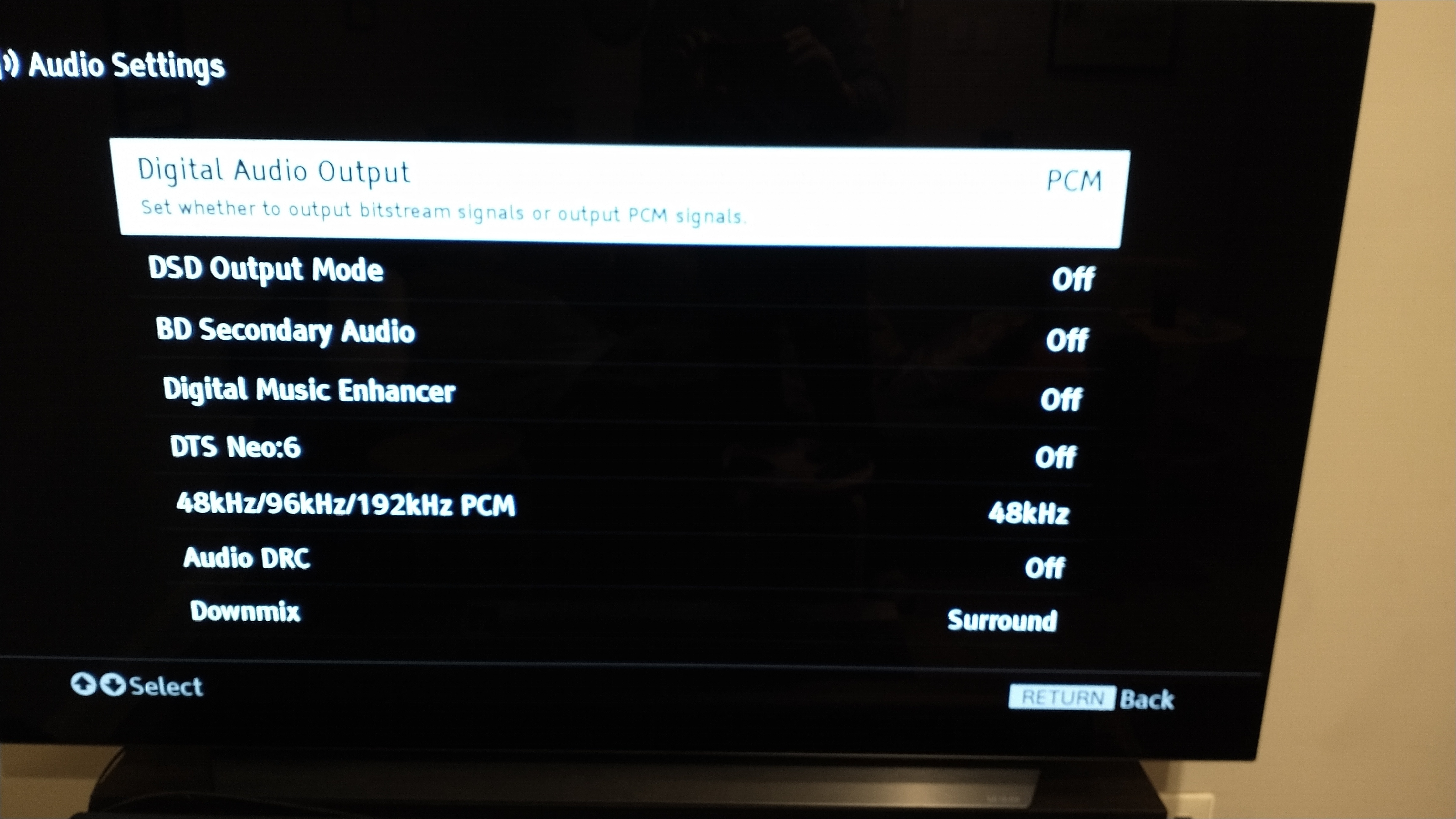Hi everyone. Here is my setup:
LG C1 (just bought!)
Sonos Playbar (getting the Arc later this month)
Sony UBP-X700
I tried out a few discs and noticed that I cannot get many of them to play surround sound. Instead it outputs as PCM. I have changed all of the settings on the player and the TV without any luck. I am able to get Dolby Digital.
I did a fair number of searches and found that this is a known challenge with this configuration.
My questions:
- Will I have better luck with the Arc arrives and I switch to eARC? Will it be able to handle more of the DTS tracks that many of my discs have?
- If not, what would be a recommended player to get instead? I can still return this one.
- If there isn’t a solution for getting surround sound, are there any ways to at least get faux surround sound?
- Will fake surround sound improve with the Arc compared to the Playbar?
Thank you!
Charles