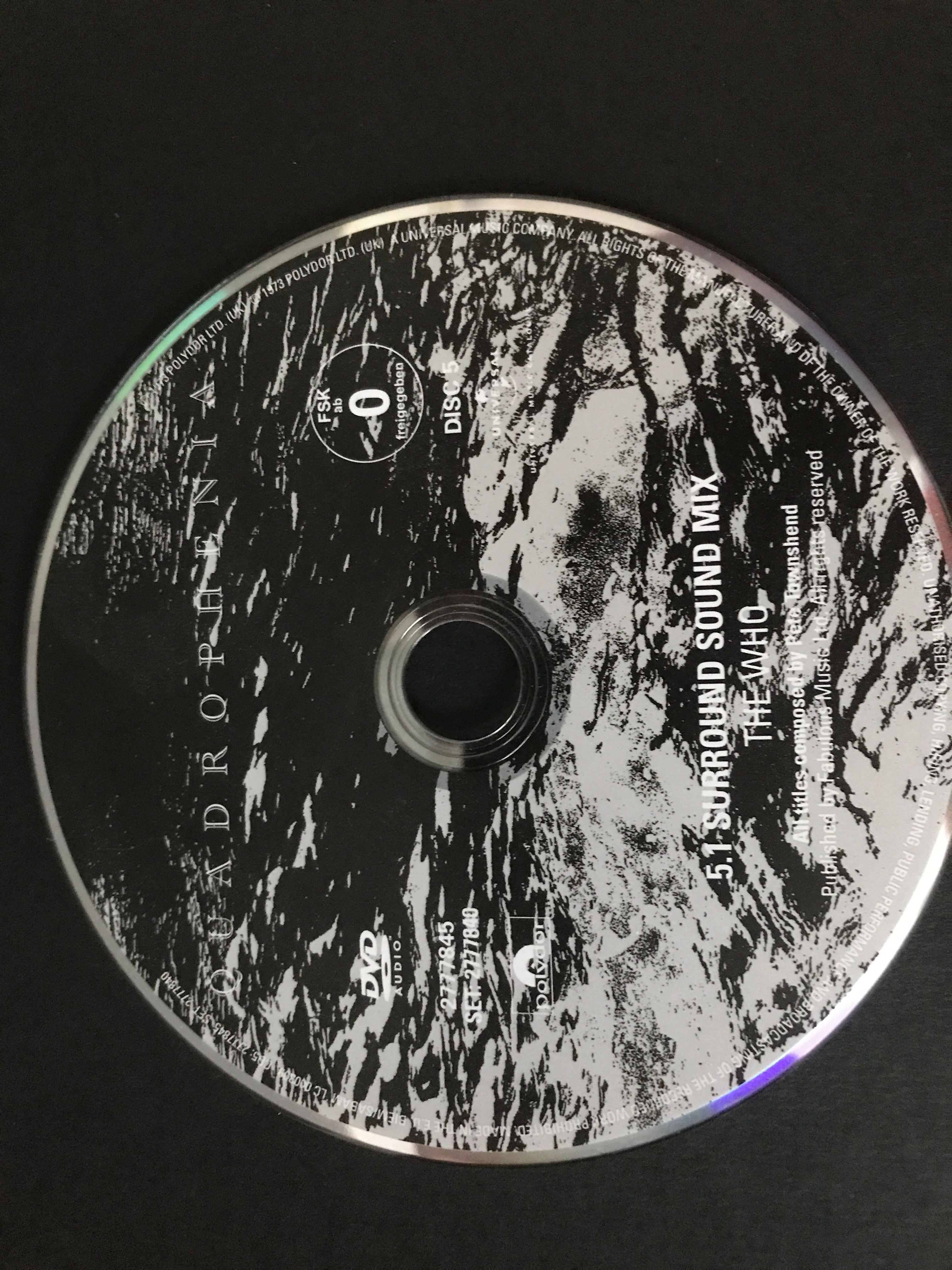Hello. I have a Sonos Arc, Sub and 2 ONE rears. I have no problem with surround sound coming from the rears using the TV (2.0, 5.1 or Atmos) and other devices eg mobile phone. However, when I play a DVD through my Sony 4k Blue ray player, I don't seem to pick up much sound through the rear speakers even when the DVD I'm playing says 5.1 surround etc. Am I doing something wrong? Thanks.
Sonos Surround Sound not coming from DVD player
 +1
+1This topic has been closed for further comments. You can use the search bar to find a similar topic, or create a new one by clicking Create Topic at the top of the page.
Enter your E-mail address. We'll send you an e-mail with instructions to reset your password.