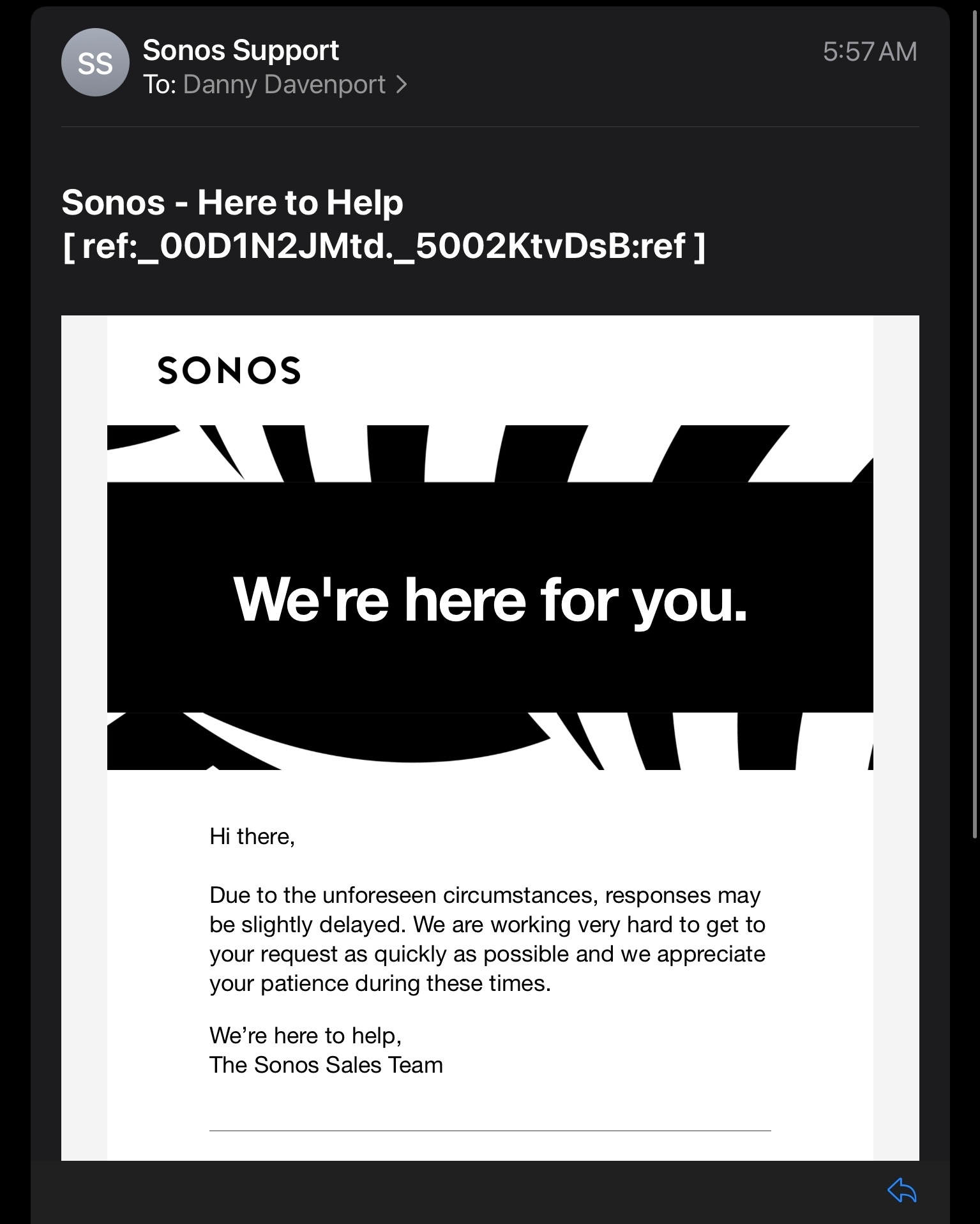I need help please. Reaching out to Avantree to fix my problem but getting no help with my new equipment.
I have the QN55Q8FNA Samsung Smart TV which has both the digital audio access and the HDMI ARC access as well as Bluetooth and Wi Fi. I have hearing loss, so I purchased the Avantree wireless headphones and the Avantree Orbit transmitter so my wife can hear the audio from the tv speakers or Sonos Beam soundbar whuch we just purchased, at her preferred level and I can hear through the headphones at my preferred level. Until I purchased and added the Sonos Beam Soundbar, I could hear through the Avantree Headphones and my wife could hear the tv speakers simultaneously and she and I could watch tv together. We decided to add the Sonos as an audio improvement over the tv speakers. I’m very disappointed that I can get no help to remedy this! Should I return the orbit and get the Oasis Plus model? What should I do? The Sonos Beam sounds great but I cannot get it and the Orbit to work together! I have to get this fixed or one of them has to go. Is there any one here who can help?
Thanks for your time,
Dan D
[Mod edited to remove personal information]