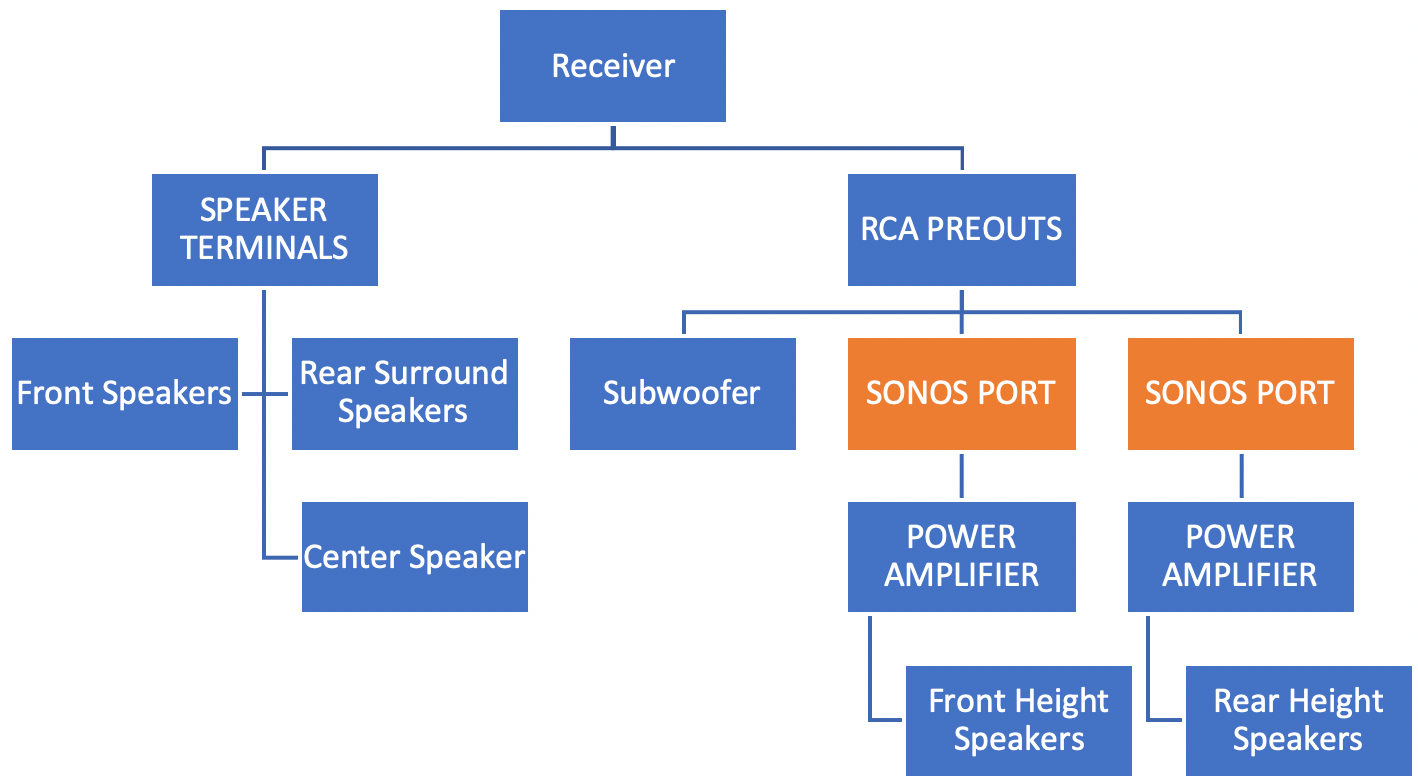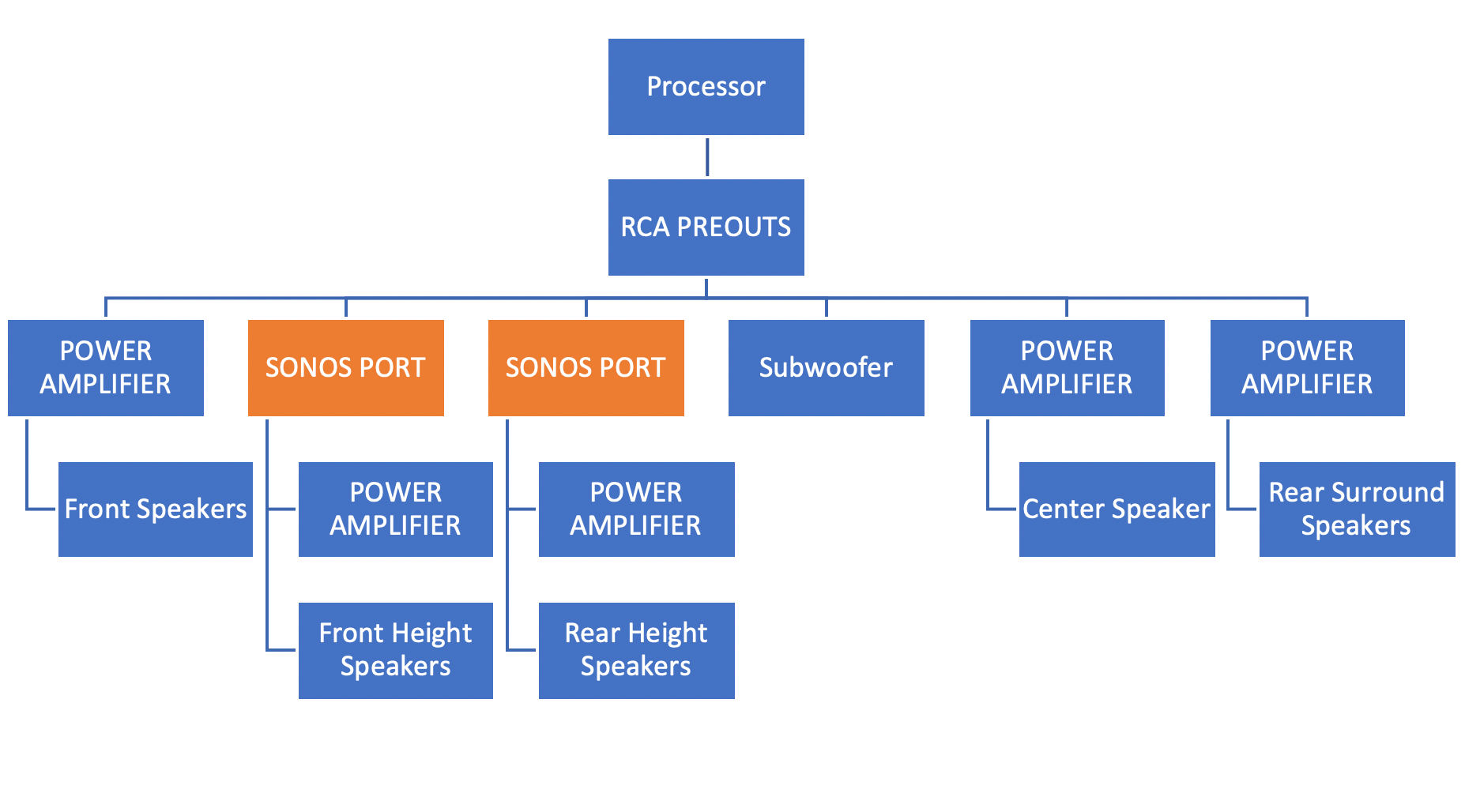I’m considering the switch to sonos, but not sure if it will fit my use case.
I would like to setup a whole home audio system that incorporates some of the existing speakers (the “height” speakers specifically) in my home theatres (2), without having to go through the expensive proprietary systems like Control4.
My question is if sonos ports would work if used between an audio processor (receiver), and dedicated amplifiers via RCA preouts.
Do the ports create a bunch of latency when directly connected via RCA?
Thanks in advance.