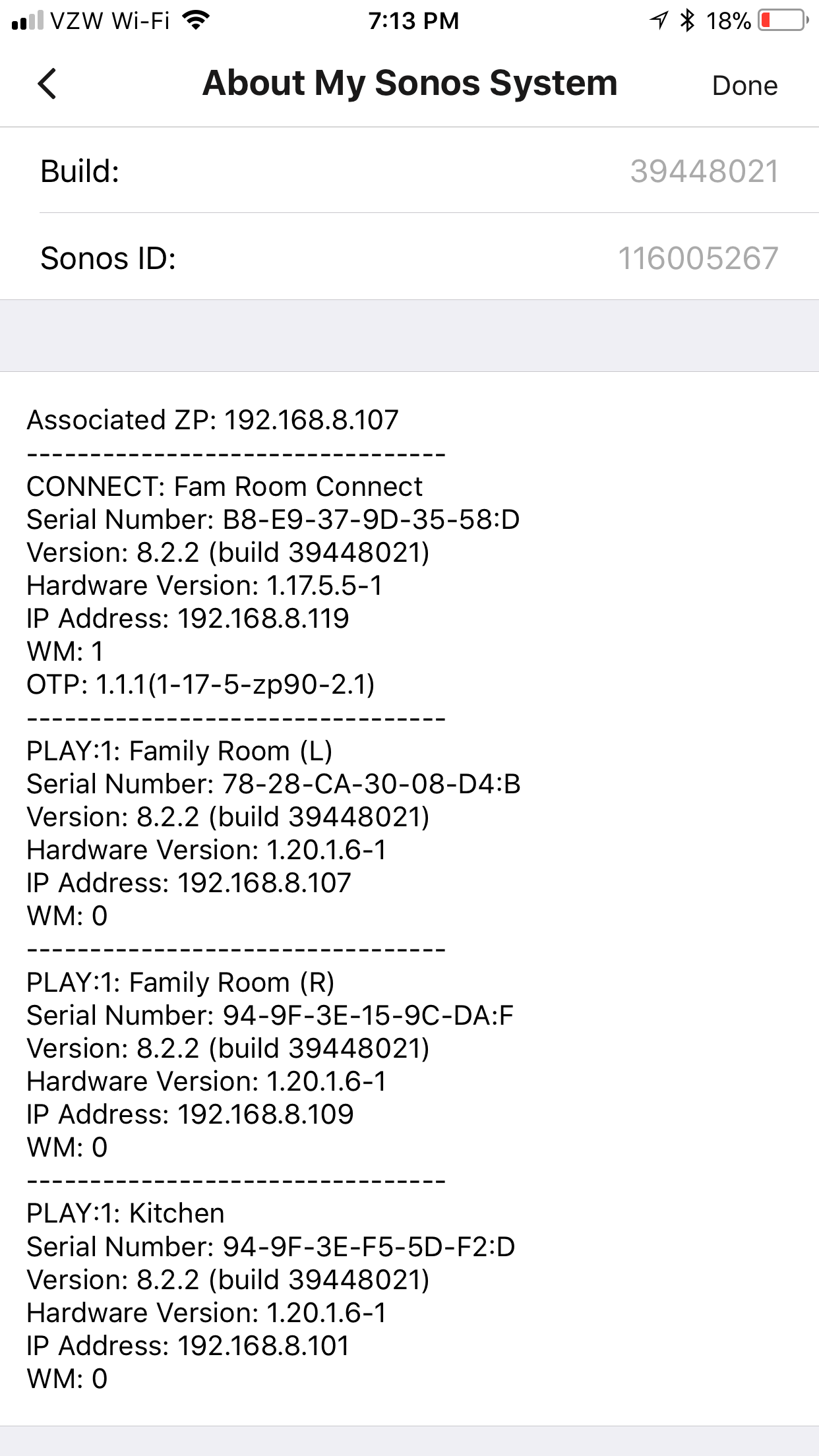Question
Sonos Connect unrecognized and losing connection constantly
I have a Sonos Connect connected to my stereo and 3 sonos:1 speakers. My Sonos Connect will not stay connected to the network and when it does, only works for a short period of time before I need to unplug and re-plug it. Even that sometimes will not work to get it back on the network. Is Sonos Connect so sensitive that it needs to be so far away from any other wireless hardware? I have no connectivity problems with any other devices, including Apple TV, PCs, phones, iPads, etc. I recently connected the Connect again and ran a diagnostic: 8234741
This topic has been closed for further comments. You can use the search bar to find a similar topic, or create a new one by clicking Create Topic at the top of the page.
Enter your E-mail address. We'll send you an e-mail with instructions to reset your password.