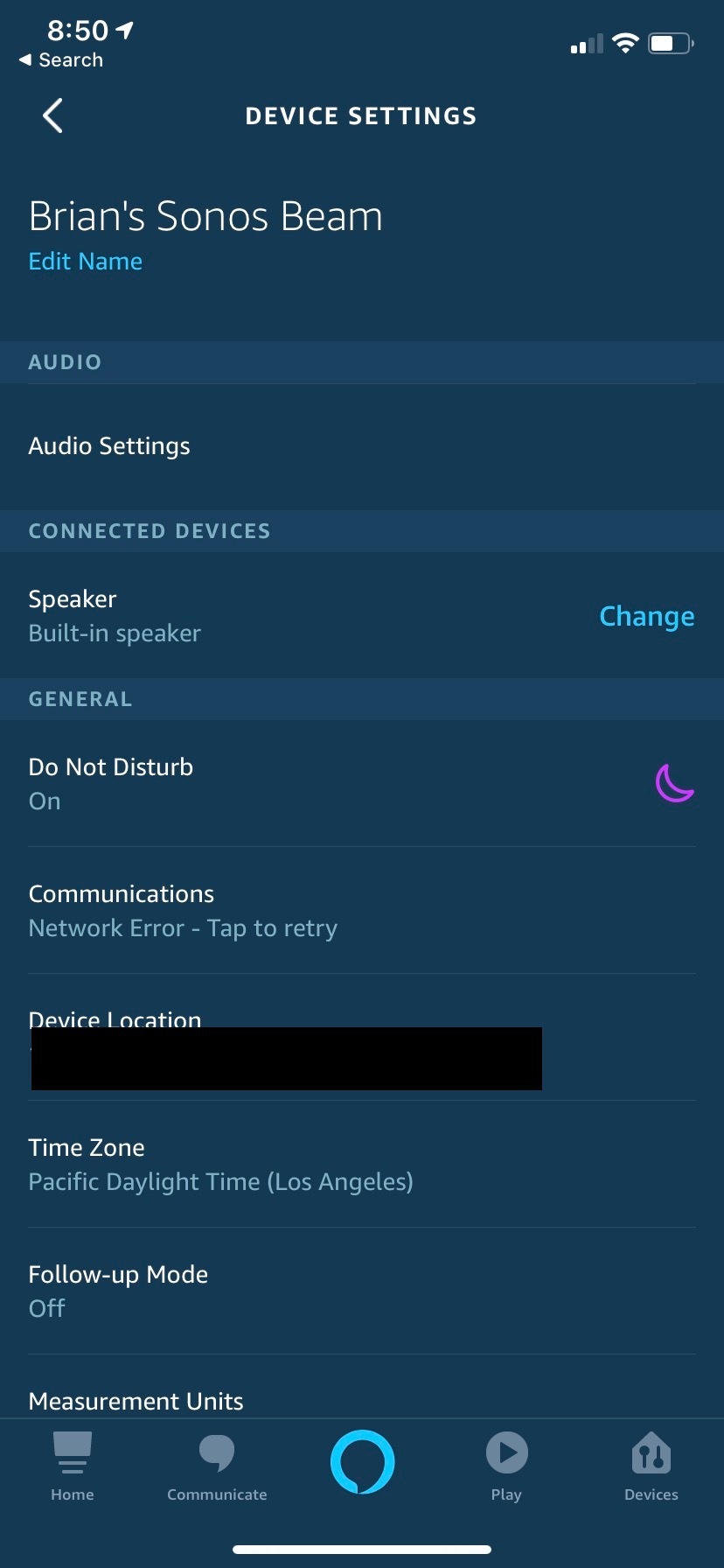My Sonos Beam is unable to connect to the app or to any other services. I’ve tried restarting WiFi, unplugging the Sonos, and resetting the app, all with no luck.
I refreshed the Beam to factory settings and attempted to set up as a new device, but I cannot get past the step where you press the button on the back of the device. I press it, and nothing happens even after several minutes.
So currently it’s functioning only as a TV sound bar, with no connectivity and no sound optimization, which is frustrating. And there’s no way to log a ticket, and contacting Sonos on the phone during business hours is not convenient.