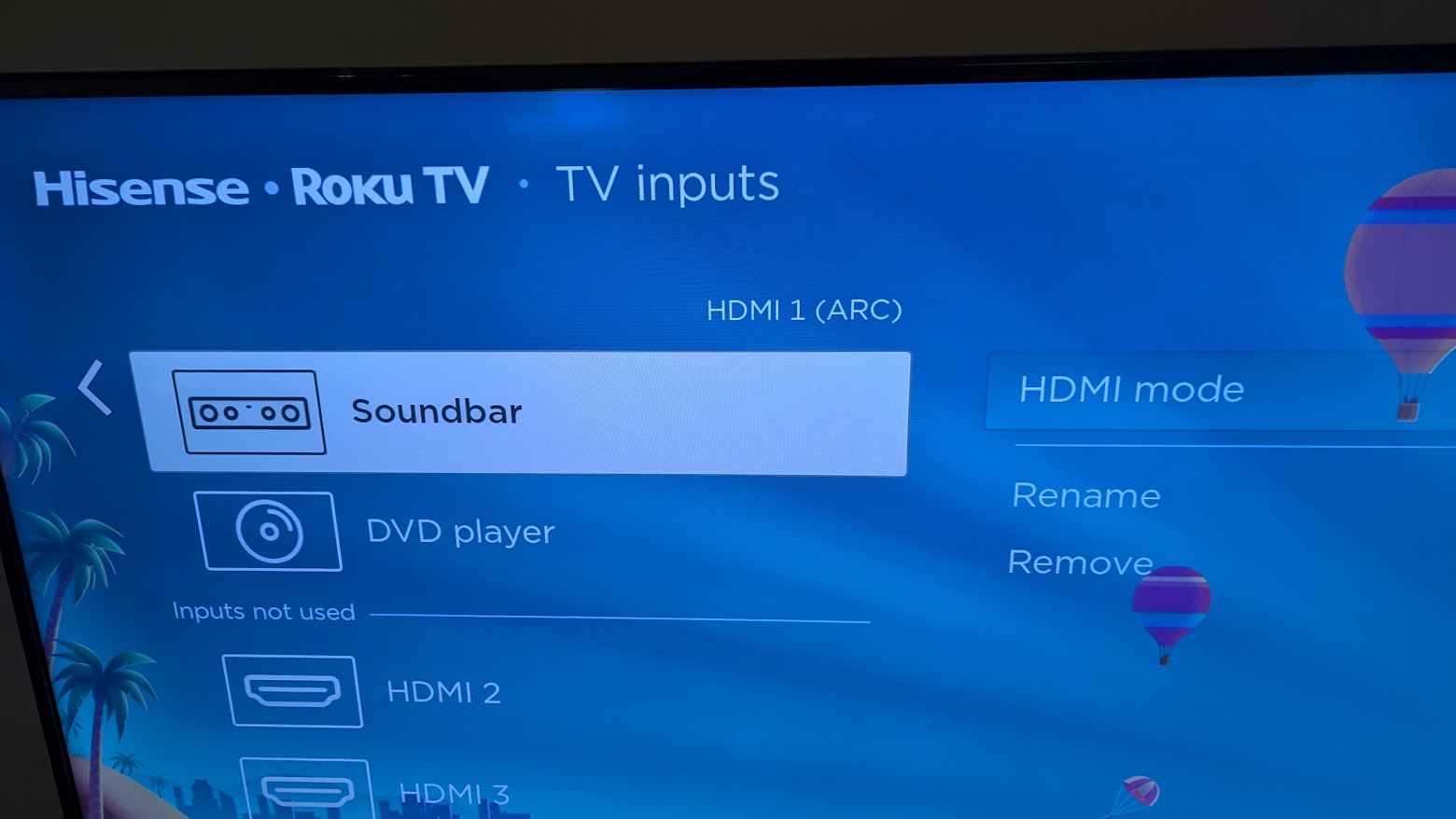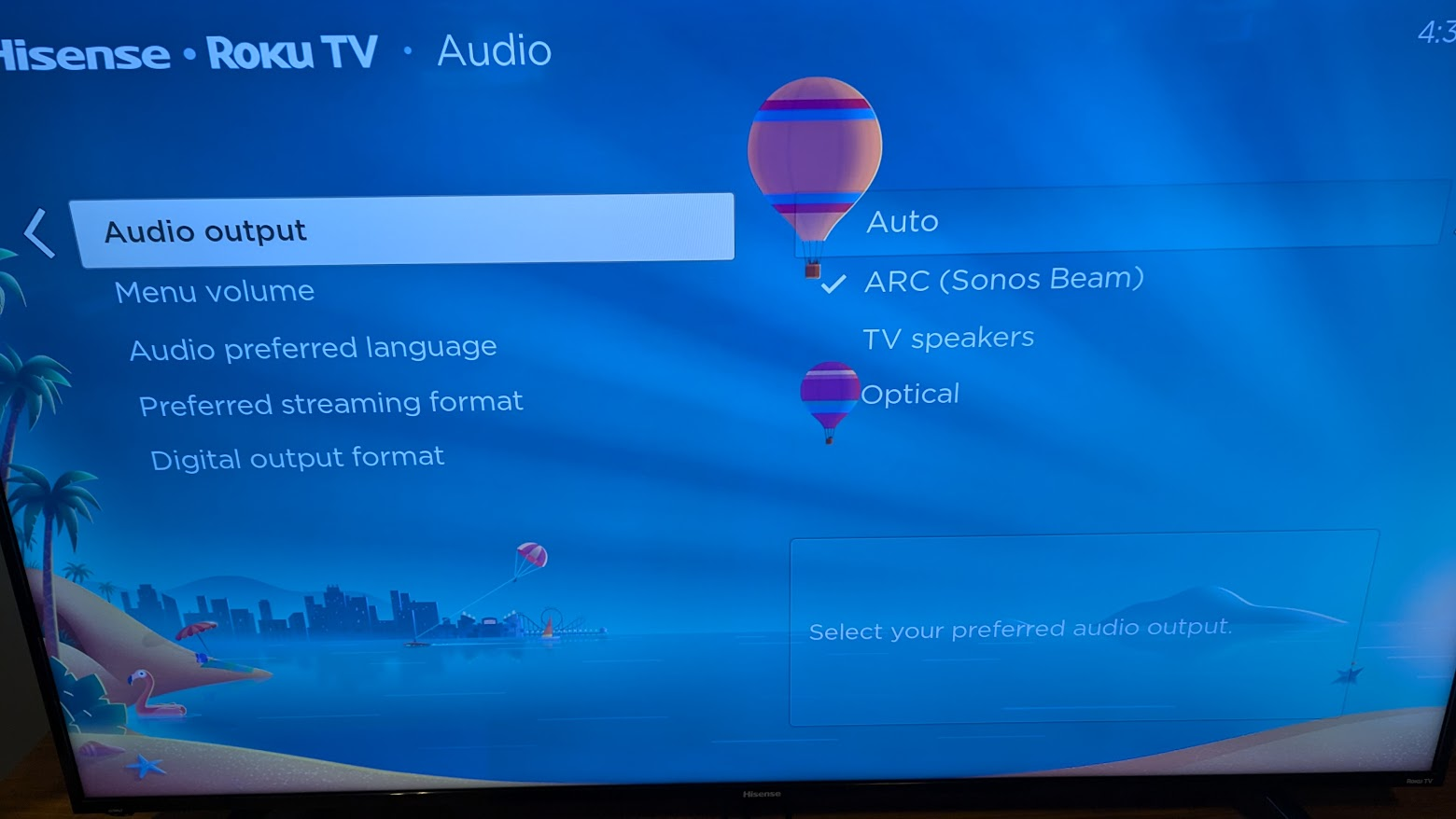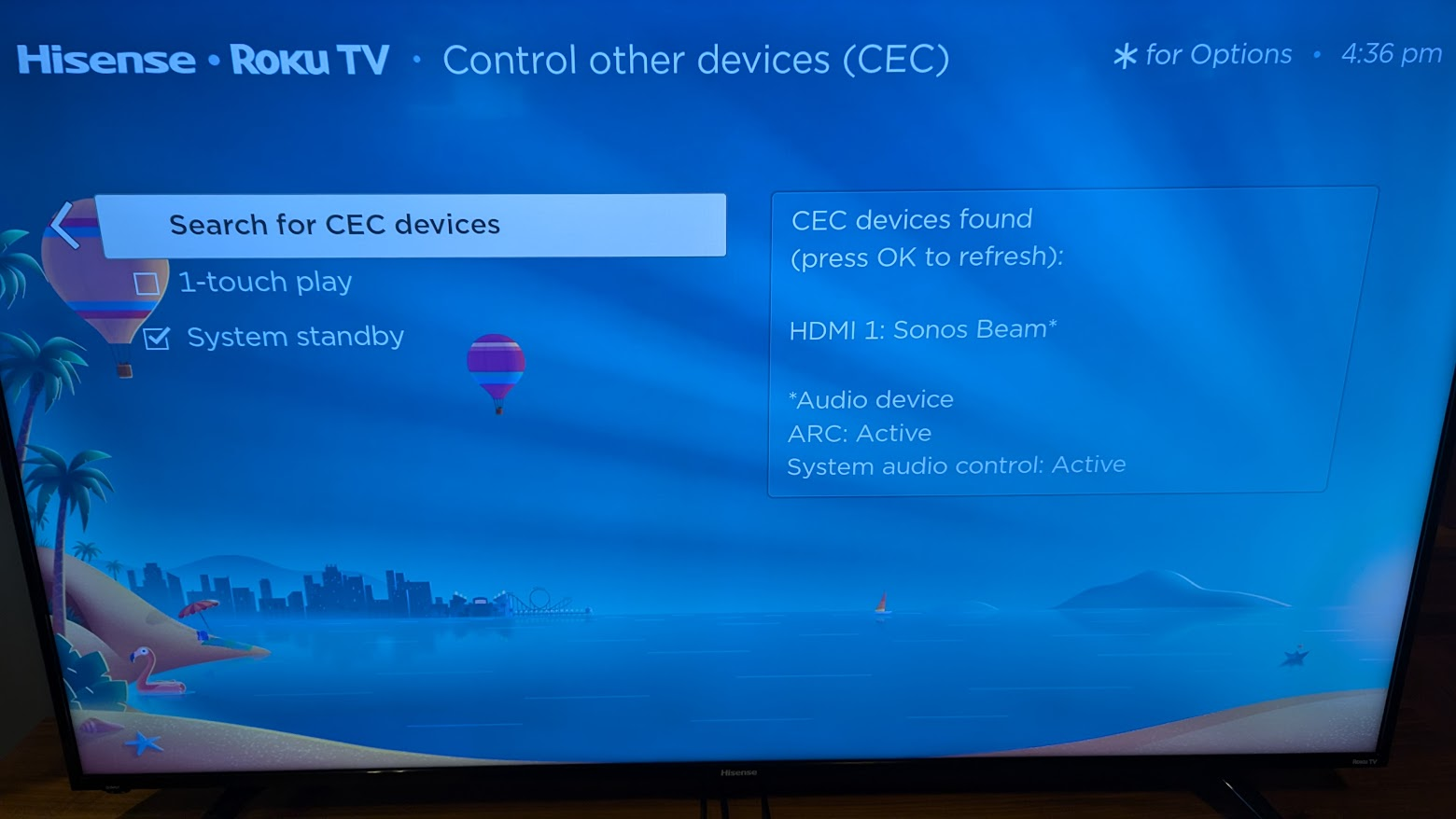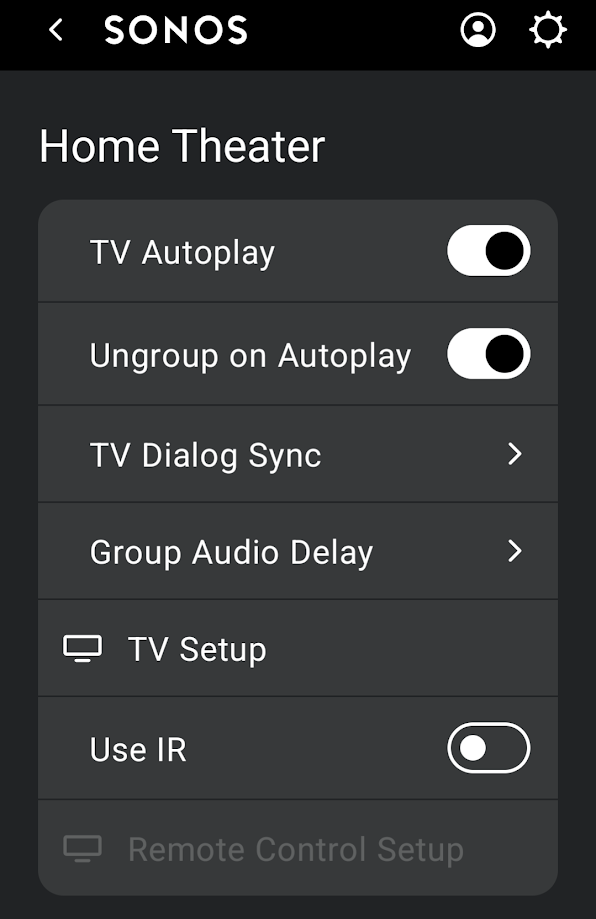I have just install a Beam Gen 2 with two Play:1 surround speakers & Hisense TV and I’m going through a bit of a learning curve and have a few questions.
- I initially connected the Beam to the HDMI port2 which is ARC compatible and the Sonos app recognised this which I thought was good. My difficulty is that when connected to the HDMI port there’s no way to control the TV volume seperate to the Sonos volume. What I was hoping and assuming is a better setup is to have no audio from the TV when using the Sonos Surround setup, the TV remote control controls both TV & Sonos and there’s no way to reduce just the TV, if I use mute option audio is muted on all devices and the TV displays a annoying mute icon. Is my assumption to not to have audio from the TV whilst using the Sonos correct and is it achievable using the HDMI Arc?
- Optical connection as a result of the above I used the optical converter and this does work the TV remote control controls just the TV and it’s possible to turn the volume to zero and just use the Sonos audio. The disadvantage of this setup is that I’m unable to use the TV’s remote control to adjust the Sonos volume.
The only other issue I’ve noticed whilst using the optical connection is there's a slight lip sync issue which I believe can be solved using the Sonos app, there’s a sync option which I’ve yet to test.