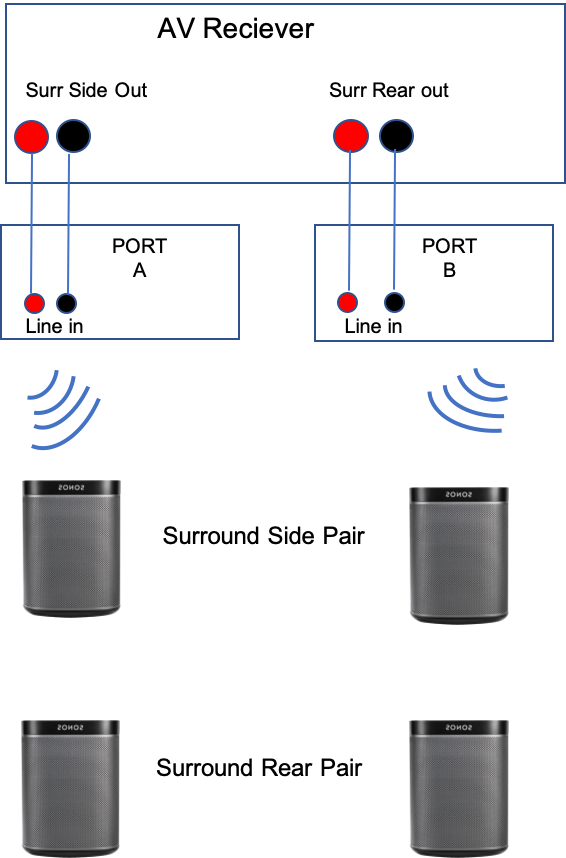Hello, I am trying to determine if this configuration will work for my newly refinished basement. I am a long time Sonos fan, and have 6 zones in my upstairs. I would like to setup a 5.1 surround system in the basement and use both ‘Ports” and “S1” speakers as my side and rear surrounds. (Please see attached diagram). However I think you can only select (1) Line-In as a sonos source. I would like to be able to use the 2 Port’s to send the surround channel output to 2 sets of S1’s concurrently. Can I do this?