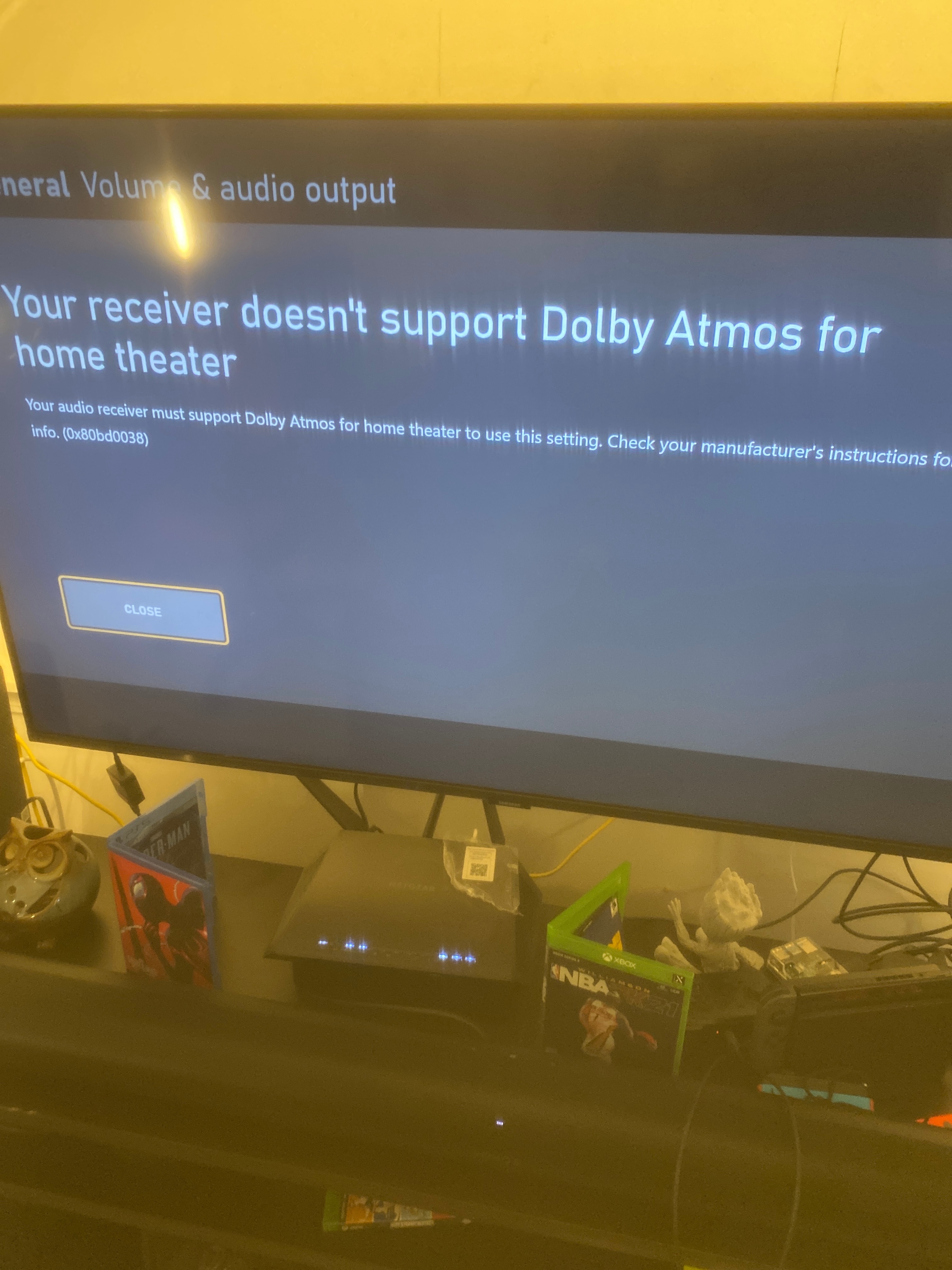Hey folks,
First time posting here.
So I've set up my Sonos Arc via ARC to my LG C8. I've been getting Dolby Atmos just fine via my Apple TV 4K (thanks to my LG C8 being able to decode the Dolby Atmos signal into a lossy format for regular ARC), but when I started up my Xbox One X today and went over to the audio settings and changed it to HDMI: Bistream Out and then I choose Bistream format: Dolby Atmos for home theater, I get no sound, silence...
When you initially choose that option, it makes you launch the Dolby Access app and then you can go to the product section to "setup" Dolby Atmos. I did that and it's turned on with the channel upmixer setting turned on as well.
If I set it to Dolby Digital or stereo uncompressed, I get sound. Although sometimes, when I'm on Dolby Atmos and then switch to either one of those, I'll still get silence and will need to do a hard restart (hold down power button on console for 8 seconds).
Wondering if anyone has found a way to get this to work?
Thanks,