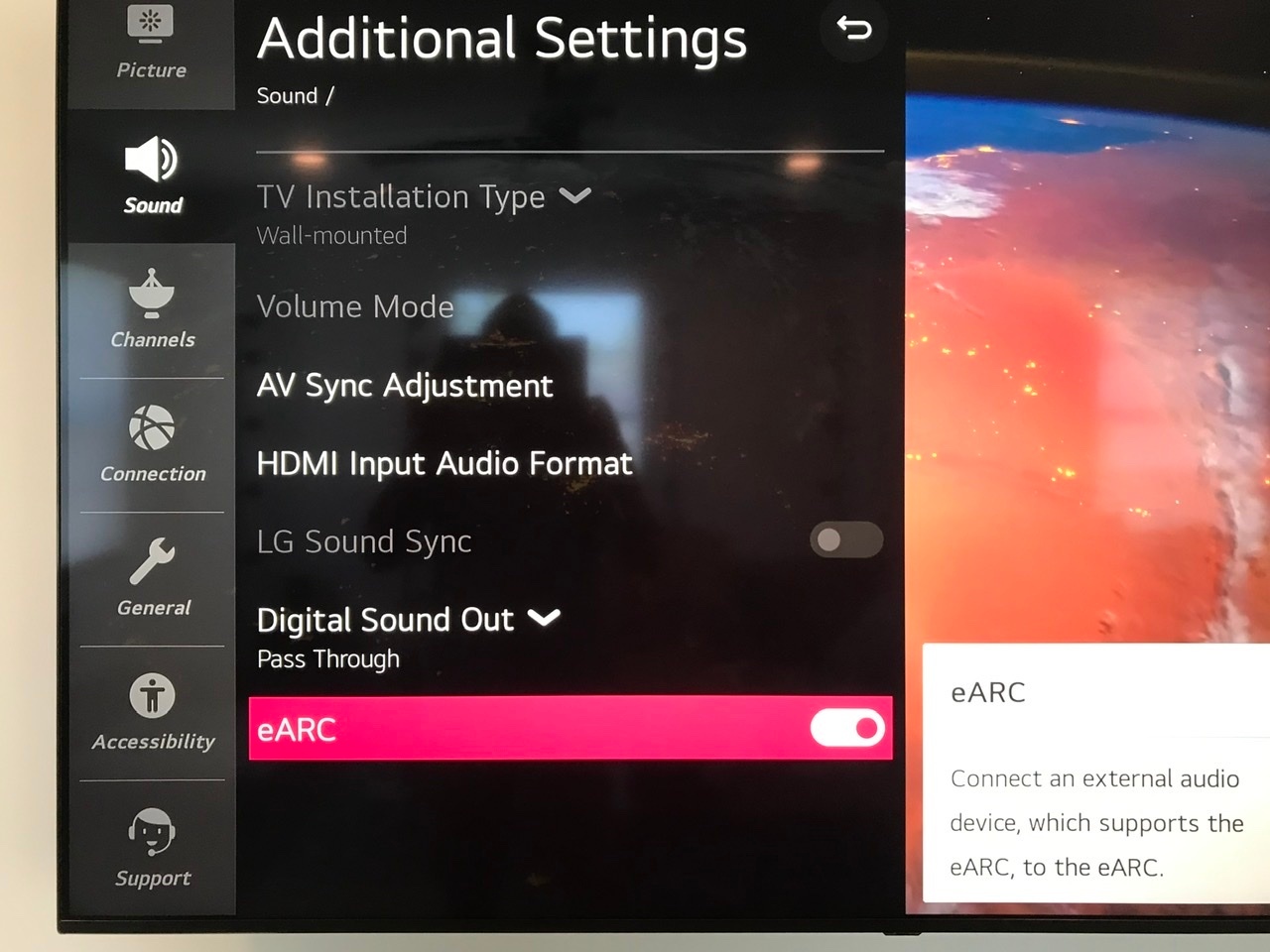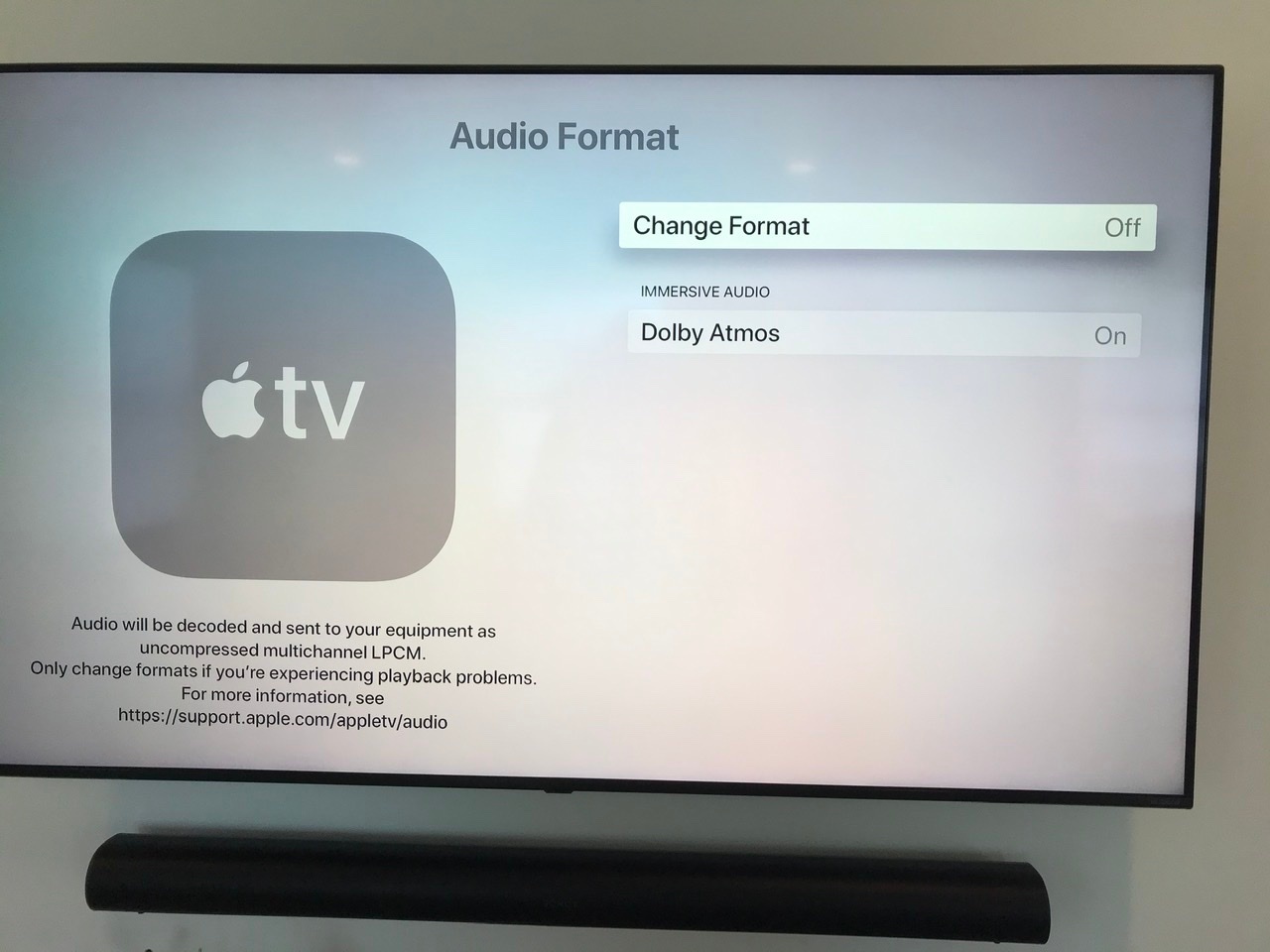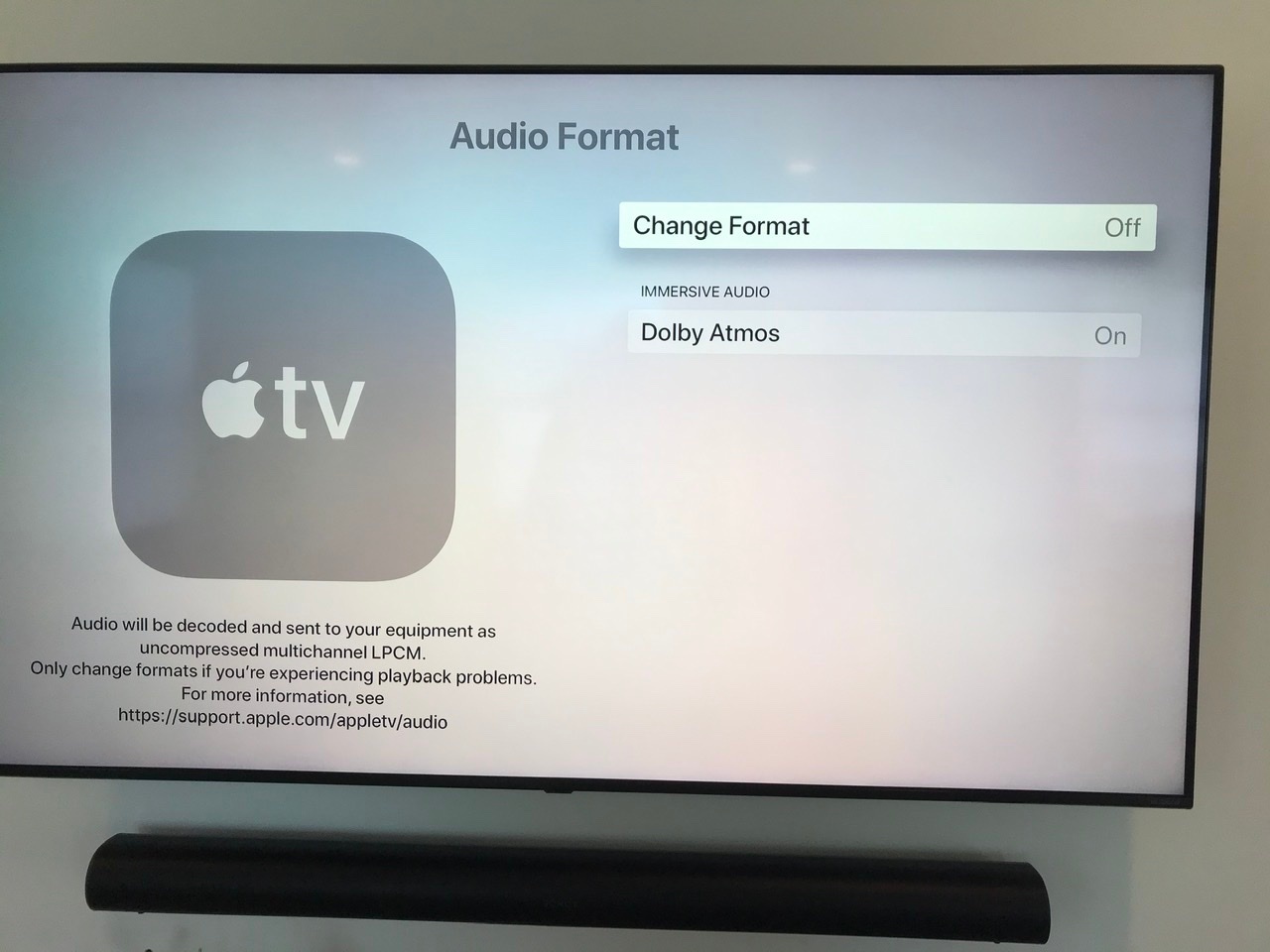I’m a bit lost on this. I have a new Sonos Arc. I Have it hooked up to my Samsung tv which has eARC. I have an Apple TV. I am getting Atmos from the Apple TV Netflix and also Dinsey +. However oddly, the my iTunes movies which say they are Atmos are not coming through in Atmos and default to Dolby 5.1. Why would it play the other services from Apple TV with Atmos but not iTunes movies I have bought ?
Answered
Sonos Arc with iTunes movies. - No atmos
Best answer by Poorpilot
After calling apple, try going to settings, apps, then making sure quick start is on. See if that fixes Atmos issue for iTunes movies.
This topic has been closed for further comments. You can use the search bar to find a similar topic, or create a new one by clicking Create Topic at the top of the page.
Enter your E-mail address. We'll send you an e-mail with instructions to reset your password.