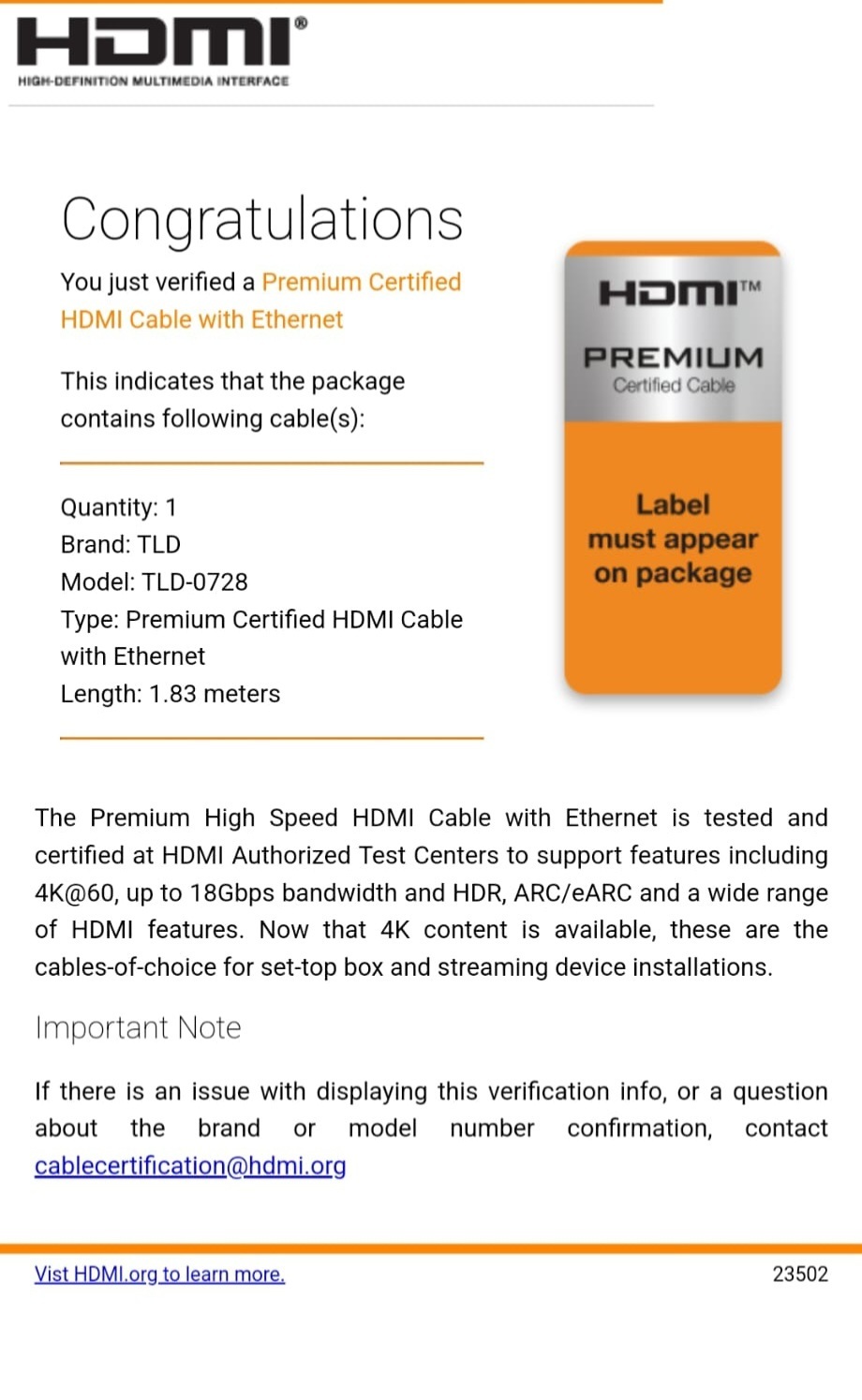Hello,
I had the same issue with my Sonos Arc. I thought it would be resolved with a new and pristine Sonos Arc Ultra. When gaming or watching uncompressed Dolby Atmos content, the sound cuts out for a split second every 20 minutes, almost on the minute. I have tried different HDMI 2.1 cables. Ultra High Speed cables. The sound is beautiful and flawless for 20 minutes at a time. So that’s about 3 moments of irritation every hour when gaming or watching movies.
Since the same issue has been here for 4 years, I’m starting to think it’s a Samsung issue. Is Sonos in contact with Samsung to resolve the issue together? I have tried about everything there is to try for the past 4 years. But I am open to suggestions.