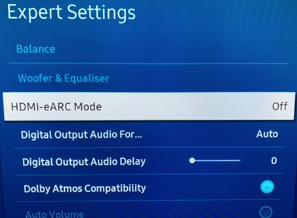So I just set up the Sonos Arc soundbar that supports eARC. It works with my 2020 65" Frame TV until I change the eARC setting on the Frame TV to Auto. The sound mutes and I can't get it to play until I turn eARC off. Anyone else have this issue? I’ve messed around with this for a few hours to no avail.
Answered
Sonos Arc Samsung Frame TV eARC not working
Best answer by Ditte
Hi all, yet another note from the dev team:
We have been working on the ongoing audio problem between the Sonos Arc and several 2020 Samsung TV models. These models support the new eARC connectivity. Samsung TVs prior to and from 2019 do not support eARC and are not seeing this particular problem. Customers will randomly experience a complete loss of audio which requires either the rebooting of the Sonos Arc and/or the rebooting of the Samsung TV.
If you are experiencing this problem and you are willing to assist with some short term testing, please contact our customer care department at your earliest convenience.
Best,
Ditte
This topic has been closed for further comments. You can use the search bar to find a similar topic, or create a new one by clicking Create Topic at the top of the page.
Enter your E-mail address. We'll send you an e-mail with instructions to reset your password.