So I just set up the Sonos Arc soundbar that supports eARC. It works with my 2020 65" Frame TV until I change the eARC setting on the Frame TV to Auto. The sound mutes and I can't get it to play until I turn eARC off. Anyone else have this issue? I’ve messed around with this for a few hours to no avail.
- Community
- Talk Sonos Products
- Home theater
- Sonos Arc Samsung Frame TV eARC not working
Sonos Arc Samsung Frame TV eARC not working
- June 12, 2020
- 668 replies
- 110789 views
- Contributor I
Best answer by Ditte
Hi all, yet another note from the dev team:
We have been working on the ongoing audio problem between the Sonos Arc and several 2020 Samsung TV models. These models support the new eARC connectivity. Samsung TVs prior to and from 2019 do not support eARC and are not seeing this particular problem. Customers will randomly experience a complete loss of audio which requires either the rebooting of the Sonos Arc and/or the rebooting of the Samsung TV.
If you are experiencing this problem and you are willing to assist with some short term testing, please contact our customer care department at your earliest convenience.
Best,
Ditte
668 replies
- Lyricist I
- December 8, 2020
If this fixes it I’m going to head down the road a buy both Arc and Frame. I would love to hear. Go Bills :) from down under.
DUDES - Can someone try this new manual firmware update for The FRAME.
https://www.samsung.com/us/support/owners/product/frame-tv-ls03t-2020-43-75-inch
New Firmware came out today Dec 7, 2020. V. 1460.9. It is not available through the TV yet but is available via the support website above.
Fixes include a generic list: Model : Q950T, Q900T, Q850T, Q800T, Q90T, Q80T, Q8DT, Q70T, Q7DT, LS03T, LS01T
- Version : 1460.9
- Improved usability 1. Improved picture quality 2. Improved browser performance 3. Improved app performance 4. Improved stability 5. Improved usability of input devices
On a SAMSUNG forum a guy says: “partial UI update to clean up app response times and menu performance. Also cleaned up the connections for eARC support and looks like theyve prepped the code for Google Assistant to roll out by the end of December.”
https://us.community.samsung.com/t5/Qled-and-Frame/What-was-fixed-in-1460-9/td-p/1573937
I would do it but ya know...the Bills game is on and the sound happens to be working.
- Lyricist III
- December 8, 2020
Downloading and installing v1460.9 now to see if this solves the issue on my 55 and 75” Samsung Frames with Arcs. I really do hope so as my wife has disconnected both of the Arcs until it’s resolved. If this doesn’t do it, I’m going to send the damn Arcs back and get the B&O Atmos bar.
- Lyricist III
- December 8, 2020
I have the Samsung Frame 50inch 2020 QE50LS03TAUXXU with the Sonos Arc and I am having the same issues as everyone else. I have just installed ver 1460.9 from the Samsung UK site released today 08/12/2020:
https://www.samsung.com/uk/support/model/QE50LS03TAUXXU/#downloads
This update has not resolved the issue. The Sonos connect to HDMI3 still flicks between HDMI-Receiver and HDMI-EARC-Receiver so the audio flick on and off all the time. This is ridiculous. We invested in 2 top line products. Does anyone know if this issue transfers to other EARC products with the Samsung Frame TV or only with the Sonos? I only ask as I cannot figure out who is to blame and who to chase with this issue?
- Trending Lyricist I
- December 8, 2020
I installed 1460.9 successfully on a Samsung Frame 75 (2020) w/Arc. I have sound set to PCM. Still no sound coming from the Arc. Just the Samsung TV. Any ideas on what to try next?
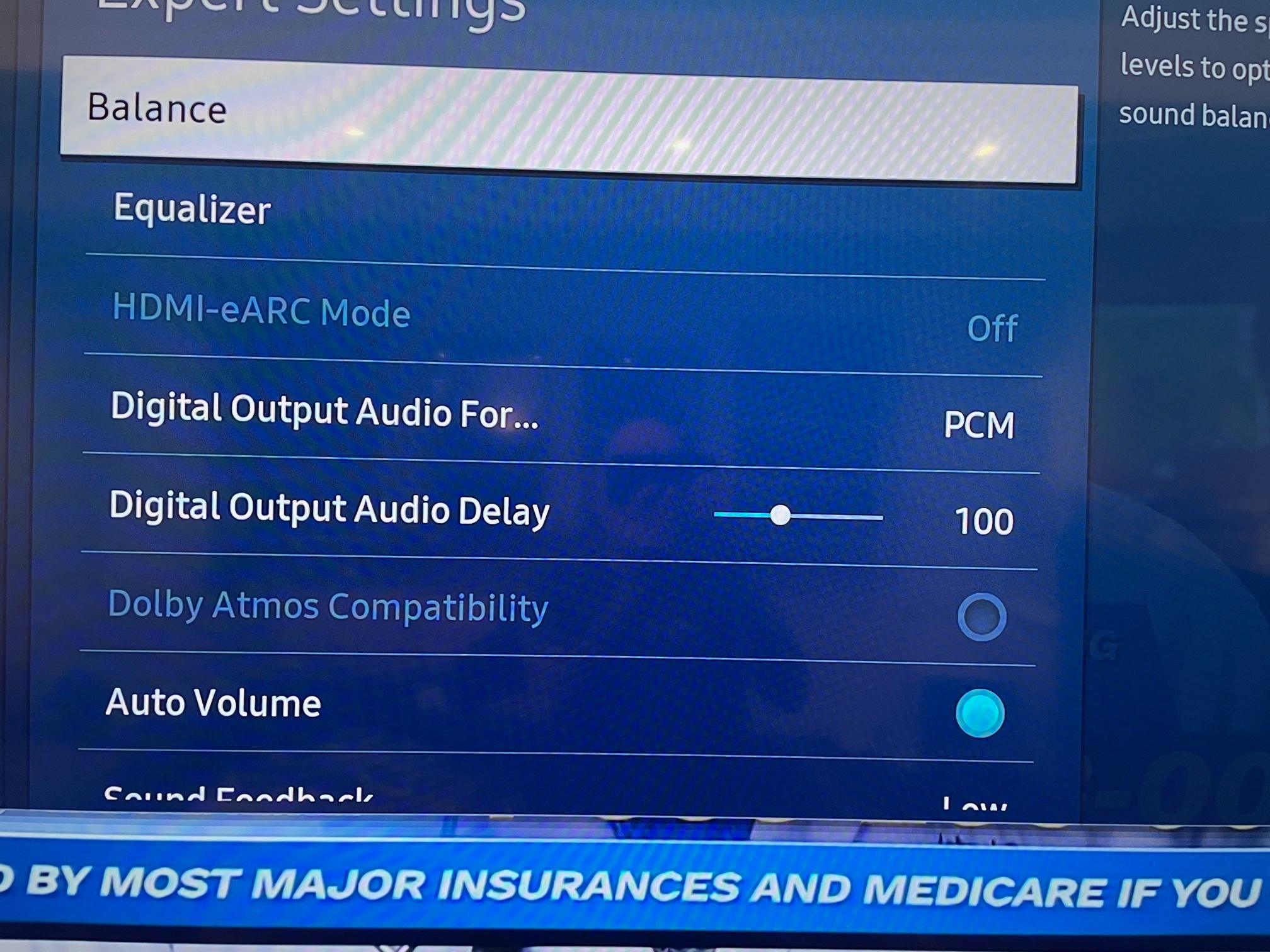
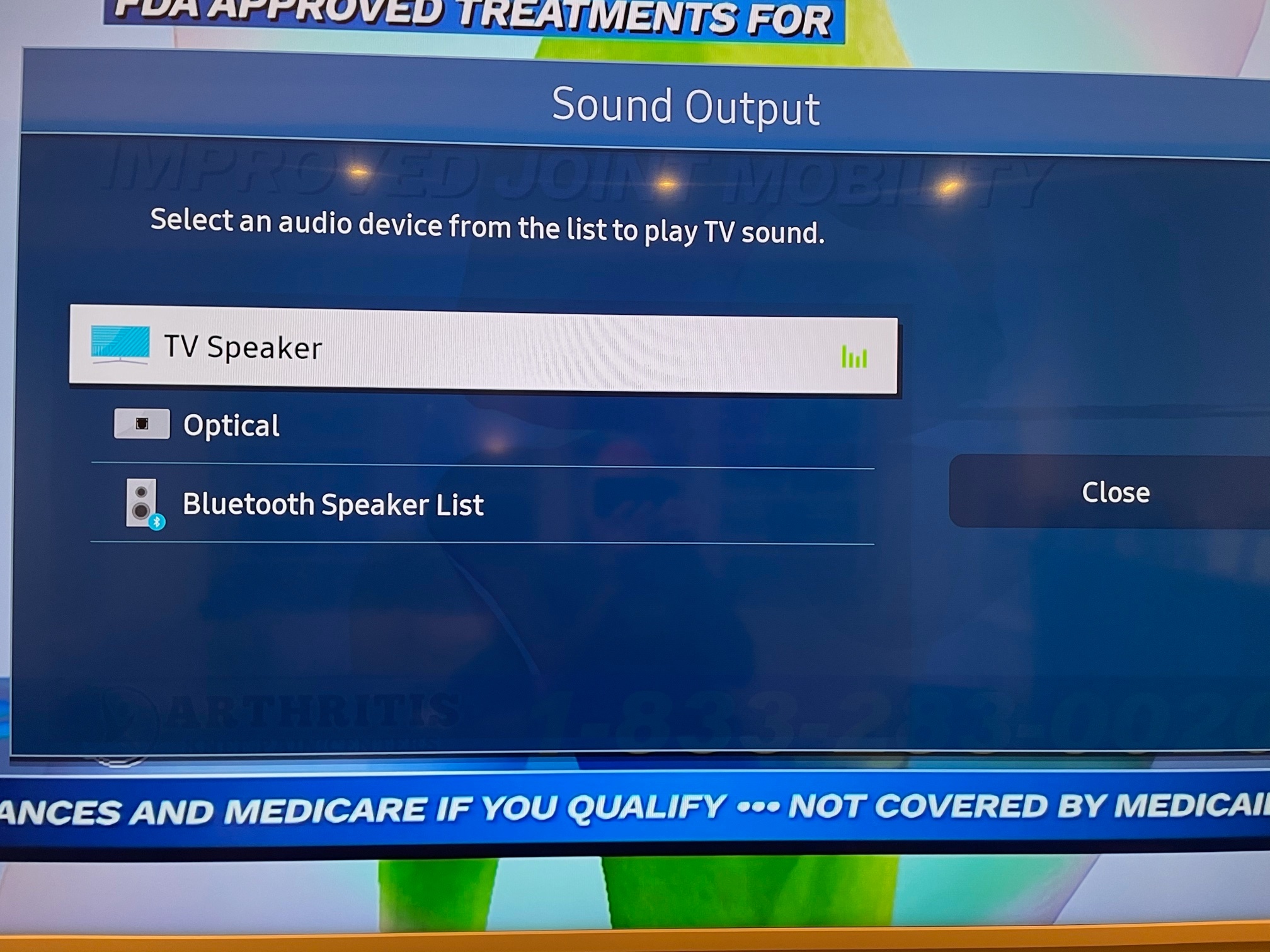
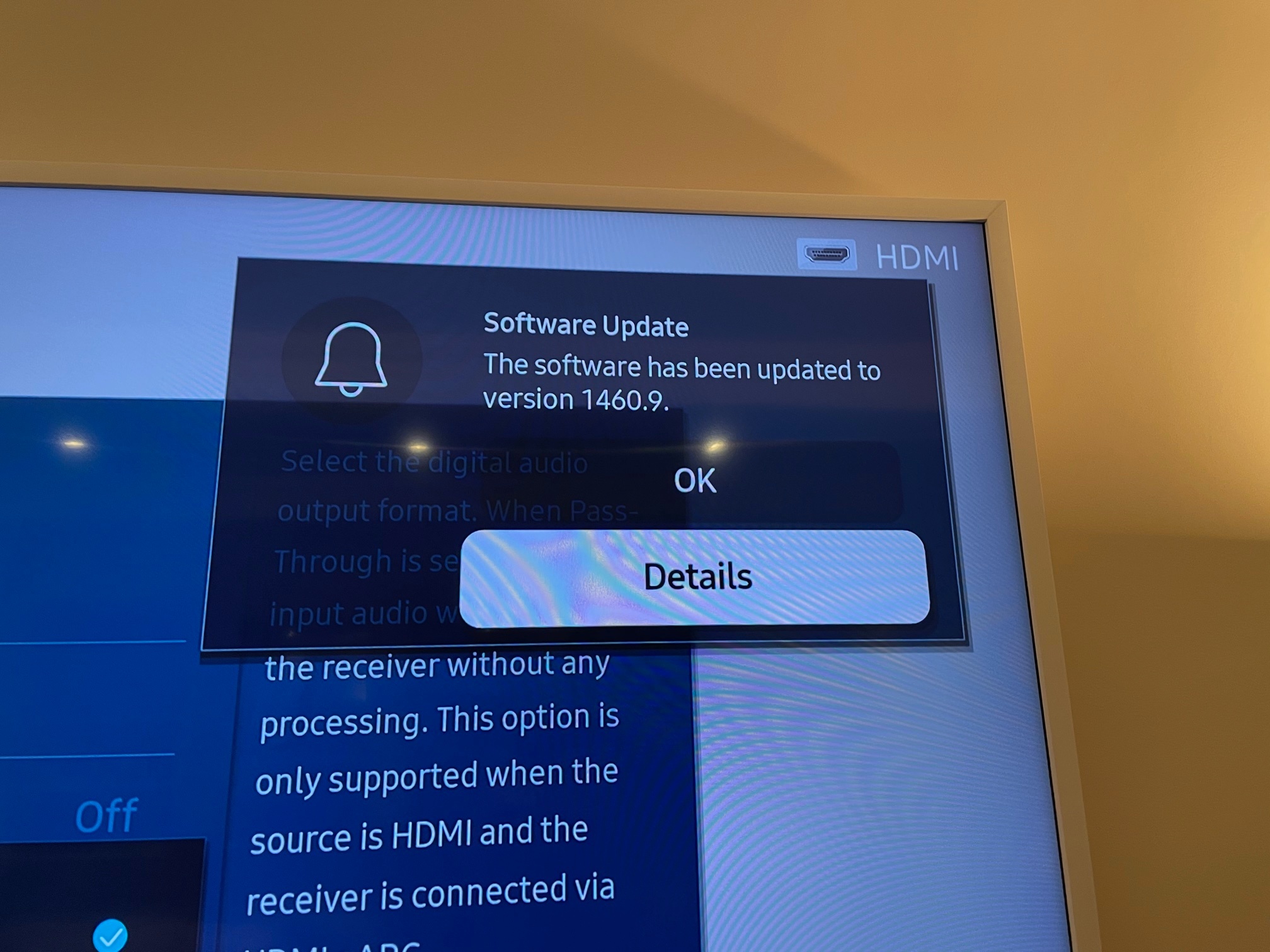
- Lyricist III
- December 8, 2020
That looks more like a communication issue rather than the software one we are experiencing. Have you tried a different HDMI 2.1 cable?
I installed 1460.9 successfully on a Samsung Frame 75 (2020) w/Arc. I have sound set to PCM. Still no sound coming from the Arc. Just the Samsung TV. Any ideas on what to try next?
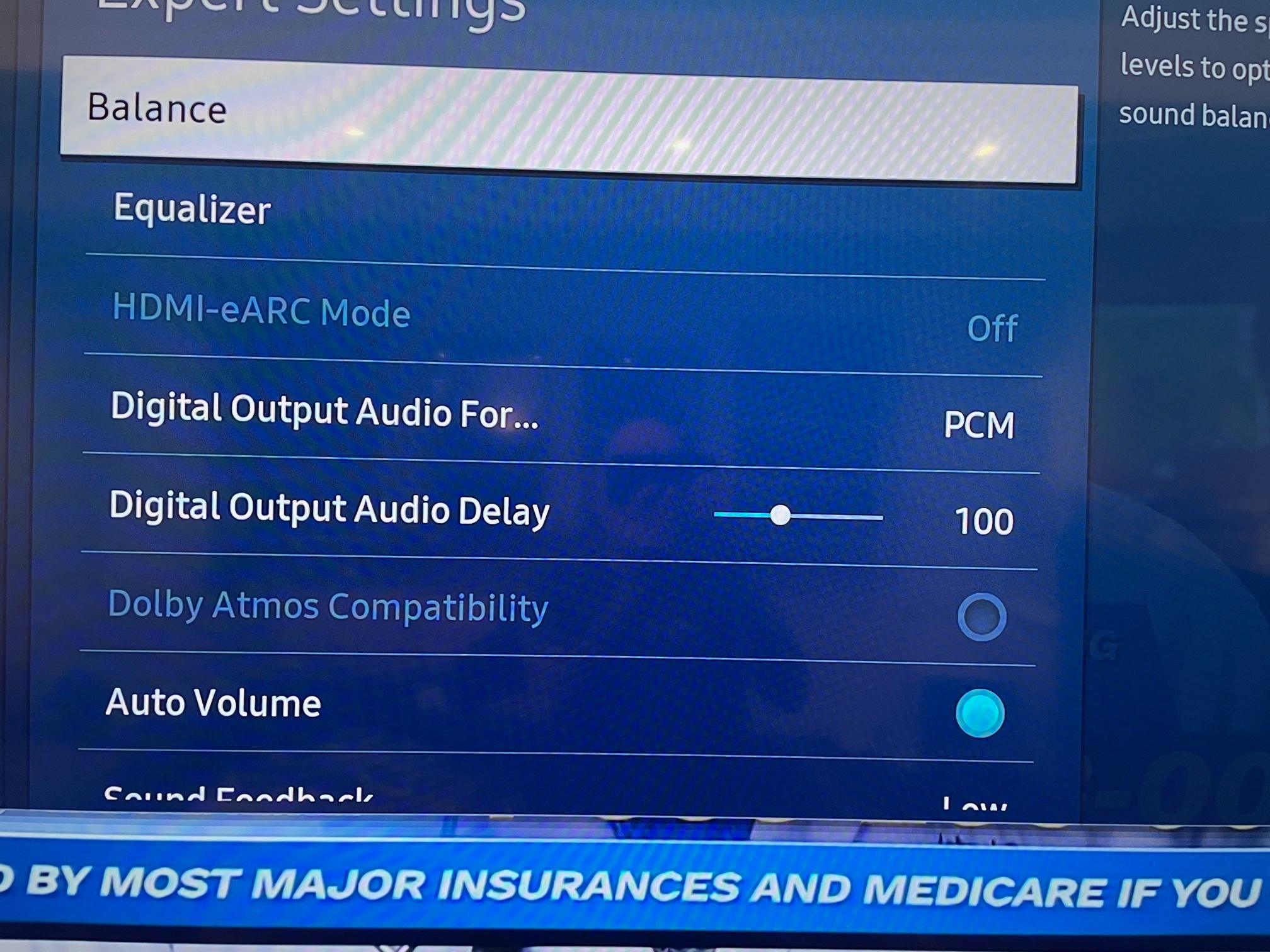
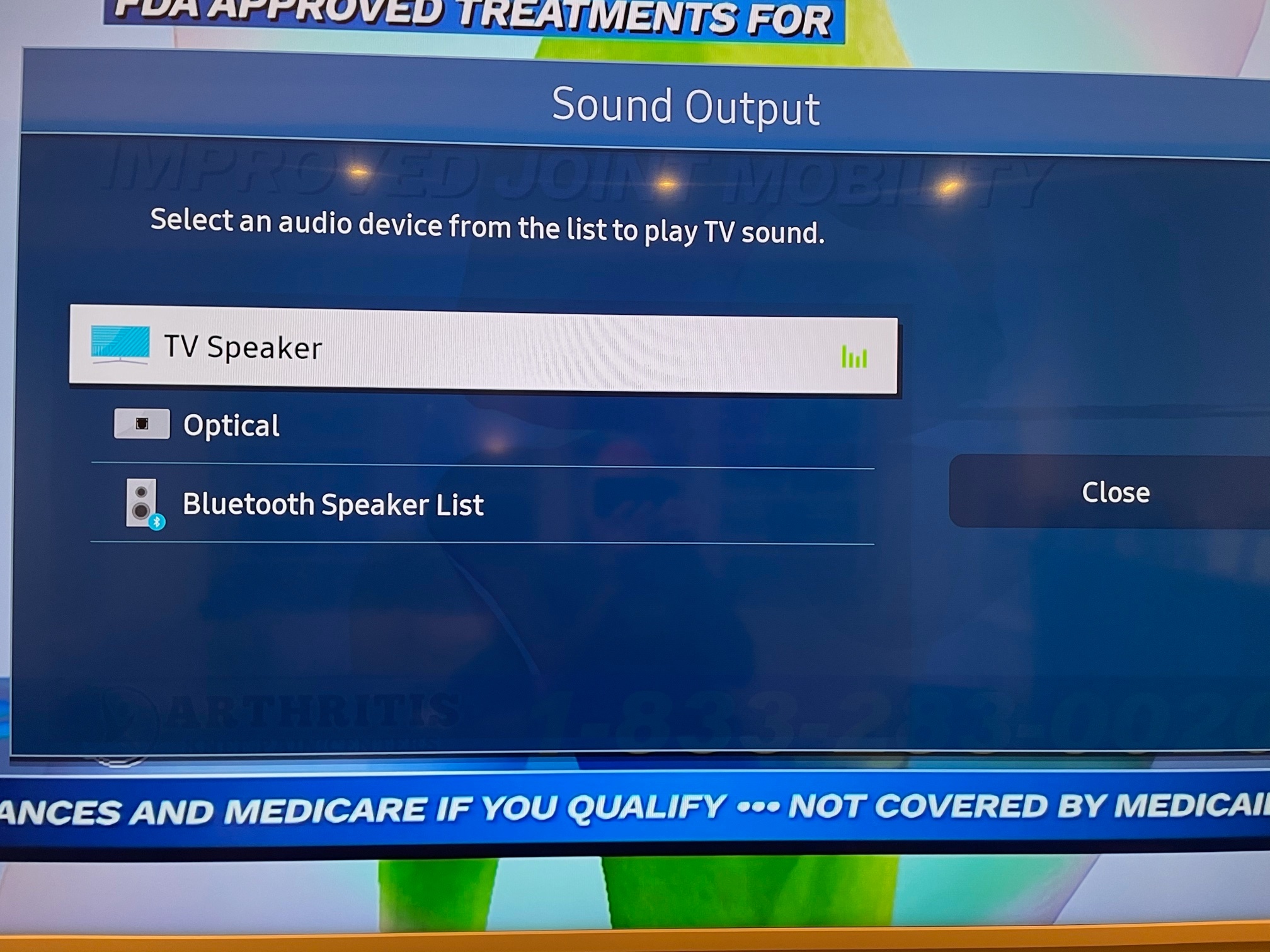
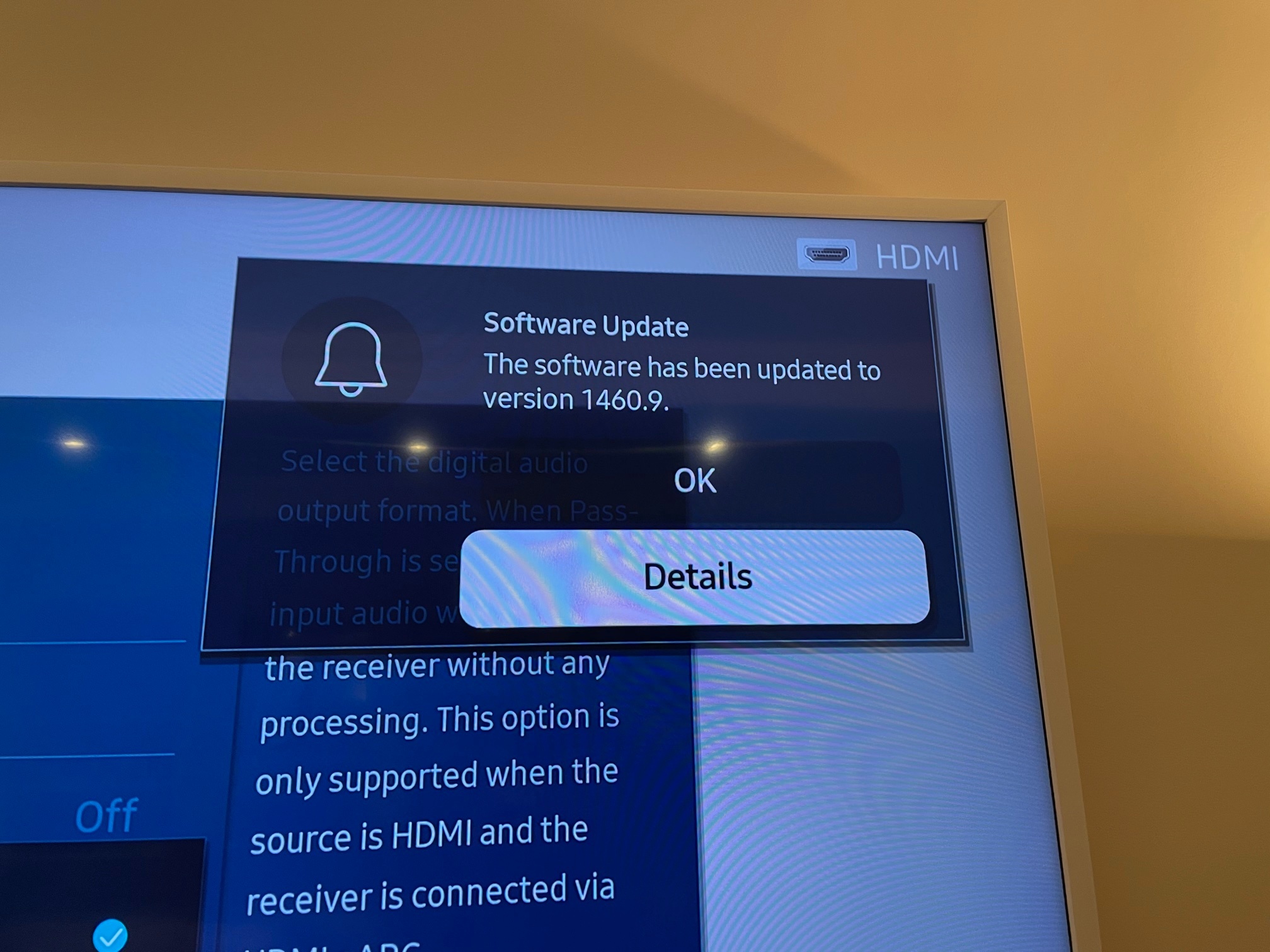
- Trending Lyricist I
- December 8, 2020
That looks more like a communication issue rather than the software one we are experiencing. Have you tried a different HDMI 2.1 cable?
I installed 1460.9 successfully on a Samsung Frame 75 (2020) w/Arc. I have sound set to PCM. Still no sound coming from the Arc. Just the Samsung TV. Any ideas on what to try next?
Thank you for the reply. I was using the Sonos supplied HDMI. I just tried anotehr hdmi cable and still no luck. What settings should I try?
- Lyricist III
- December 8, 2020
I installed the new samsung update last night, turned on the tv and went to Netflix. Still has audio skipping. :(
- Lyricist III
- December 8, 2020
Alright team. Just updated both the Sonos and TV and works great so far.
Plugged in with eARC off. Once connected, turned eARC on and switched digital audio format to Pass-Through. It has been 20m with no skips and stable connection.
- Lyricist III
- December 8, 2020
Alright team. Just updated both the Sonos and TV and works great so far.
Plugged in with eARC off. Once connected, turned eARC on and switched digital audio format to Pass-Through. It has been 20m with no skips and stable connection.
the skipping happens for me when i come back to watch tv like.. the next day or something. then i have to restart my arc. the skipping doesn’t happen for me when its freshly restarted, that's when its working as expected.
- Lyricist II
- December 8, 2020
Updated with the new firmwares tonight on the Frame 65” 2020 and Sonos Arc. Still sound gaps when playing Atmos material. The first one occurred after about 1 hour. Amazing how badly this is handled by Samsung
- Lyricist I
- December 8, 2020
It’s hard to believe but what seems to have fixed it for me, is changing from Wi-Fi to LAN. Frame55 and Arc, both 2020.
Settings: E-arc and Dig. Output is on Auto, Atmos is on.
Doesn’t make much sense to me, but anyway: it works and I really tried to crash it for the last two days. Before I couldn’t start up the TV once without having to deselect and select the Atmos Mode in Settings, to get constant sound.
It might come back and I don’t have any explanation for it, but if you guys are as desperate as me about this you probably want to give it a try.
- Lyricist III
- December 9, 2020
It’s hard to believe but what seems to have fixed it for me, is changing from Wi-Fi to LAN. Frame55 and Arc, both 2020.
Settings: E-arc and Dig. Output is on Auto, Atmos is on.
Doesn’t make much sense to me, but anyway: it works and I really tried to crash it for the last two days. Before I couldn’t start up the TV once without having to deselect and select the Atmos Mode in Settings, to get constant sound.
It might come back and I don’t have any explanation for it, but if you guys are as desperate as me about this you probably want to give it a try.
I have both my Frame TV and Sonos Arc on the LAN on the latest firmware 1460.9 but i had the issue continue after the update. However, i retoggled the EARC setting to Off and Auto and since then the issue has not returned even when turned off for a while. We will see later today when I switch back on. If the issue returns I will try a full reset of the TV just to make sure the firmware update hasnt fixed it. I spoke to Samsung and they assured me that they are still working on a fix.
- Lyricist III
- December 9, 2020
its not fixed, woke up today and turned on Netflix and audio skipping was there. gonna try the smart plug trick and have it reset my sonos every morning and see if that's good enough
- Lyricist III
- December 9, 2020
I have the 65” Frame TV and Arc with sub and surrounds. Have a had a couple drop-outs over the last week or so. Updated to 1460.9. Yesterday I turned on the tv and no sound. Had to toggle Samsung EARC settings and it is back working again.
I’ve read many of the threads here and at Samsung and it seems there are varying degrees of sound issues. Some seem to always have them, some can go weeks with it working fine, and some get them when switching inputs or turning the tv on after a period of time.
What is the possibility this is a hardware issue in the Arc that can’t be fixed with firmware? I am still within the return window and don’t want to fiddle with setting to get a $2k soundbar system to work properly.
- Lyricist II
- December 10, 2020
Confirmed 1460.9 does not fix it. I used to be able to unplug Arc power and plug it back in, but even that isn't enough now. I now have to unplug power and HDMI from Arc, plug power back in and then HDMI and it seems to fix it until the next day.
- Lyricist II
- December 10, 2020
Hi Guys,
I am about to buy a Samsung Frame and Sonos Arc. What is the actual problem? Does sound not work at all? I’m not a total HiFi buff so as long as it sounds pretty good I’m happy. But if it doesn’t work i will get another combination.
Cheers
It simply does not work. Every day sound stops and starts until you disconnect the eARC cable or cycle power to the sonos arc. I have returned two 75 Frame TVs for this reason.
- Lyricist II
- December 10, 2020
Confirmed 1460.9 does not fix it. I used to be able to unplug Arc power and plug it back in, but even that isn't enough now. I now have to unplug power and HDMI from Arc, plug power back in and then HDMI and it seems to fix it until the next day.
Has anyone gotten the frame to work eARC to another brand of receiver and sound speakers?
- Lyricist III
- December 10, 2020
Ok. I may have had a breakthrough. Fingers crossed. I have only tested for 1 day so needs longer to test but I have not had the sound in and out issues when I leave the TV off for a few hours.
- I have updated to the latest firmware 1460.9. There are different versions for different Frame TVs so the links we have posted above don’t work for all Frame TVs as I learned so simply going to Samsung Support for your country and enter your model number.
- After updating I still had the issue. However, I then reset the TV. Settings->General->Reset
- Then I did not turn on HDMI-eARC Mode in Expert Settings.
The TV Dolby Atmos was on by default and it picks up the Sonos Arc and states that Atmos was detected.
The Sound Output still lists the Receiver (HDMI-eARC) connected not Receiver (HDMI) which suggests eARC is on despite the toggle being off in settings.
I hope this continues to work and hope it helps others.
- Lyricist II
- December 10, 2020
Ok. I may have had a breakthrough. Fingers crossed. I have only tested for 1 day so needs longer to test but I have not had the sound in and out issues when I leave the TV off for a few hours.
- I have updated to the latest firmware 1460.9. There are different versions for different Frame TVs so the links we have posted above don’t work for all Frame TVs as I learned so simply going to Samsung Support for your country and enter your model number.
- After updating I still had the issue. However, I then reset the TV. Settings->General->Reset
- Then I did not turn on HDMI-eARC Mode in Expert Settings.
The TV Dolby Atmos was on by default and it picks up the Sonos Arc and states that Atmos was detected.
The Sound Output still lists the Receiver (HDMI-eARC) connected not Receiver (HDMI) which suggests eARC is on despite the toggle being off in settings.
I hope this continues to work and hope it helps others.
keep us posted! Sounds promising
- Lyricist I
- December 10, 2020
I have both my Frame TV and Sonos Arc on the LAN on the latest firmware 1460.9 but i had the issue continue after the update. However, i retoggled the EARC setting to Off and Auto and since then the issue has not returned even when turned off for a while. We will see later today when I switch back on. If the issue returns I will try a full reset of the TV just to make sure the firmware update hasnt fixed it. I spoke to Samsung and they assured me that they are still working on a fix.
Bug is back here as well. Sorry for the fake news.
- Trending Lyricist I
- December 10, 2020
I have the same issues with a Frame 65” and Sonos ARC. Just bought both within the last 30 days.
In the first week or so everything worked well, then I started to get the constant changing between HDMI and eARC with the cutting sound as a result. I too could either plug out the power cord or the HDMI cable. Plug it back in and it would work well again UNTIL I would leave the TV off for a few hours or the next day. I could also mingle around with the “Sound” menu and switch ON/OFF Atmos experience or eARC menu a few times and eventually the sound would be back to normal, but still after every time my TV’s been off for a few hours. Same as everyone else in here I suppose.
It should be said that I am running everything over an Apple TV4K as I don't have cable, however I could still hear the impact by the “clicking” feedback while scrolling through the samsung menu’s..still the cutting sound of course.
SO...last night I update the Sonos Firmware to 12.2.2 on my ARC. I am still using the old Frame firmware 1403. This morning - no change. Turned the TV OFF for at least 5 hours (This would be enough time to have the cutting sound effect back). HOWEVER, I then tuned the ARC with TRUEPLAY and exchanged the HDMI cable with another (from the one that came with the Sonos ARC box). I didn't suspect this would have an effect, but... IT DID! I switched on the TV and it worked well from the first moment. I’m still doubtful if this will come back in the morning. I’ll check up tomorrow if I still have positive news.
EDIT: After 40 minutes with the TV OFF .. the cutting sound was back… :( 40 effing minutes !!
- Lyricist III
- December 10, 2020
(I just posted this over on the Samsung forum, but it may be helpful to some here)
Well I've held off posting this because I didn't want to jinx it.... But as far as my set up is concerned, everything is working as it should be.
I have a new Frame 55 inch (QE55LS03T) and a new Arc bought on black Friday. I presume because of the recency of purchase the manufacturing date of each should be recent too, perhaps not but I'll assume it is.
I am very picky and detail oriented. I've read all the myriad threads about this issue and was dreading connecting the two up to be honest.
Straight out of the box, as expected, no sound when eArc was set to Auto.
Updated firmware of both the TV and arc and hey presto! Full Dolby Atmos from the built in Netflix app, I get the correct flag on the Sonos app and the About My System reports it as "Dolby Atmos" with no DD+ in brackets. I have Sky Q but haven't found any suitable content to test with yet.
I've had no skips, no problems at all. Being on furlough currently and excited about my new tech means I've pretty much been using it constantly (6 Underground in Atmos. Wow!).
The TV has been off and on lots. And day to day it's come back on and played correctly without the need to unplug or reset anything.
I'm really surprised actually and immensely relieved!
- Trending Lyricist I
- December 11, 2020
(I just posted this over on the Samsung forum, but it may be helpful to some here)
Well I've held off posting this because I didn't want to jinx it.... But as far as my set up is concerned, everything is working as it should be.
I have a new Frame 55 inch (QE55LS03T) and a new Arc bought on black Friday. I presume because of the recency of purchase the manufacturing date of each should be recent too, perhaps not but I'll assume it is.
I am very picky and detail oriented. I've read all the myriad threads about this issue and was dreading connecting the two up to be honest.
Straight out of the box, as expected, no sound when eArc was set to Auto.
Updated firmware of both the TV and arc and hey presto! Full Dolby Atmos from the built in Netflix app, I get the correct flag on the Sonos app and the About My System reports it as "Dolby Atmos" with no DD+ in brackets. I have Sky Q but haven't found any suitable content to test with yet.
I've had no skips, no problems at all. Being on furlough currently and excited about my new tech means I've pretty much been using it constantly (6 Underground in Atmos. Wow!).
The TV has been off and on lots. And day to day it's come back on and played correctly without the need to unplug or reset anything.
I'm really surprised actually and immensely relieved!
- Do you use the Sonos S2 app ?
- Could you tell us what your ARC HW version is ? ( It is also stated under “About My System” in the Sonos App)
Thanks,
- Lyricist III
- December 11, 2020
- Do you use the Sonos S2 app ?
- Could you tell us what your ARC HW version is ? ( It is also stated under “About My System” in the Sonos App)
Thanks,
Yes, the gold one.
Arc HW version 1.27.1.8-2.1
I'll hold off on putting the flags out then if the issue may still crop up.
That makes it an even stranger bug though. Clearly the two can communicate with each other and produce flawless Dolby Atmos as I'm getting now. But then something must happen to break that. It seems time is a factor.... Could it be some memory buffer that is getting filled but not flushed properly and over time this manifests to the point where the balance is tipped and it overflows? I bet it's something really small and insignificant anyway; it must be the accumulation of a small error rather than the error itself as the units can play happily together for some time.
- Lyricist III
- December 11, 2020
Ok. I may have had a breakthrough. Fingers crossed. I have only tested for 1 day so needs longer to test but I have not had the sound in and out issues when I leave the TV off for a few hours.
- I have updated to the latest firmware 1460.9. There are different versions for different Frame TVs so the links we have posted above don’t work for all Frame TVs as I learned so simply going to Samsung Support for your country and enter your model number.
- After updating I still had the issue. However, I then reset the TV. Settings->General->Reset
- Then I did not turn on HDMI-eARC Mode in Expert Settings.
The TV Dolby Atmos was on by default and it picks up the Sonos Arc and states that Atmos was detected.
The Sound Output still lists the Receiver (HDMI-eARC) connected not Receiver (HDMI) which suggests eARC is on despite the toggle being off in settings.
I hope this continues to work and hope it helps others.
keep us posted! Sounds promising
Unfortunately the issue has returned when I left the TV for a while ![]()
Enter your E-mail address. We'll send you an e-mail with instructions to reset your password.
Scanning file for viruses.
Sorry, we're still checking this file's contents to make sure it's safe to download. Please try again in a few minutes.
OKThis file cannot be downloaded
Sorry, our virus scanner detected that this file isn't safe to download.
OK

