Hey you guys this is my first time posting to this. My question is, what settings do I set my tv to to make sure I’m getting Dolby Atmos coming through? PCM(even though I don’t think this can pass through atmos) auto, Passthrough, or Auto. A side note i have enabled eArc on the tv.
Answered
Sonos Arc and LG C9
Best answer by Immersive
Sonos Arc should be connected to HDMI eARC connection. On the TV should have Dolby Atmos on. You will not always have Dolby Atmos… whatever you are watching has to be sending it. Typical regular cable TV does not. some Netflix movies will support Dolby Atmos movies.
if you are receiving a Dolby Atmos signal on soundbar, it will show you on the Sonos app (screenshot below). Also to see what signal you are receiving, open Sonos app, settings, about my system, then look for Audio in.
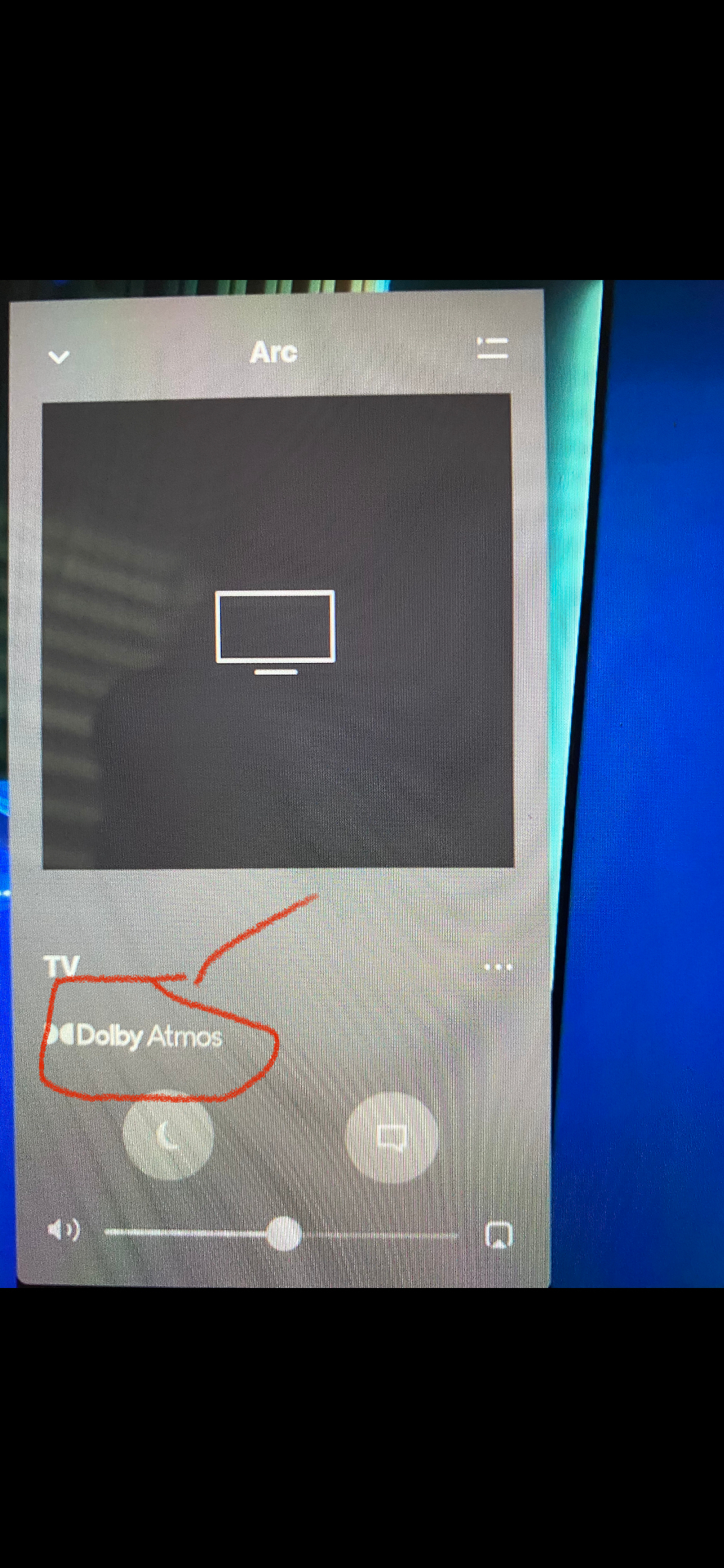
This topic has been closed for further comments. You can use the search bar to find a similar topic, or create a new one by clicking Create Topic at the top of the page.
Enter your E-mail address. We'll send you an e-mail with instructions to reset your password.

