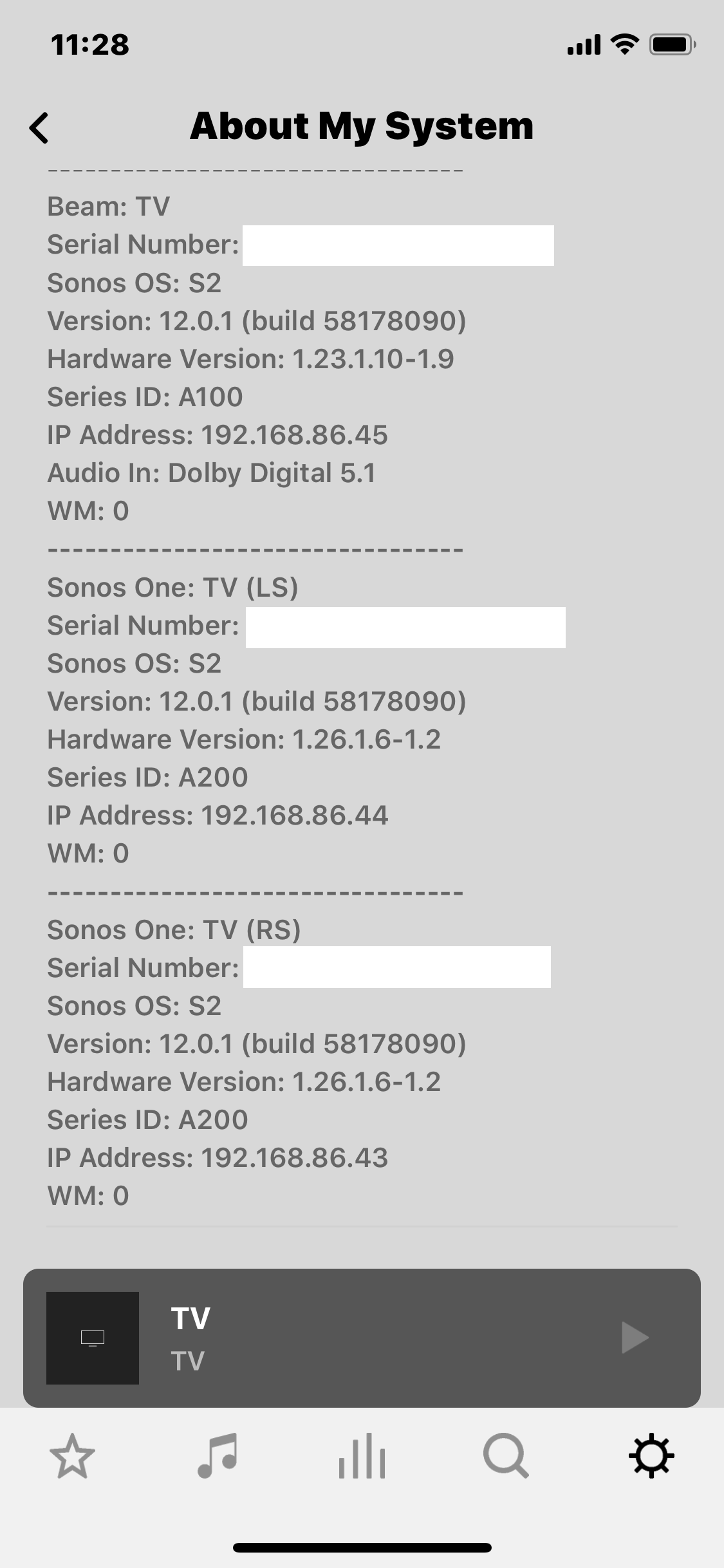Hi there. Complete Sonos newbie and hoping someone can help…
I installed my new set up over the weekend, comprising Sonos Arc + sub (gen3) + 2x One SLs as surrounds. Initially, I had all four components set up wirelessly over my home network and everything working great.
I then did some reading over the weekend about SonosNet (tbh, wasn’t even aware of it ;). The Arc and Sub are both within easy reach of a gigabit switch so these are now connected via ethernet. Under ‘About my system’ the Arc and Sub both show WM:0. I also disabled Wi-Fi for both and noticed that SonosNet channel was now enabled under Network (had auto-selected channel 6).
OK, now I’m getting to it…
My expectation was that the two One SLs (surrounds) would now be connected wirelessly by SonosNet rather than via my home network. I checked under About my system, and they both showed as WM:1 (I was also able to confirm that they were still wierlessly connected to my router).
I unplugged the two One SLs overnight but they still show as WM:1 this morning. I should say that, this issue aside, the system is working perfectly.
So, I think I now have two options:
- Let sleeping dogs lie as the system’s working. My question here: is there any tangible benefit to having the surrounds connected by SonosNet?
- Remove the two ONE SLs surrounds from my system and reinstall from scratch, as presumably this will allow me to add the two surrounds through SonosNet (rather than by home Wi-Fi)?
A final question, in reading about SonosNet, I’m aware that there are three possible states:
- WM:0 Wired (as my Arc and Sub currently show)
- WM:1 (as my two One SL surrounds currently show)
- WM:2 described as ‘bonded as a surround speaker or Sub to a Sonos home theater product in a wireless setup’.
So, in addition to my issue above, I’m also wondering why my two One SLs aren’e showing as WM:2?!
If anyone can help with this, I’d be really grateful. I’d like to get the system right then forget all about it (and enjoy it - it sounds AWESOME :) Also apologies for the very long and rambling post - I’m sure I could have been much more succinct. ATB.