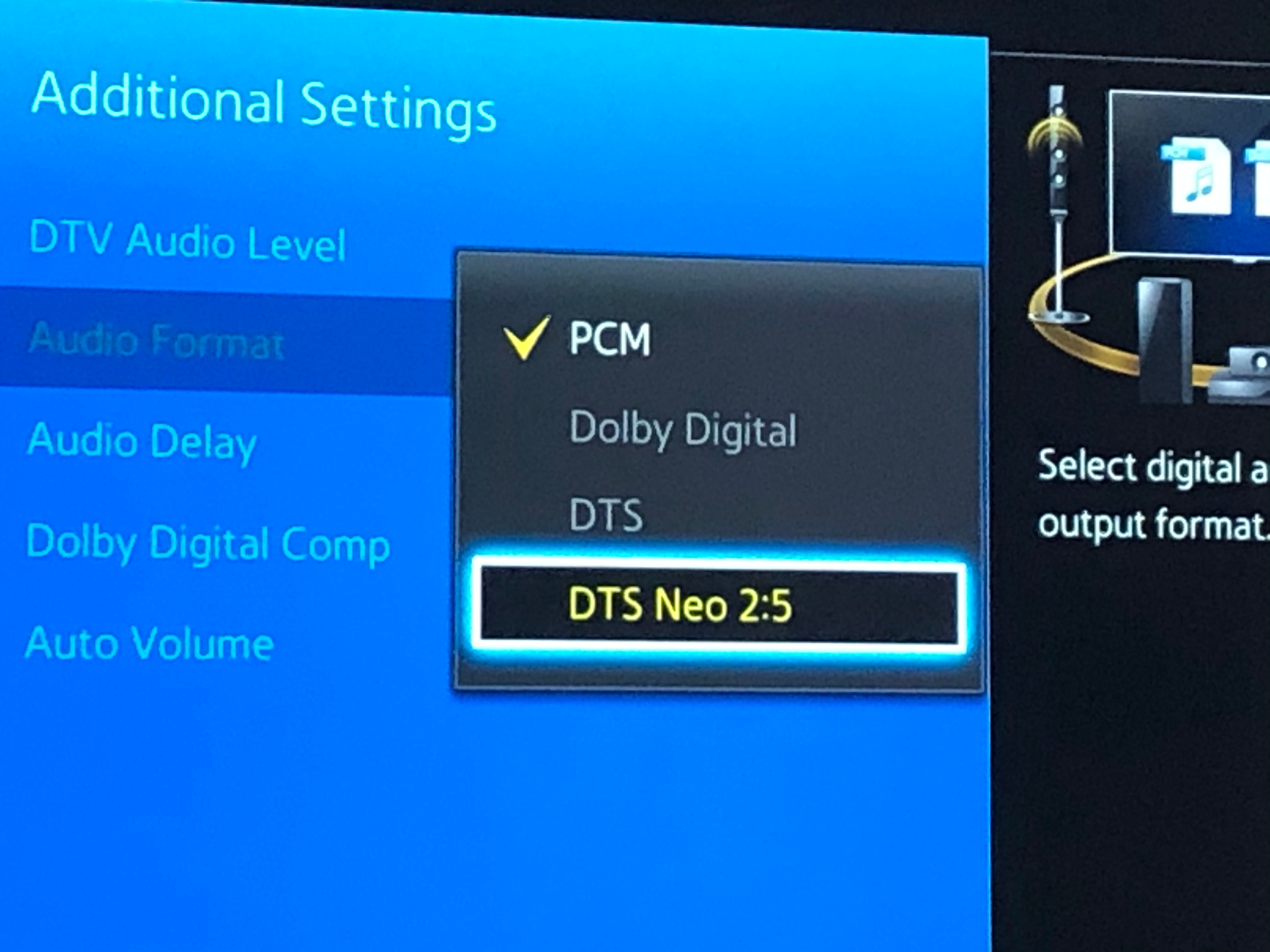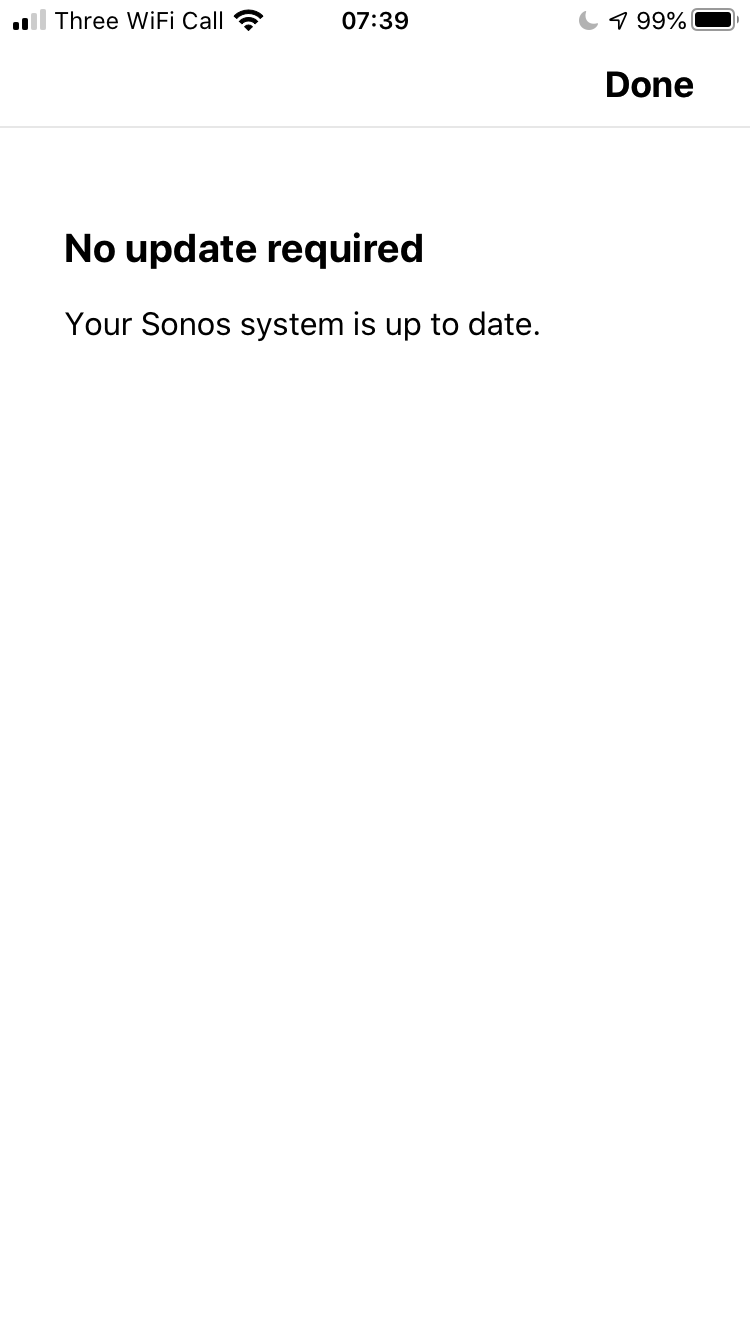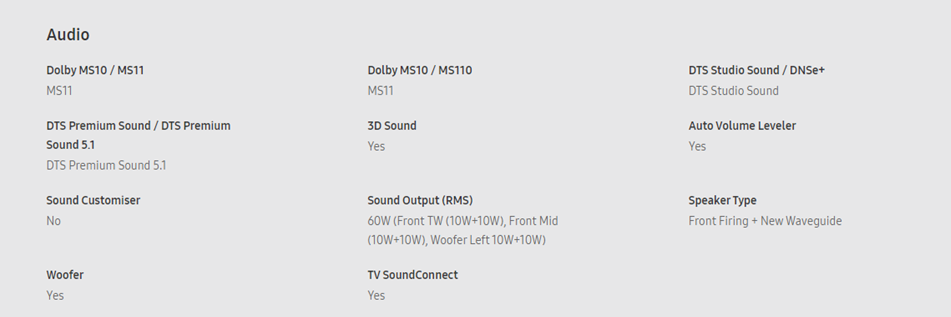I have a samsung ue55hu7500, sky q 2tb and just replaced bose sound bar with Sonos Arc. But for some reason, the sky q will only play sound as normal. The tv and sound arc are connected via arc hdmi. Seems stupid that these three don’t talk. After spending all this money on tv and sound bar in last few years, it would be great to know if I can get the sky q to use the Dolby. Oh don’t get me started on the lip sync!!
Samsung UE55HU7500, Sonos Arc and Sky Q
Best answer by Annazel S
Hi @steveboyeruk.
Thanks for reaching out and welcome to the community!
I appreciate your detailed post outlining your concern, let me help and try to figure this out.
ARC and eARC are protocols responsible for sending audio over an HDMI cable to home theater sound systems like Sonos Arc.
Most Dolby Atmos audio can be played through HDMI-ARC using the Dolby Digital Plus (DD+) codec.
HDMI-eARC is required to play lossless Dolby Atmos audio using the Dolby TrueHD codec.
In short, Dolby Atmos can do two types of surround sound signals:
-
Dolby TrueHD
-
Dolby Digital Plus (DD+)
We also need to know if the TV is passing a supported audio format on to Sonos? Sonos speaker like Arc can only play what is handed to it.
Some TVs do not support Dolby Atmos audio even if the source device does, so the TV will re-encode the audio to Dolby Digital 5.1.
I suggest checking our support article that outlines the main factors to determine if your Sonos Arc can play Dolby Atmos audio
To sum it up, for Dolby Atmos to work, every ingredient in your home theater setup has to support Atmos.
Let me know if it helps, and if you have any other questions or run into any issues, please do not hesitate to reach out.
Enter your E-mail address. We'll send you an e-mail with instructions to reset your password.