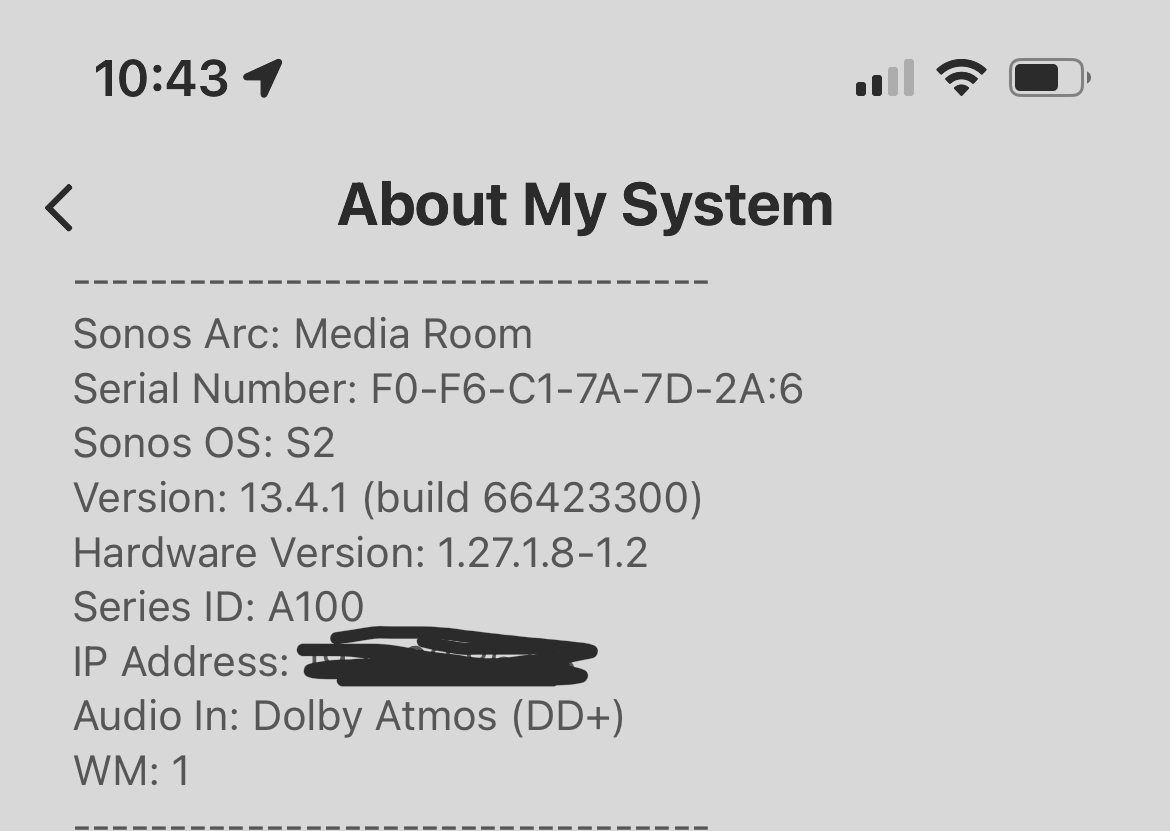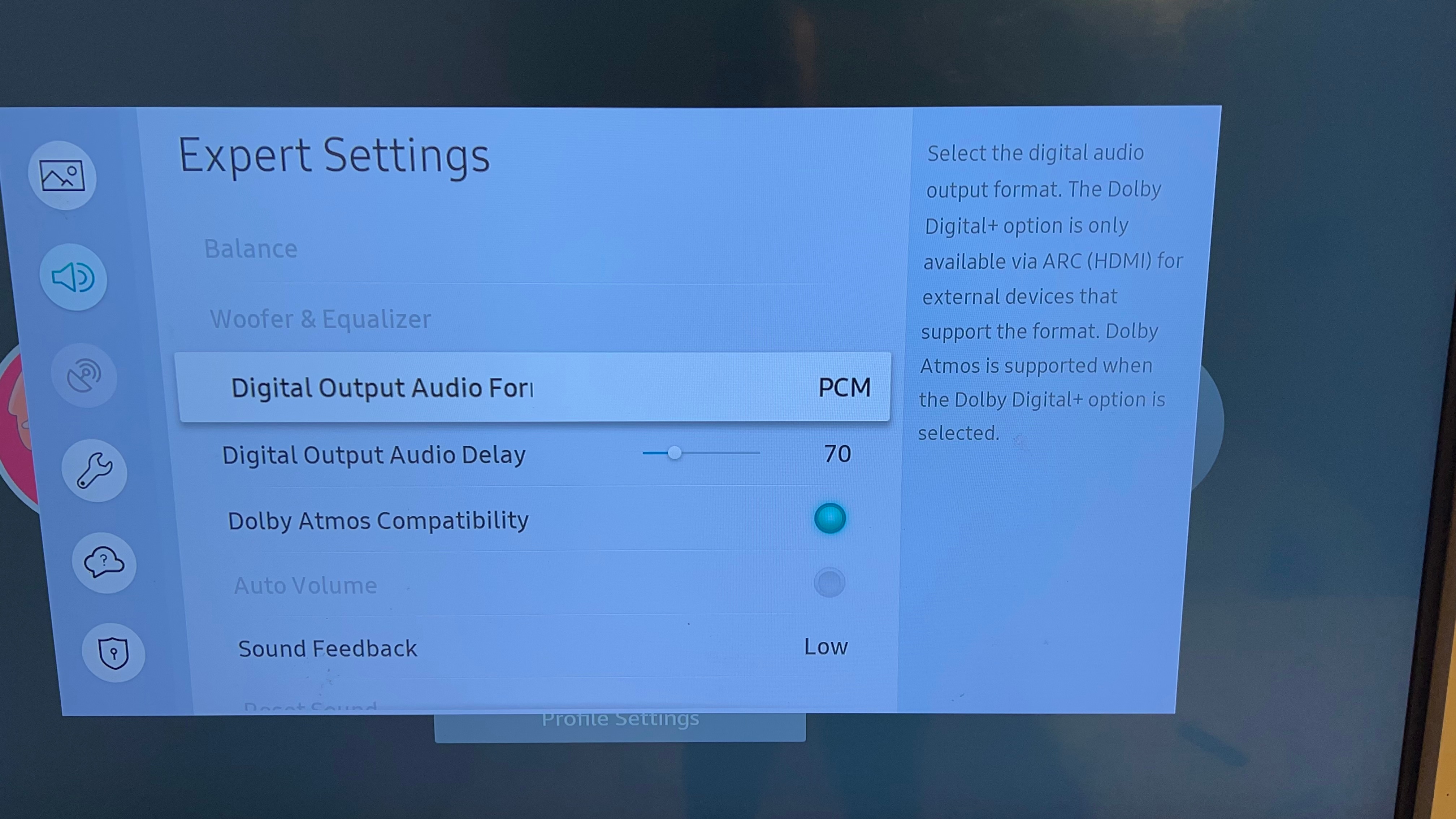
I have a Samsung TV model: UN50RU7100F
The link to its specifications: https://www.displayspecifications.com/en/model/d26a1815
In expert settings there is a Dolby Atmos Compatibility setting that one can turn on (which I have).
I’m trying to figure out if I’m truly getting Dolby Atmos when playing Dolby Atmos movies through HBO Max. It says Dolby Atmos on the S2 app. I wasn't sure if my TV is allowing sound to go through it but not as true Dolby Atmos. I've done all the true toning, standing at different distances from the Arc, played with height volume, during big Atmos scenes but just not feeling submersed in the sound. I had another thread I started but this is more geared towards Samsung TV limitations. Not sure if I'm bypassing tv’s max capability or if it's minimizing the true Dolby Atmos. The S2 app says Dolby Atmos being played but I’m having a hard time believing it!