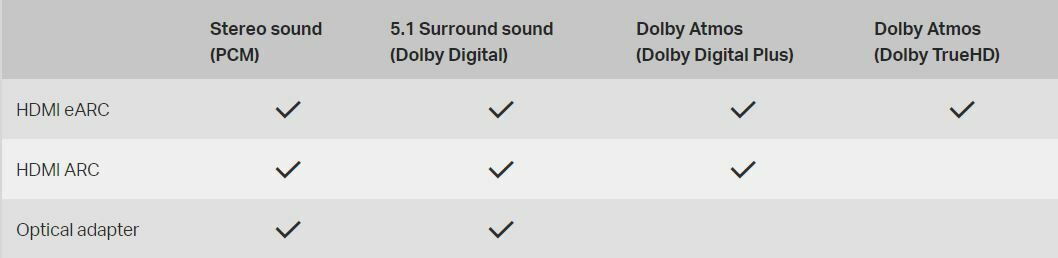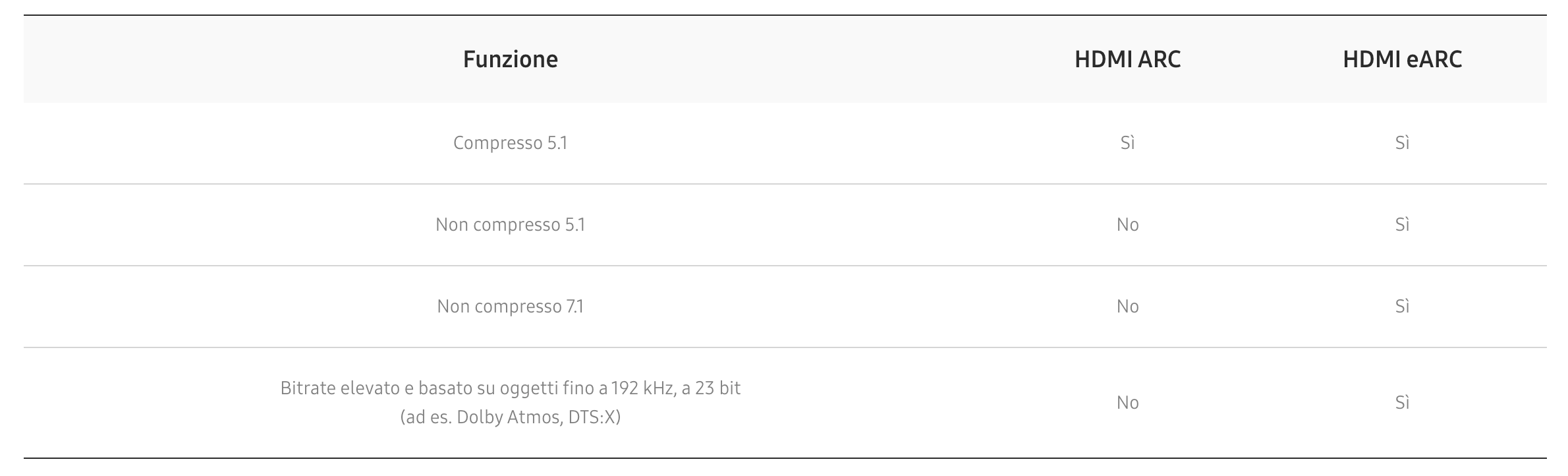Hi everyone,
I have a 2017 Samsung TV that features an eArc HDMI port.
I recently got a Sonos Arc and an Amazon Cube Fire TV, with the goal to enjoy Dolby Atmos sound.
I am not managing to get it. I keep seeing in Sonos app “dolby digital 5.1” on titles that are supposed to have Atmos. I indeed launched those from the Netflix app on the Cube.
I have ordered better HDMI cables (my last hope) but I wonder if any of you has some ideas how to fix this, or if it’s possible that my tv, for some reason, is the bottle-neck
(I connected the arc to the eArc port, and the Cube to another HDMI)
thanks!
marco