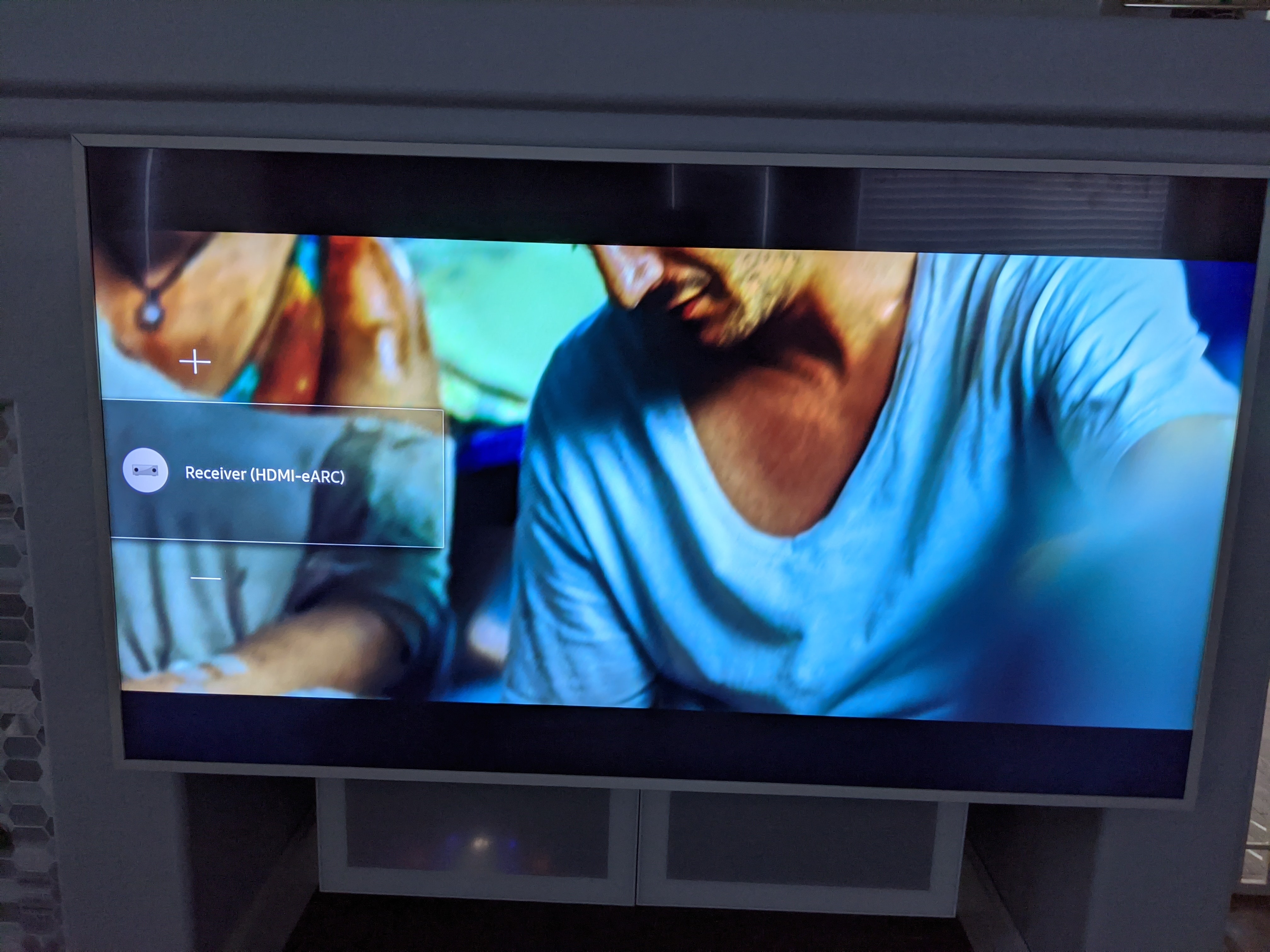Hello - I recognize there’s been some discussion about this here, but not recently. I am favoring the purchase of a 2020 Samsung Frame TV. But, have seen quite a bit of discussion about audio / sync issues with this particular TV (and other Samsungs). I am wondering if there are any folks who can cite clean, issue-free audio using a playbar The Samsung frame. Thanks in advance!
Answered
Samsung Frame TV and Sonos audio
Best answer by AjTrek1
Hi
The only way I’ve read to correct the problem for any TV is to send Audio direct from the source to the Playbar and Playbase via optical or HDMI to Beam and Sonos Amp. The video would be sent to TV via HDMI. *
You would need a device similar to the one in the link (HDMI/Optical Audio Extractor):
* There is also a HDMI/Optical adapter available for Beam (included) and Sonos Amp (optional purchase) via Sonos.
This topic has been closed for further comments. You can use the search bar to find a similar topic, or create a new one by clicking Create Topic at the top of the page.
Enter your E-mail address. We'll send you an e-mail with instructions to reset your password.



 I don’t know where you are located but if in the US; Best Buy and even Amazon (with purchase of Enhanced Delivery) allow returns.
I don’t know where you are located but if in the US; Best Buy and even Amazon (with purchase of Enhanced Delivery) allow returns.