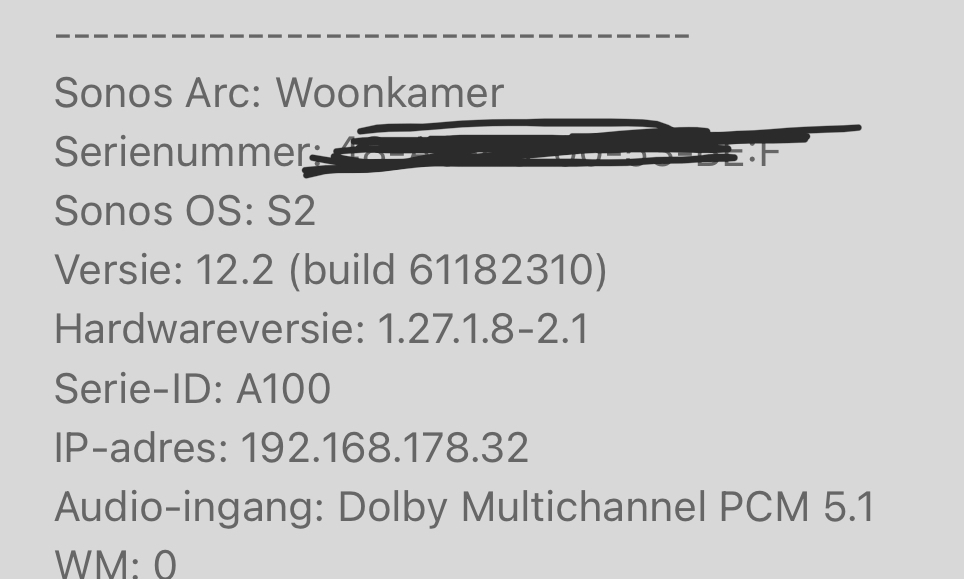I have the Arc, Sub, and Sonos 1 in a surround setup, connected to an LG CX via eArc. Previously I had the PS4 outputting Bitstream (Dolby), and Sonos reported Dolby Digital 5.1.
The fix that added LPCM to Sonos Arc recently went live, so I updated PS4 Pro to output PCM, and the HDMI input on the TV to PCM. (The output remained Passthrough). After doing this, the System Status page for Sonos shows Multichannel PCM 7.1.
However, I now get no rear surround audio in games like Assassin’s Creed Valhalla. (It’s not faint, there’s really none.) I get the full surround experience if I change it back to getting Dolby Digital 5.1. On the PS4 Home screen, I do get sound from the rears in PCM 7.1, albeit very faintly, compared to Dolby Digital 5.1.
Does Sonos not downmix the extra channels properly? It’s kinda bad that a higher fidelity signal sounds worse.