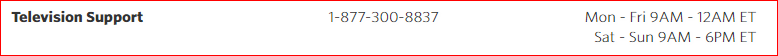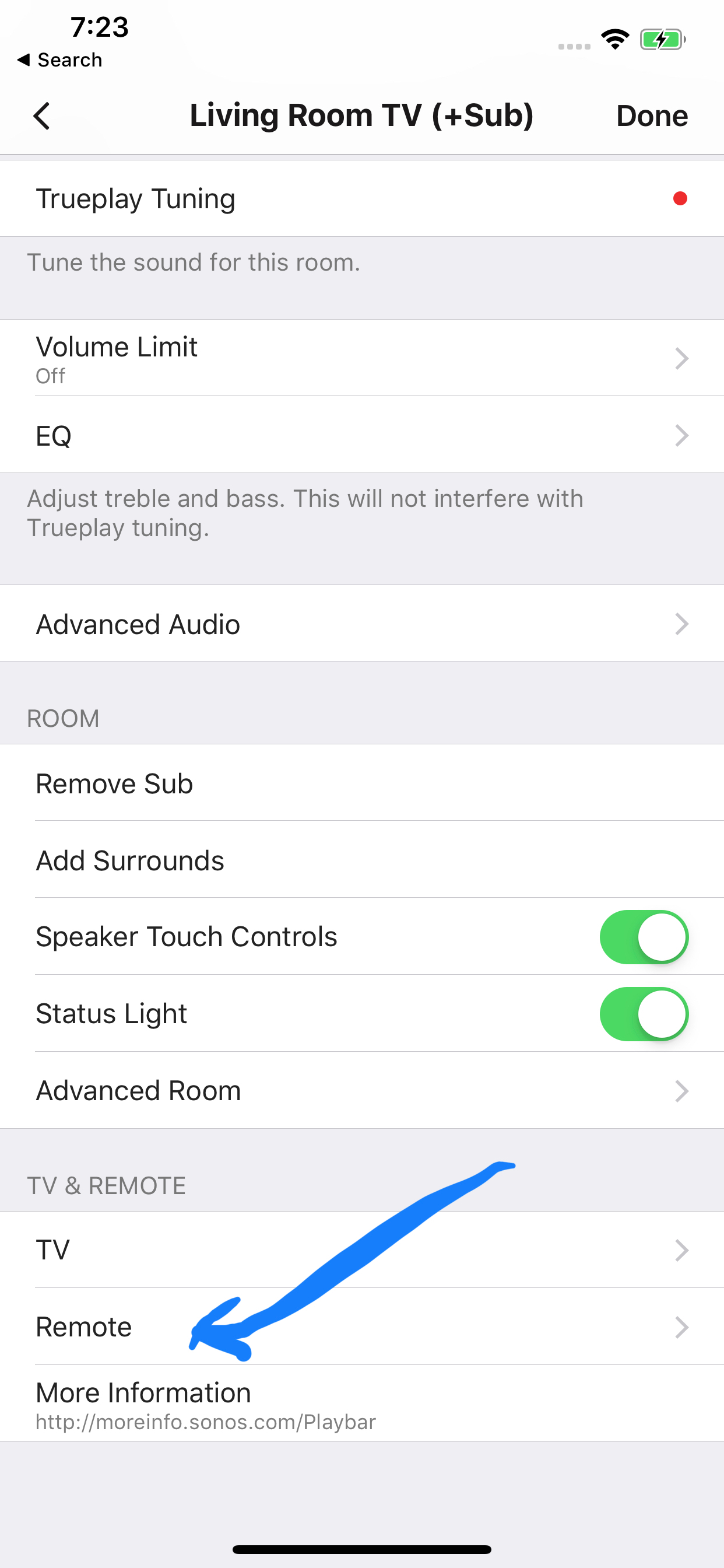Answered
Pairing Bar with TCL Roku TV - Can't control sound
I connect my Sonos sound bar using optical cable to a TCL Roku TV. I can't get the tv remote to control the sound on the bar. I was able to do it with my previous Samsung TV. I tried the remote control settings in the sonos app but its not recognizing the remote when I asked to hit the volume + button. I also tried using an optical to HDMI (ARC) adapter that came with my beam (in the other room) and then adjusted the CEC settings on the tv, but it doesn't recognize the bar that way. Any suggestions?
Best answer by AjTrek1
If you still have the Samsung remote try controlling the Playbar with it. If it does that means that the Playbar isn't learning the Roku remote and is still looking for the Samsung remote.
In any case I suggest you make sure you are using the latest Sonos App v9.1 If you are already using v9.1 then remove the Playbar from the room (as well as surrounds and sub) and add everything back as a new setup starting with the Playbar. Go thru the steps to program a remote.
If none of the above works...call the TCL support team (picture) an explain your situation. Do not attempt a factory reset unless you are told to do so by contacting Sonos Tech Support after you submit a diagnostic and post the Reference ID in this forum. Good Luck!
Cheers!
In any case I suggest you make sure you are using the latest Sonos App v9.1 If you are already using v9.1 then remove the Playbar from the room (as well as surrounds and sub) and add everything back as a new setup starting with the Playbar. Go thru the steps to program a remote.
If none of the above works...call the TCL support team (picture) an explain your situation. Do not attempt a factory reset unless you are told to do so by contacting Sonos Tech Support after you submit a diagnostic and post the Reference ID in this forum. Good Luck!
Cheers!
This topic has been closed for further comments. You can use the search bar to find a similar topic, or create a new one by clicking Create Topic at the top of the page.
Enter your E-mail address. We'll send you an e-mail with instructions to reset your password.