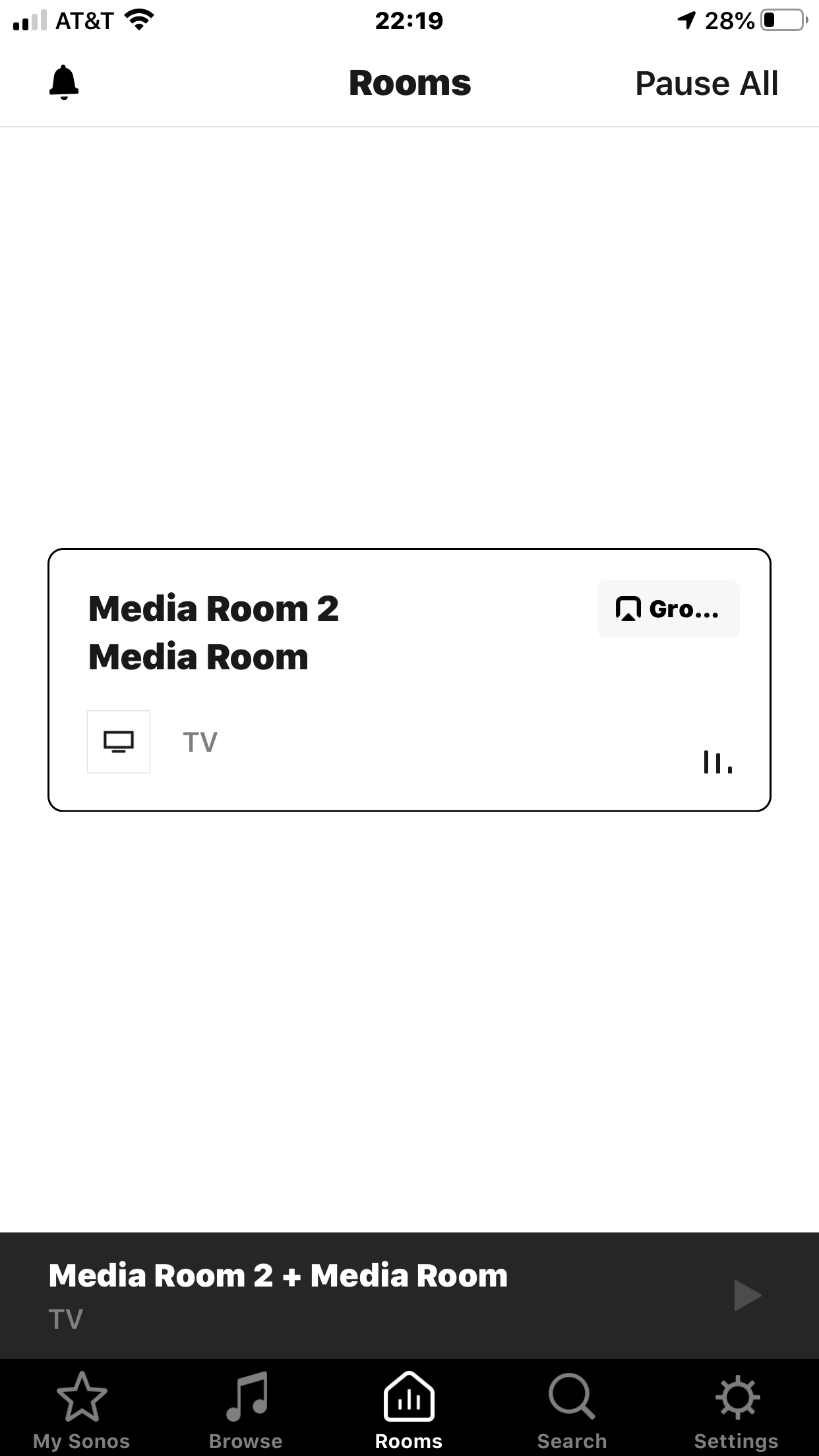I have the playbar and 2 Sonos one SL connected. However, there is no sound coming from the rear speakers. The playbar sounds great, I can only mute and control the sound from the SL speakers. How do I get them to all play? This is driving me crazy I’m about to return this whole system.
No sound from One SL
Best answer by Jean C.
Thanks so much for that information,
Welcome to the Sonos Community, by the way, and thank you for reaching out with your issue.
You have two of my favorites in your current set-up.
You seem have an ISP provided Askey router, Ruckus access points and a Sonos surround system on Wi-Fi.
Is there any way that the Playbar can be wired into your network via Ethernet?
Have you had your Ruckus APs configured to allow multicast rather than their default unicast?
They actually have a helpful support article on their website concerning Sonos systems.
If you are able to hard-wire the Playbar, it will prompt your system to broadcast Sonosnet and should neatly sidestep these kinds of issues.
Enter your E-mail address. We'll send you an e-mail with instructions to reset your password.