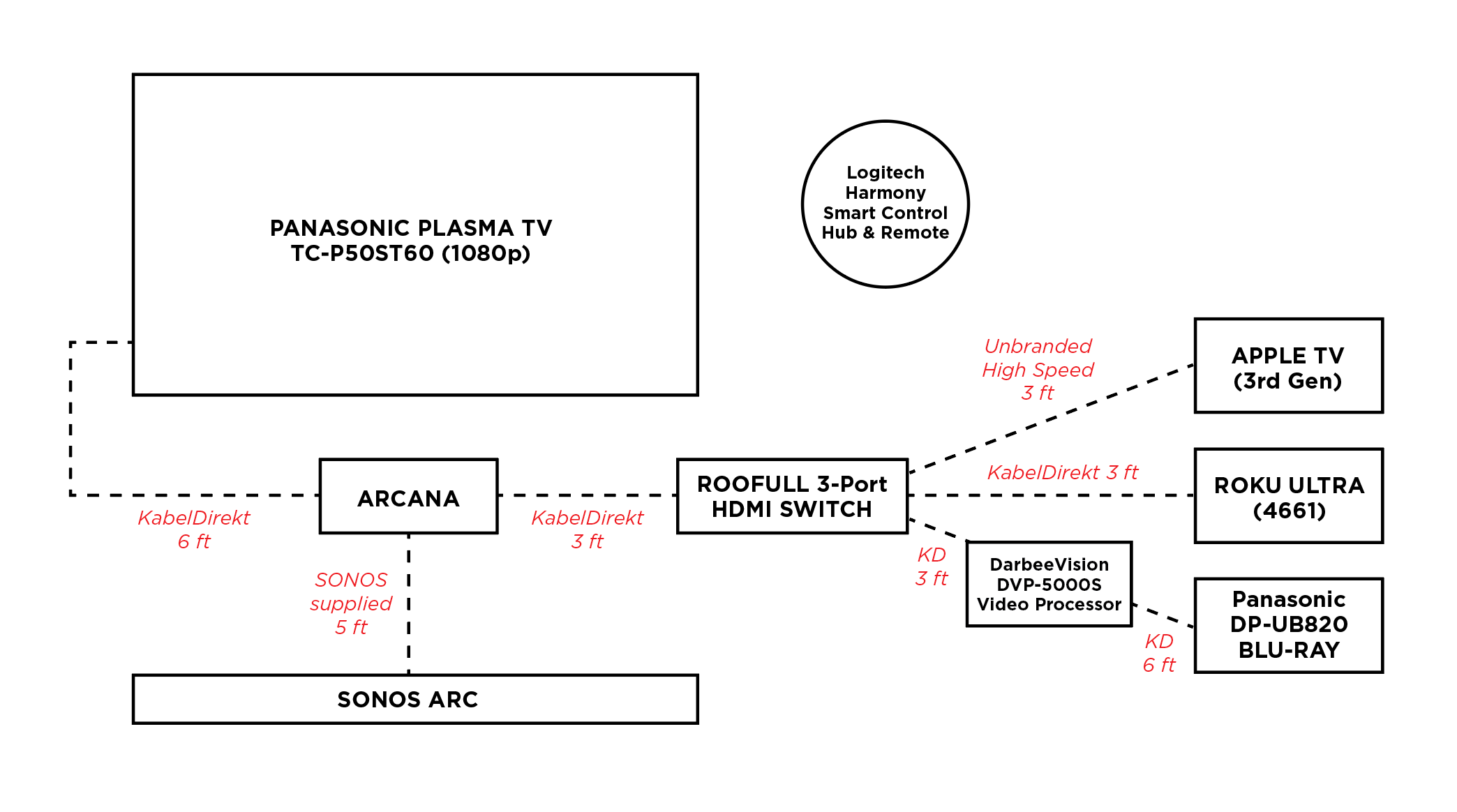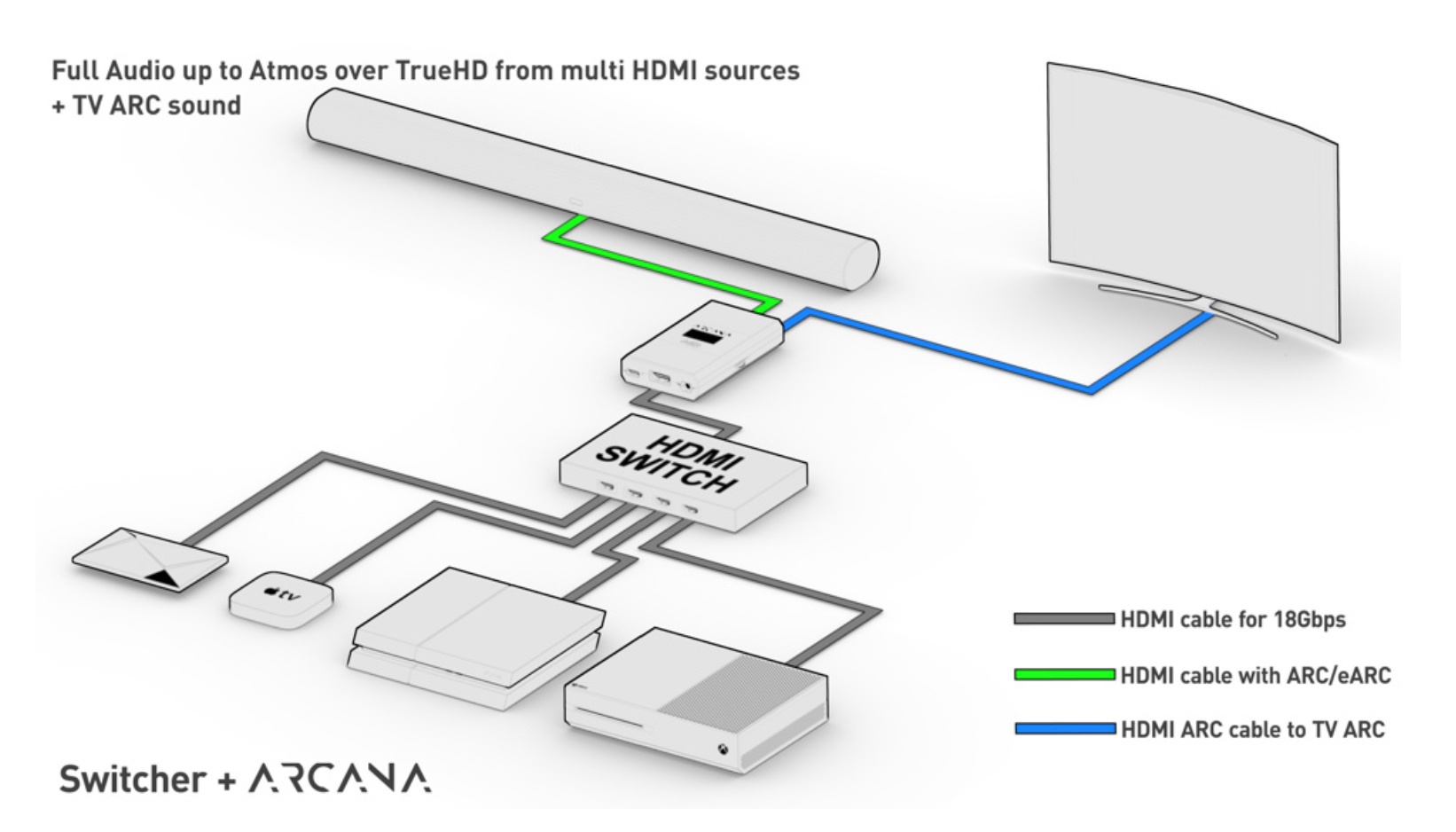Sonos Arc owners are starting to receive the first shipments of the Arcana device from HD Fury. Most of these people are Sonos Arc owners who have older TVs without an eARC connection or a TV that can’t pass through Dolby Digital Plus or Dolby Atmos audio. I’m happy to report that the Arcana works! I own a 2013 Panasonic plasma with an HDMI ARC connection and I can now get Dolby TrueHD/Dolby Atmos audio from my Panasonic UHD Blu-ray player and Dolby Digital Plus/Dolby Atmos audio from my Roku Ultra with the Arcana device.
I’ll be happy to share my full setup if anyone is interested.
The Arcana is shipping now: