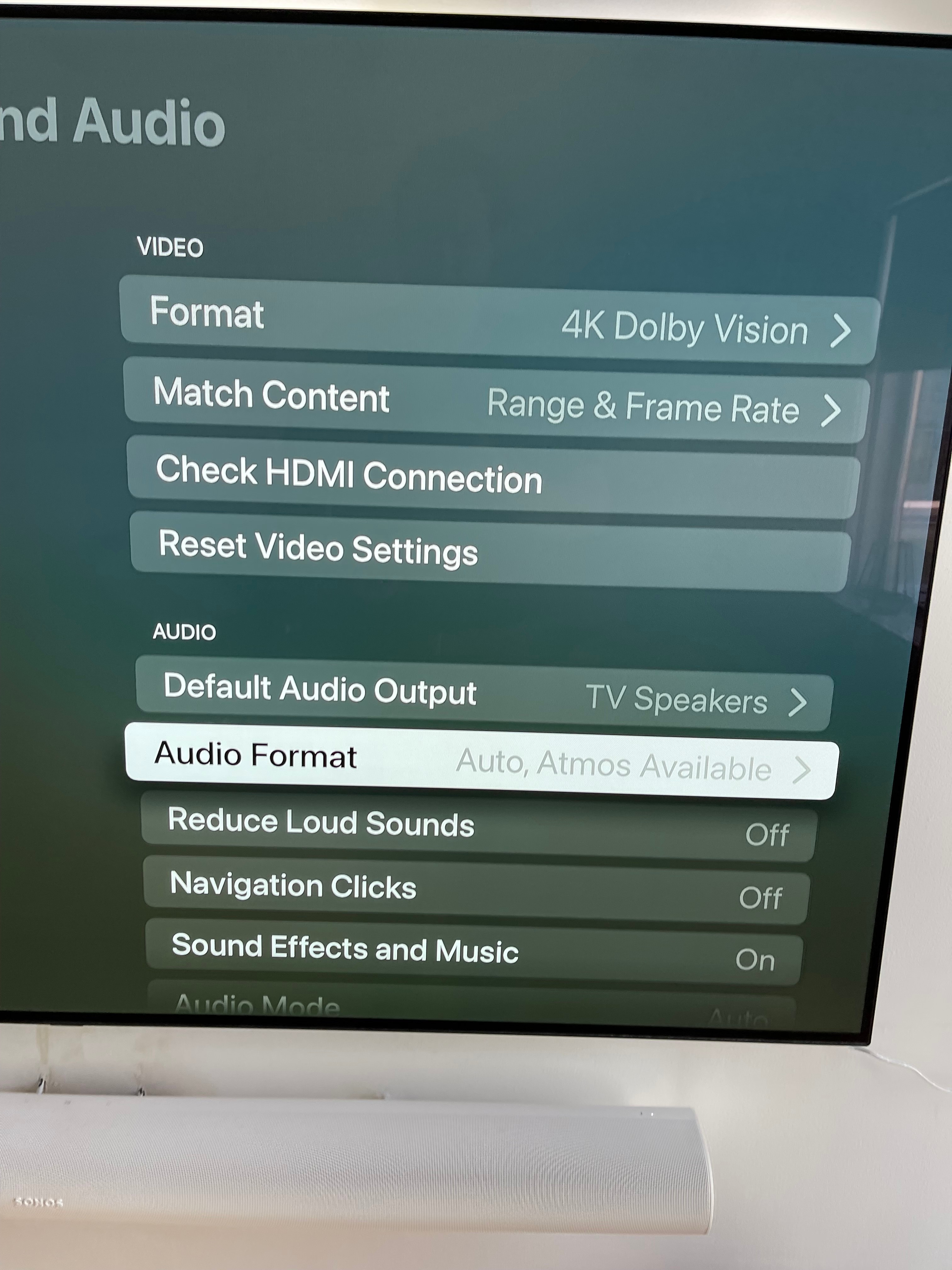Hi, just connected new LG OLED TV to new Sonos Arc . All connections and set up verified by Tv and Sonos app. I can’t get anything to play with Dolby Atmos through the Arc even if I try Apple TV4K with movies featuring Atmos. Any assistance would be appropriated. TY
Answered
No Atmos sound via Sonos Arc
 +1
+1Best answer by Noel
Managed to solve the issue.
Discovered a “support eARC’ setting in LG TV advanced audio menu that needed switching on. This was in addition to the main audio output selection, and all the other selections that had already been selected.
Thanks to all for helping out.
This topic has been closed for further comments. You can use the search bar to find a similar topic, or create a new one by clicking Create Topic at the top of the page.
Enter your E-mail address. We'll send you an e-mail with instructions to reset your password.