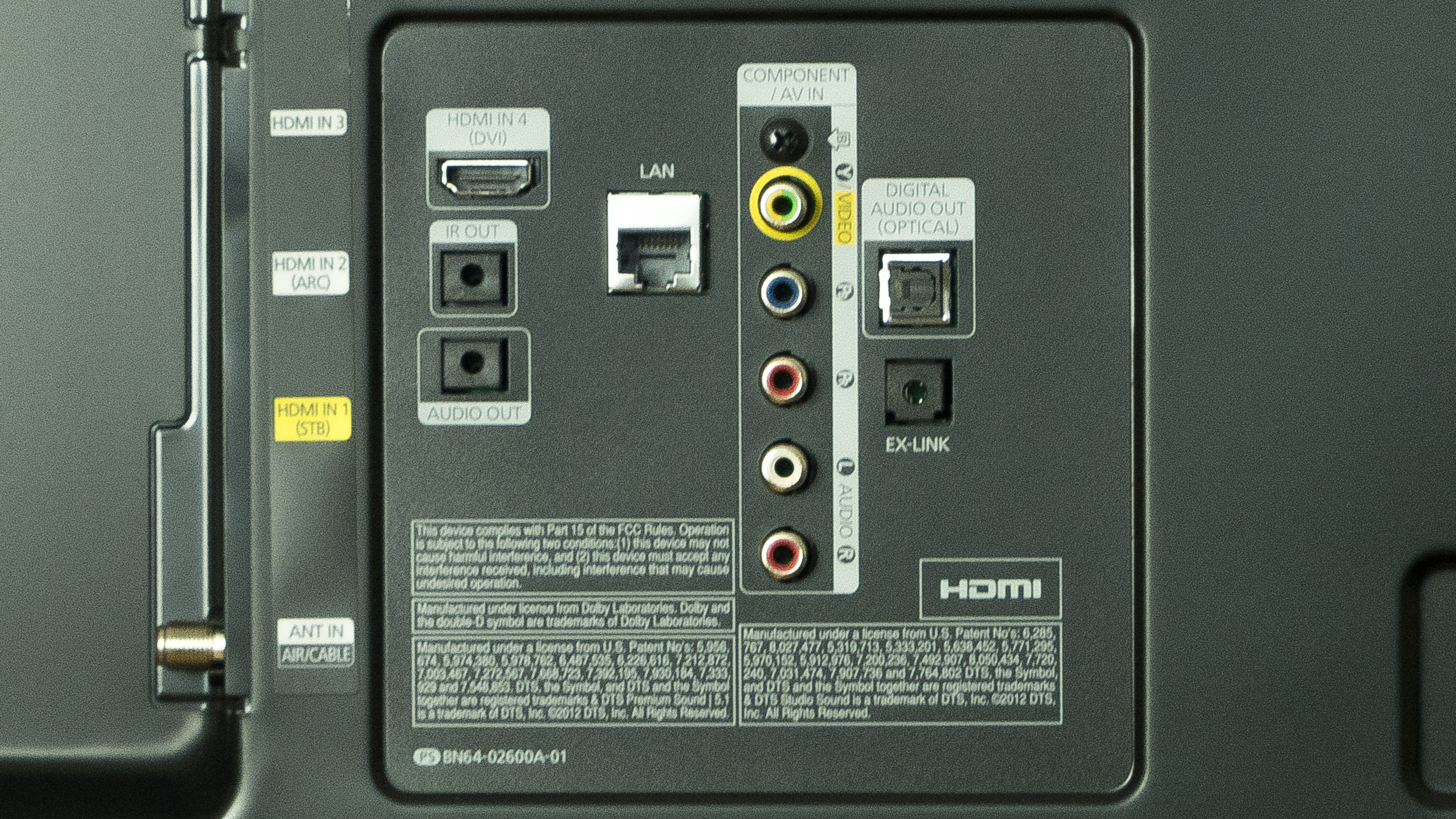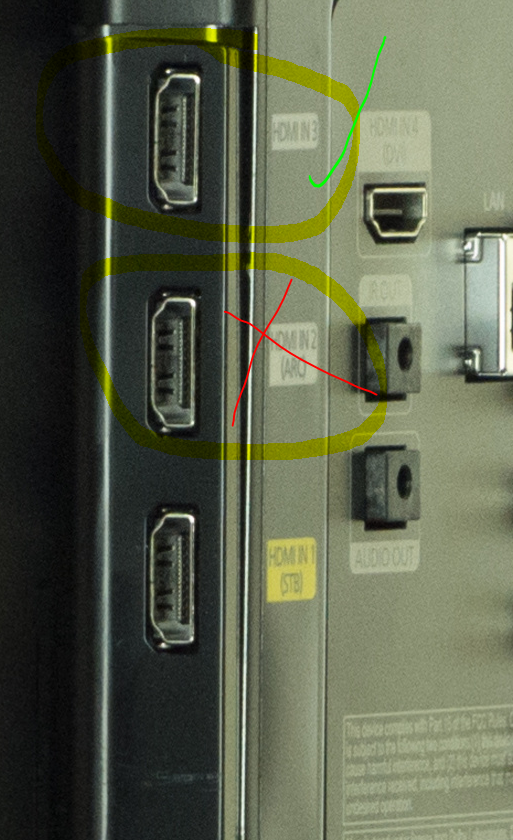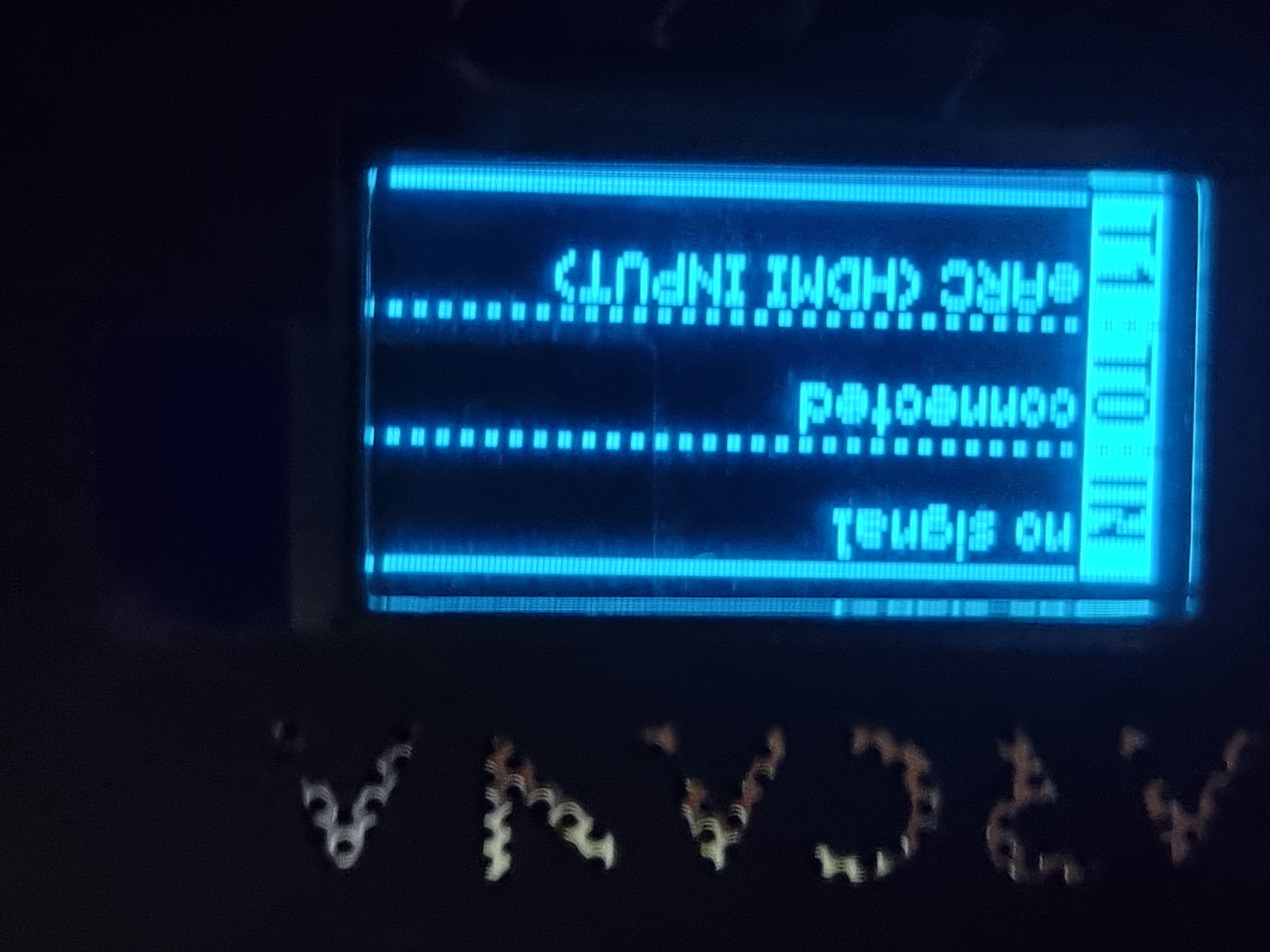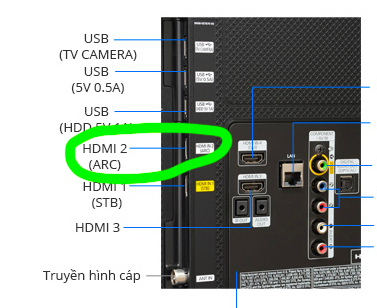I have bought new arc and my TV is 5 year old 75 inch 2K Samsung does not have arc port but has HDMI can use this HDMI using HDFury,ARCANA eARC adapter does this work
Also is the any known issues on ARCANA eARC adapter when using with Sonos Arc does it does the same job as new TVs with e ARC outputs