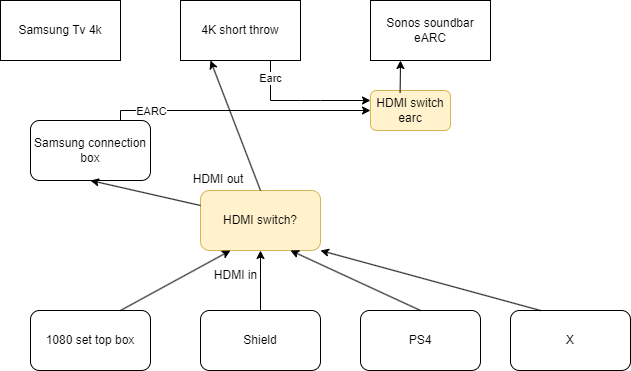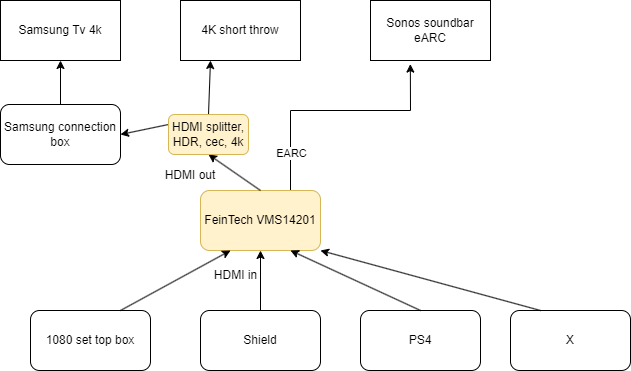Hi guys I'm looking for some input on how to correctly set up my media setup (unfortunately I'm a bit of a noob in this area).
So the situation I have is as following I have a range of media devices (ps4, Nvidea shied, Calbe box, ...) and 2 output devices A Samsung 4K earc enabled tv and a formovie theatre 4k earc enabled short throw. The audio is connected to a sonos system (earc).
Everything works fine if I connect a single input to a single output and the earc out of either the tv or the ultra short throw to the earc sonos.
My goal is to buy some devices that enable me to switch easily between those devices and stream to the desired output device (they never play at the same time). (the switch boxes are displayed on the schema in orange - yet to be bought).
I would obviously prefer a single remote/device to orchestrate this : aka select desired input and output with it's respective earc to the sonos. Does such a device exist or any tips on how to set this up?
Any help on this would be greatly appreciated.