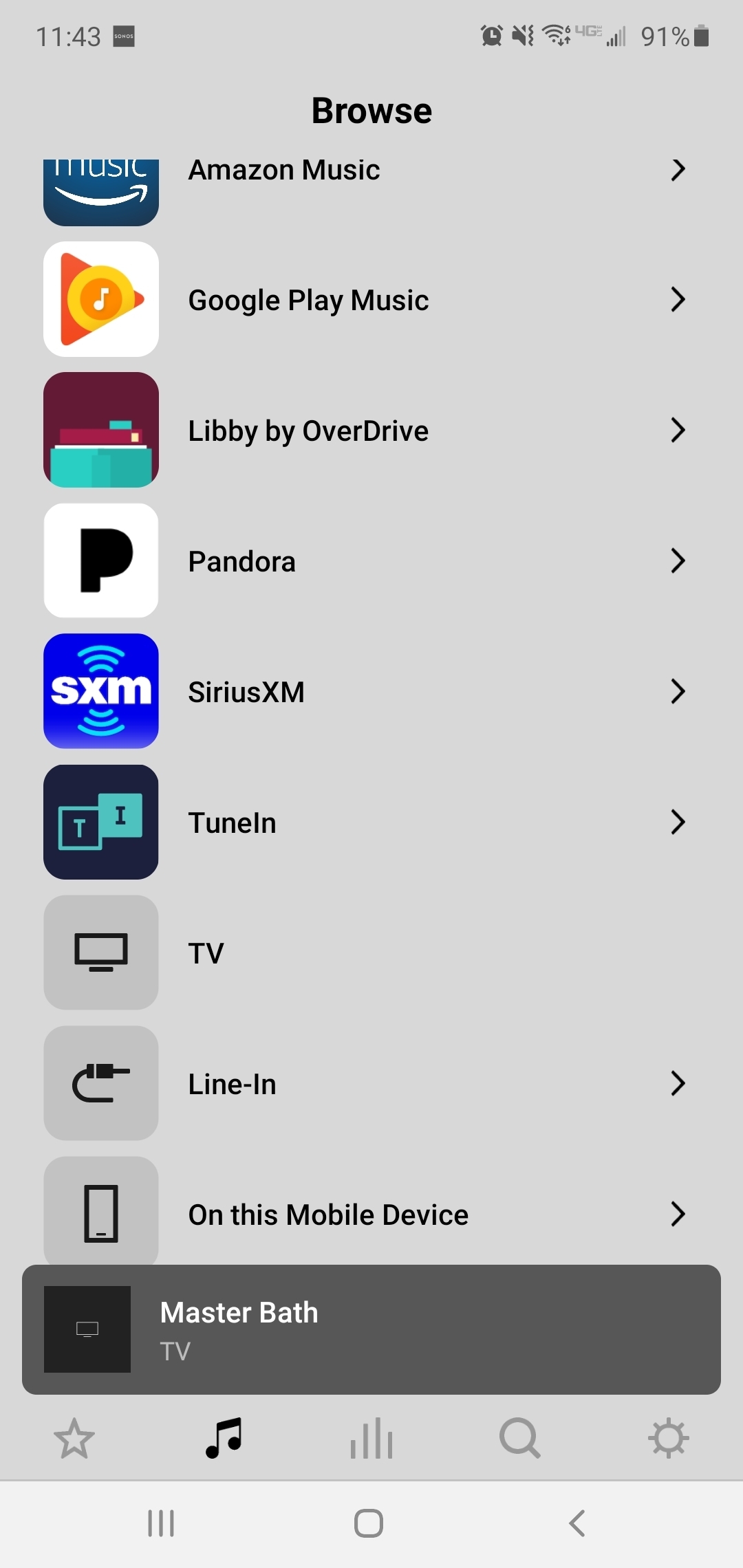All of this is the new so the latest model/version. I have 6 amps and 1 port. I want to plug 2 TV's into 2 of the amps via the optical to hdmi connection. I can only seem to get one of TV'S to work on the amps and just looking at the Sonos app I don't see how I would even pick which TV I wanted to use. Is this possible and if not are there any workarounds? The goal is to be able to play the audio of those 2 TV's across the different amps. Thanks
Question
Multipule TV's on a amp setup
This topic has been closed for further comments. You can use the search bar to find a similar topic, or create a new one by clicking Create Topic at the top of the page.
Enter your E-mail address. We'll send you an e-mail with instructions to reset your password.