Are you really not supporting multichannel PCM on the newly announced Arc?
Why? It’s not a licensing issue this time.
It seems like there is always something missing with your home theater products.
Are you really not supporting multichannel PCM on the newly announced Arc?
Why? It’s not a licensing issue this time.
It seems like there is always something missing with your home theater products.
Best answer by Ditte
Hi all,
We hear you. With a software update today, Arc now supports multi-channel LPCM, bringing new immersive sound experiences for gaming, Blu-ray discs, and more. To get support for multi-channel LPCM on Arc, download the latest Sonos S2 update from the app store and then update your system in the Sonos S2 app. After updating the app, go to Settings > System > System Updates > Check for Updates.
All the best,
Ditte
The LG C9 update is to address an AirPlay issue .. the default HDMI input format on that model of TV is ‘bitstream’. The firmware update is not going to change what is available with the firmware version v4.71.25 as far as I can ascertain?
- 04.80.03 :
“The device codec capability configuration (EDID) for the LPCM codec changed from 2 channels to 8 channels, so the 2019 models can Pass-Trough multi-channel PCM audio via eARC”
OFFICIAL CHANGE LOG: Apple AirPlay function improvement - (the rest of changes mentioned below are UNOFFICIAL, extracted from the firmware itself)
WebOS version updated to v4.8.0-52203
The device codec capability configuration for the EAC3 codec changed from 6 channels to 8 channels.
The list of CA certificates was updated.
Media server 8K video playback support added.
The max size of the saved EPG data was increased (size of the volume increased by 10MB).
Airplay application was added to the list of apps that are kept alive.
Built-In App-Updates:
WebOS Browser App (Chromium) updated (internal version didn't change).
LG Advertisement App updated.
Firmware updates of the following modules:
WIFI
Audio DSP
HDMI 2.1
I'm in UK and webOS says 4.7.1-50018 with no update currently available. I'm looking forward to the fix
If you have a 2019 LG OLED (B9,C9,E9, W9) and use an Apple TV 4K then I strongly advise you to not update to the 04.80.03 update until Sonos update the Arc with LPCM 5.1 support.
Because the TV after the 04.80.03 update supports LPCM 5.1 the Apple TV thinks (reads the TVs EDID) that it can now accept LPCM 5.1 so it sends LPCM 5.1 audio however because the Arc doesn't support it yet it then it only outputs 2 channels (Sonos app shows “Stereo 2.0” for all non Atmos content). Before the 04.80.03 update because TV didnt support LPCM 5.1 channels the Apple TV would just decode it to Dolby Digital 5.1 and everything worked well.
I along with a lot of other users have update the TV and we are all having issues. The only way around it is now to change the setting on the Apple TV to “Change Format to Dolby Digital 5.1” however this turns off Dolby Atmos.
This is only an issue with the Apple TV. I confirm everything is fine for the WebOS apps and other media devices.
Really need LPCM support more than ever for the Arc now
If that's in response to my comment, I don't use an apple TV, I'd just like to know the TV is updated and can handle lpcm. Then it's down to sonos to accept it. I have consoles that can output Atmos from disc and can use my pc to downconvert other formats for the time being. Obviously the reason I bought an Arc is for lossless multichannel audio though, so eagerly await and look forward to lpcm
If that's in response to my comment, I don't use an apple TV, I'd just like to know the TV is updated and can handle lpcm. Then it's down to sonos to accept it. I have consoles that can output Atmos from disc and can use my pc to downconvert other formats for the time being. Obviously the reason I bought an Arc is for lossless multichannel audio though, so eagerly await and look forward to lpcm
Was more of a general “warning” as someone noted above about the LPCM update to the 2019 LG OLEDs.
I’m still not understanding the above suggesting people hold off on the firmware update, why can’t folk just quickly switch the Apple TV to output Dolby Digital 5.1 (when required)?… the ARC doesn’t support the LPCM codec yet anyway and the link above shows some ATV 4K Apps outputting Atmos in any event.
I didn’t see that as a good reason to not update the TV firmware.
In any event the TV itself has Netflix, Prime Movies, Disney+, Rakuten TV Apps (built-in or available from LG store), which all support DD+ (Atmos) anyway.
Of course, you can just swap back and forth in the settings depending if its Atmos and non Atmos content but its just more the hassle. But its a personal preference I guess.
However to flip your question around, what is the benefit to update the tv to LPCM support if its not supported by thh Arc yet? (unless of course you have another soundbar/receiver that support LPCM 5.1).
Pre-update it all worked seamlessly, the update actually makes it less functional until the Arc is also updated.
If you have a 2019 LG OLED (B9,C9,E9, W9) and use an Apple TV 4K then I strongly advise you to not update to the 04.80.03 update until Sonos update the Arc with LPCM 5.1 support.
Because the TV after the 04.80.03 update supports LPCM 5.1 the Apple TV thinks (reads the TVs EDID) that it can now accept LPCM 5.1 so it sends LPCM 5.1 audio however because the Arc doesn't support it yet it then it only outputs 2 channels (Sonos app shows “Stereo 2.0” for all non Atmos content). Before the 04.80.03 update because TV didnt support LPCM 5.1 channels the Apple TV would just decode it to Dolby Digital 5.1 and everything worked well.
I along with a lot of other users have update the TV and we are all having issues. The only way around it is now to change the setting on the Apple TV to “Change Format to Dolby Digital 5.1” however this turns off Dolby Atmos.
This is only an issue with the Apple TV. I confirm everything is fine for the WebOS apps and other media devices.
Really need LPCM support more than ever for the Arc now
I think this unveils another problem with the TV firmware. The TV should only be reporting that it supports multichannel PCM if the soundbar reports that it supports multichannel PCM.
I assume that the Arc is reporting to the TV what formats it supports. The TV really should be relaying that to your source device.
This causes a similar problem with DTS and Blu-ray players. The Arc tells the TV that it doesn’t support DTS, but the TV tells the Blu-ray player that it does support it.
Most players only have a bitstream or decode (or stereo) option. Bitstream is required for TrueHD Atmos, but DTS doesn’t work when set to bitstream. Once Sonos adds multichannel PCM, you can use bitstream for Atmos and decode for DTS. For now, DTS requires going all of the way back to stereo, which is really unfortunate.
I am thinking of trying a HD Fury DR HDMI 4K to fake out the EDID going to the player, but this shouldn’t be needed if the TV was accurately relaying the soundbar’s capabilities.
Edit: I should add that the reason for the HD Fury would be to tell the player that DTS isn’t supported. Most players when set to bitstream will decode to PCM if the EDID indicates that the audio format is unsupported.
This could also be used to indicate that only 2 channel PCM is supported to fix the Apple TV problem, but that would only be temporary because we know that Sonos will support multichannel PCM eventually.
 +1
+1When I play movie tracks that has Dolby Digital 5.1 content on Sonos Beam the Sonos app says Dolby Digital 5.1 however if I play the same movie tracks on ARC it says Dolby Multi-channel PCM 5.1. I am using Netflix/Amazon Prime/Disney app on the Samsung Q70T TV. Does anyone noticing this? If I play a movie with Atoms content, the ARC detects Dolby Atmos.
On Samsung Q70T TV - If I change HDMI-eARC Mode from Auto to Off, then I see the the Sonos receive Dolby Digital Plus 5.1 signal. For Dolby Atmos content, I am seeing Dolby Atmos (DD+). If I change HDMI-eARC Mode to Auto, then the content which has Dolby Digital 5.1 changes to Dolby Multi-Channel PCM 5.1 and for Dolby Atmos content, I am seeing Dolby Atmos.
The issue turning off the HDMI-eARC Mode is not allowing the pass-through of audio content format from other sources like Xbox one X. What ever content I play on Xbox the output is showing as Dolby Atmos (DD+).
Is this a bug in Sonos ARC?
I am not sure which format is better? Dolby Digital 5.1 or Dolby Multi-channel PCM 5.1 or Dolby Digital Plus signal ?
When I play movie tracks that has Dolby Digital 5.1 content on Sonos Beam the Sonos app says Dolby Digital 5.1 however if I play the same movie tracks on ARC it says Dolby Multi-channel PCM 5.1. I am using Netflix/Amazon Prime/Disney app on the Samsung Q70T TV. Does anyone noticing this? If I play a movie with Atoms content, the ARC detects Dolby Atmos.
On Samsung Q70T TV - If I change HDMI-eARC Mode from Auto to Off, then I see the the Sonos receive Dolby Digital Plus 5.1 signal. For Dolby Atmos content, I am seeing Dolby Atmos (DD+). If I change HDMI-eARC Mode to Auto, then the content which has Dolby Digital 5.1 changes to Dolby Multi-Channel PCM 5.1 and for Dolby Atmos content, I am seeing Dolby Atmos.
The issue turning off the HDMI-eARC Mode is not allowing the pass-through of audio content format from other sources like Xbox one X. What ever content I play on Xbox the output is showing as Dolby Atmos (DD+).
Is this a bug in Sonos ARC?
I am not sure which format is better? Dolby Digital 5.1 or Dolby Multi-channel PCM 5.1 or Dolby Digital Plus signal ?
Depending on the type of connection your TV negotiates (eARC or ARC) only certain formats are available to you. Dolby Multi-channel PCM (Dolby MAT) is only available over eARC so when you disable your TV’s eARC, you will be downgraded to DD+ or DD.
 +1
+1Thank you Nicholas for the response.
Based on your response, I am understanding that Dolby Multi-channel PCM 5.1 is a better signal than Dolby Digital 5.1.
Final clarification, with eARC set to Auto on the Samsung Q70T TV, Netflix/Amazon Prime/Disney+ apps that have content listed as 5.1 ( on Sonos Beam shows as Dolby Digital 5.1 ), now on Sonos ARC it shows Dolby Multi-channel PCM 5.1, so this is the best format outputting?
Thank you Nicholas for the response.
Based on your response, I am understanding that Dolby Multi-channel PCM 5.1 is a better signal than Dolby Digital 5.1.
Final clarification, with eARC set to Auto on the Samsung Q70T TV, Netflix/Amazon Prime/Disney+ apps that have content listed as 5.1 ( on Sonos Beam shows as Dolby Digital 5.1 ), now on Sonos ARC it shows Dolby Multi-channel PCM 5.1, so this is the best format outputting?
It’s difficult to say if it’s the best output formatting or not in your case because the source may just be transcoding a lower fidelity encoding into this higher one. In that case, you’re not really getting a different experience. In general though, the higher bitrate encodings are going to be your best bet so I would stick with Dolby Multi-channel PCM 5.1.
 +1
+1I have done further test on different sources and apps on Samsung Q70T and ARC and Beam. See my results. I think Sonos should fix the issue. For each test, I also have Diagnostics number for ARC if they want to check.
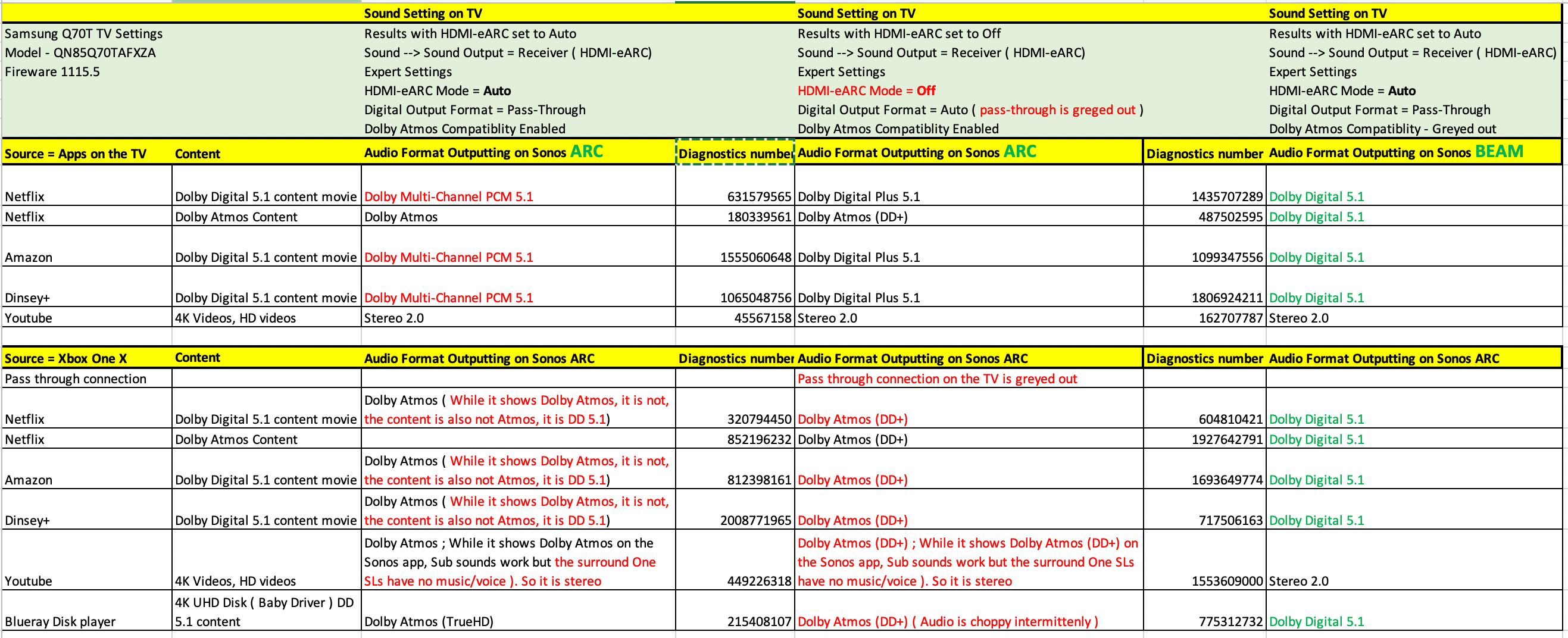
When you say ARC, do you really mean the Sonos Arc, and not Audio Return Channel?
If you have a 2019 LG OLED (B9,C9,E9, W9) and use an Apple TV 4K then I strongly advise you to not update to the 04.80.03 update until Sonos update the Arc with LPCM 5.1 support.
Because the TV after the 04.80.03 update supports LPCM 5.1 the Apple TV thinks (reads the TVs EDID) that it can now accept LPCM 5.1 so it sends LPCM 5.1 audio however because the Arc doesn't support it yet it then it only outputs 2 channels (Sonos app shows “Stereo 2.0” for all non Atmos content). Before the 04.80.03 update because TV didnt support LPCM 5.1 channels the Apple TV would just decode it to Dolby Digital 5.1 and everything worked well.
I along with a lot of other users have update the TV and we are all having issues. The only way around it is now to change the setting on the Apple TV to “Change Format to Dolby Digital 5.1” however this turns off Dolby Atmos.
This is only an issue with the Apple TV. I confirm everything is fine for the WebOS apps and other media devices.
Really need LPCM support more than ever for the Arc now
I have this problem too: LG C9 (on 04.80.03) with Apple TV 4K and Sonos Arc. Manually switching sound format isn’t practical (a pain for me, impossible to explain to rest of household) so we’re left relying on the TV’s apps and not using the Apple TV. Which is not what I want.
What I would really like to do, until Arc gets LPCM5.1 support, is downgrade the LG TV firmware but I can’t find from googling if/how to do this. Does anyone know?
 +1
+1I meant Sonos ARC.
Samsung Q70T has eARC HDMI connection which is connected to Sonos ARC or Beam. For Dolby Digital 5.1 content Beam is outputting Dolby Digital 5.1, however Sonos ARC is outputting Dolby Multi-Channel PCM 5.1. The chart is my test results with HDMI-eARC Mode setting to Auto and Turning it off. I don’t see the desired results using any method. I also have diagnostics numbers for helping t’shooting for Sonos team.
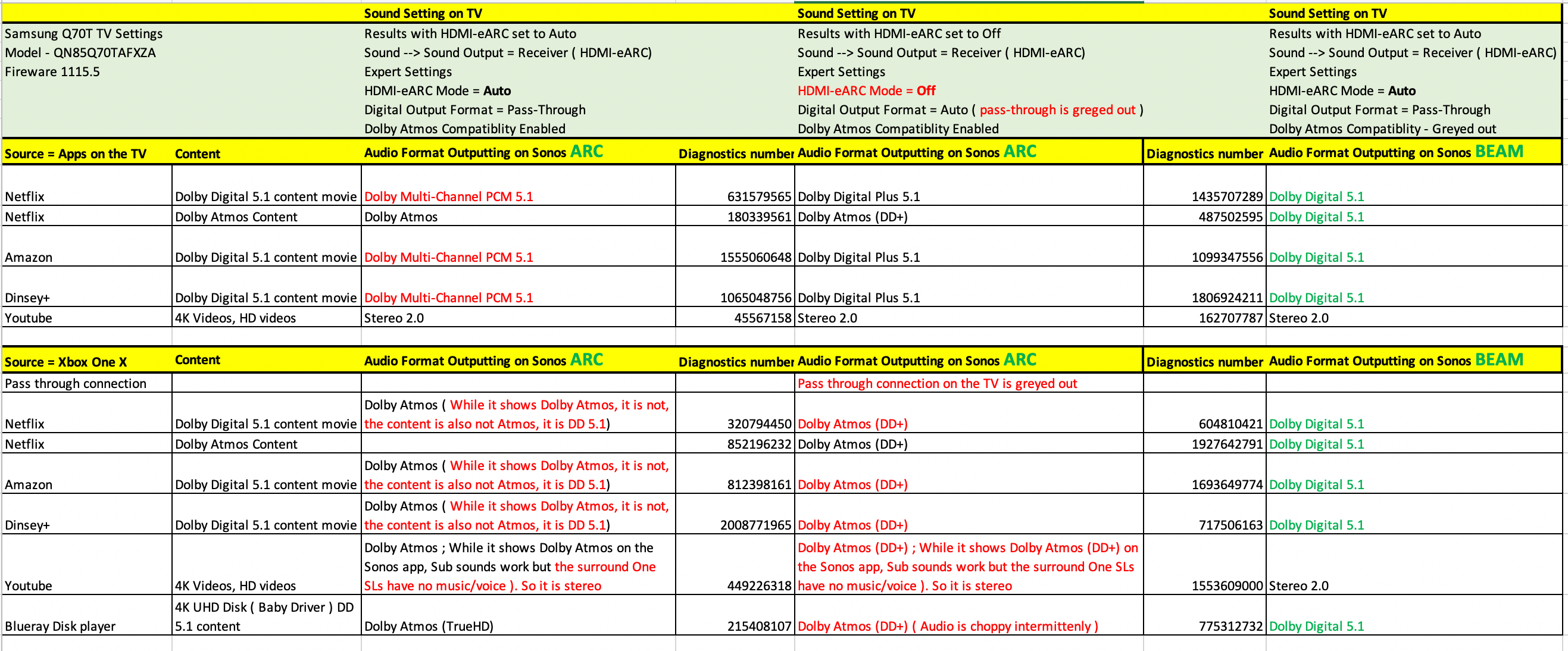
Is LPCM = Dolby Multi-Channel PCM?
No. Dolby has nothing to do with PCM.
I’ll reiterate. The device is the Sonos Arc. Not the Sonos ARC. ARC stands for Audio Return Channel.
Is LPCM = Dolby Multi-Channel PCM?
No. Dolby has nothing to do with PCM.
Dolby Multi-Channel PCM is the label used for a Dolby MAT container signal that contains PCM and metadata vs. a Dolby MAT container that contains TrueHD.
 +1
+1Is LPCM = Dolby Multi-Channel PCM?
No. Dolby has nothing to do with PCM.
Dolby Multi-Channel PCM is the label used for a Dolby MAT container signal that contains PCM and metadata vs. a Dolby MAT container that contains TrueHD.
This is what I see on my Sonos app when I play a DD 5.1 content..
pretty confusing not knowing if my Sonos Arc is producing the right sound or it has a bug interpreting the Source audio Content as it doesn’t match what it says on the source title vs on Sonos system info
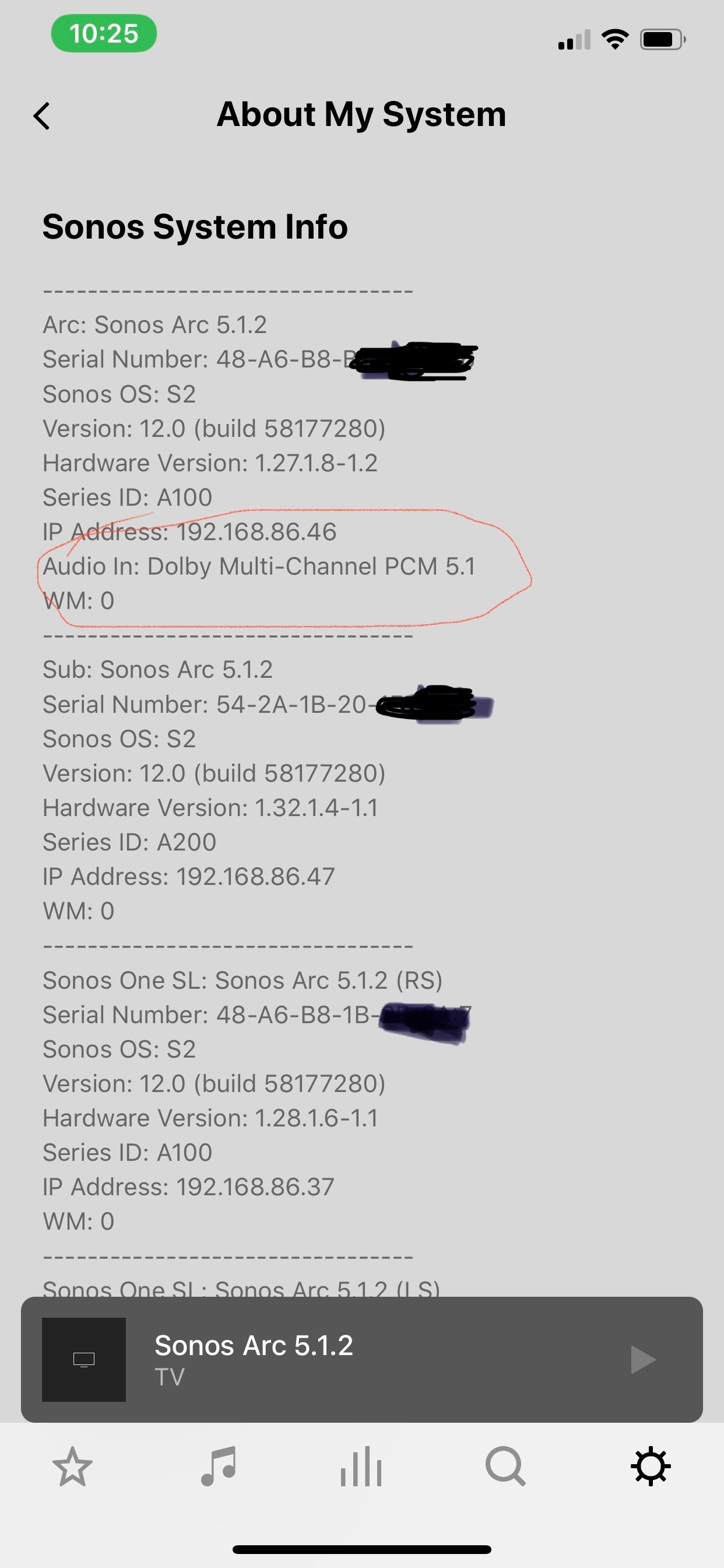
Is LPCM = Dolby Multi-Channel PCM?
No. Dolby has nothing to do with PCM.
Dolby Multi-Channel PCM is the label used for a Dolby MAT container signal that contains PCM and metadata vs. a Dolby MAT container that contains TrueHD.
This is what I see on my Sonos app when I play a DD 5.1 content..
pretty confusing not knowing if my Sonos Arc is producing the right sound or it has a bug interpreting the Source audio Content as it doesn’t match what it says on the source title vs on Sonos system info
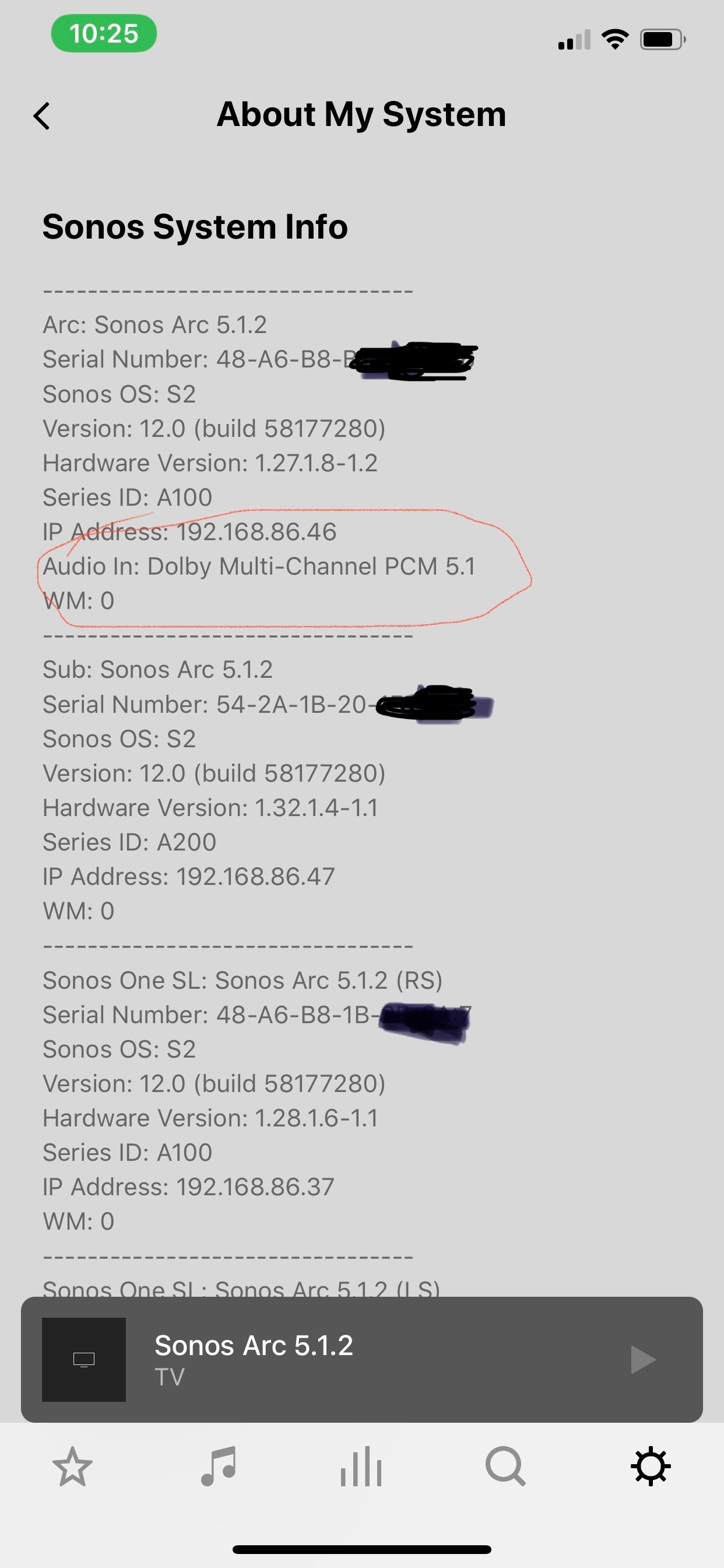
The Arc is likely not confusing the input. It’s more likely that the source content is DD 5.1 but the source device is deciding to decode it and wrap it in a MAT container before passing it onto the next link in the HDMI chain for consistency reasons.
 +1
+1Is LPCM = Dolby Multi-Channel PCM?
No. Dolby has nothing to do with PCM.
Dolby Multi-Channel PCM is the label used for a Dolby MAT container signal that contains PCM and metadata vs. a Dolby MAT container that contains TrueHD.
This is what I see on my Sonos app when I play a DD 5.1 content..
pretty confusing not knowing if my Sonos Arc is producing the right sound or it has a bug interpreting the Source audio Content as it doesn’t match what it says on the source title vs on Sonos system info
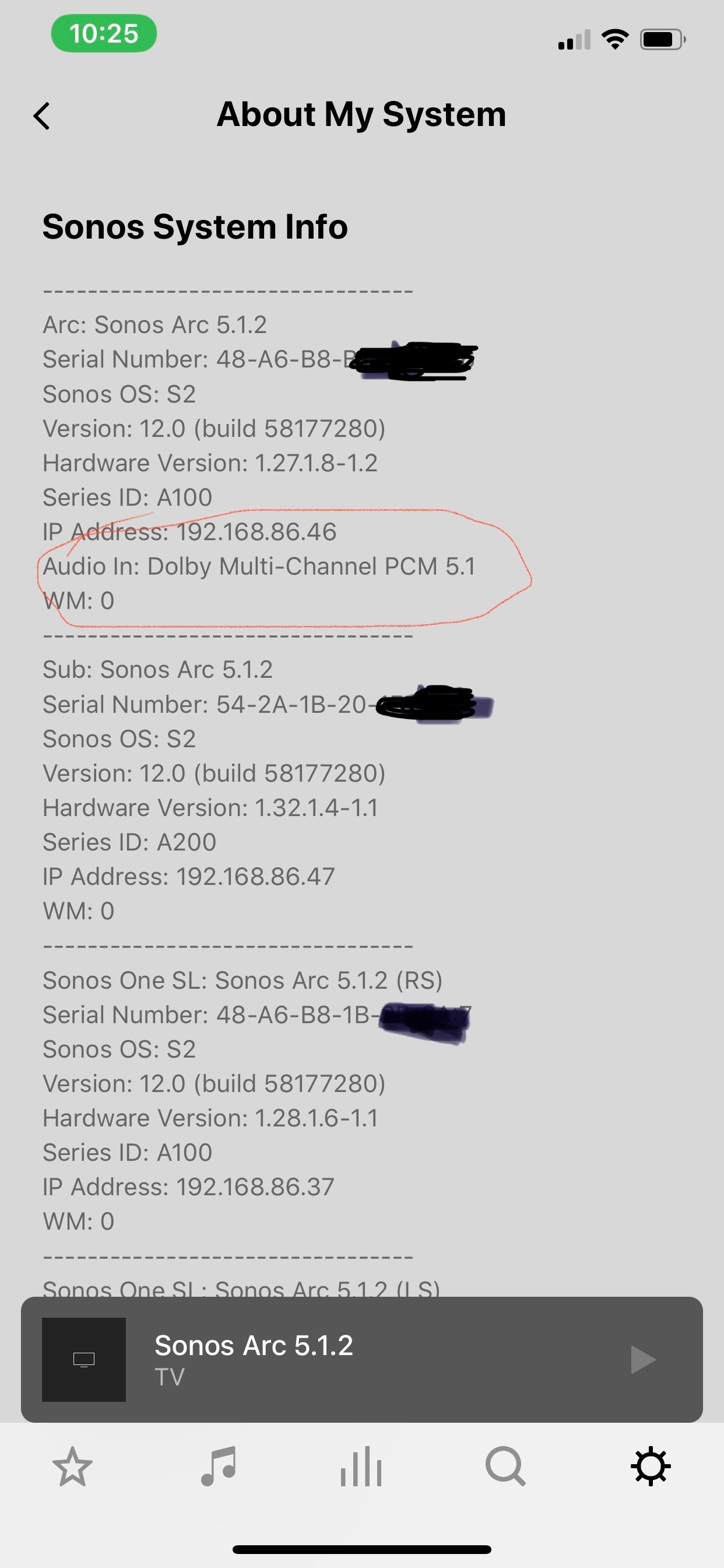
The Arc is likely not confusing the input. It’s more likely that the source content is DD 5.1 but the source device is deciding to decode it and wrap it in a MAT container before passing it onto the next link in the HDMI chain for consistency reasons.
: If you see my testing results on Sonos Beam, Beam is receiving Dolby Digital 5.1 content from the TV ( Netflix App on Samsung Q70T → TV HDMI eARC → Sonos Beam’s ARC HDMI connection - Sonos Beam ) with the same settings. The only difference here is the Sonos Arc ( Netflix App on Samsung Q70T → TV HDMI eARC → Sonos Arc eARC HDMI connection - Sonos Arc ) which is receiving Dolby Multi-Channel PCM 5.1
Enter your E-mail address. We'll send you an e-mail with instructions to reset your password.
Sorry, we're still checking this file's contents to make sure it's safe to download. Please try again in a few minutes.
OKSorry, our virus scanner detected that this file isn't safe to download.
OK