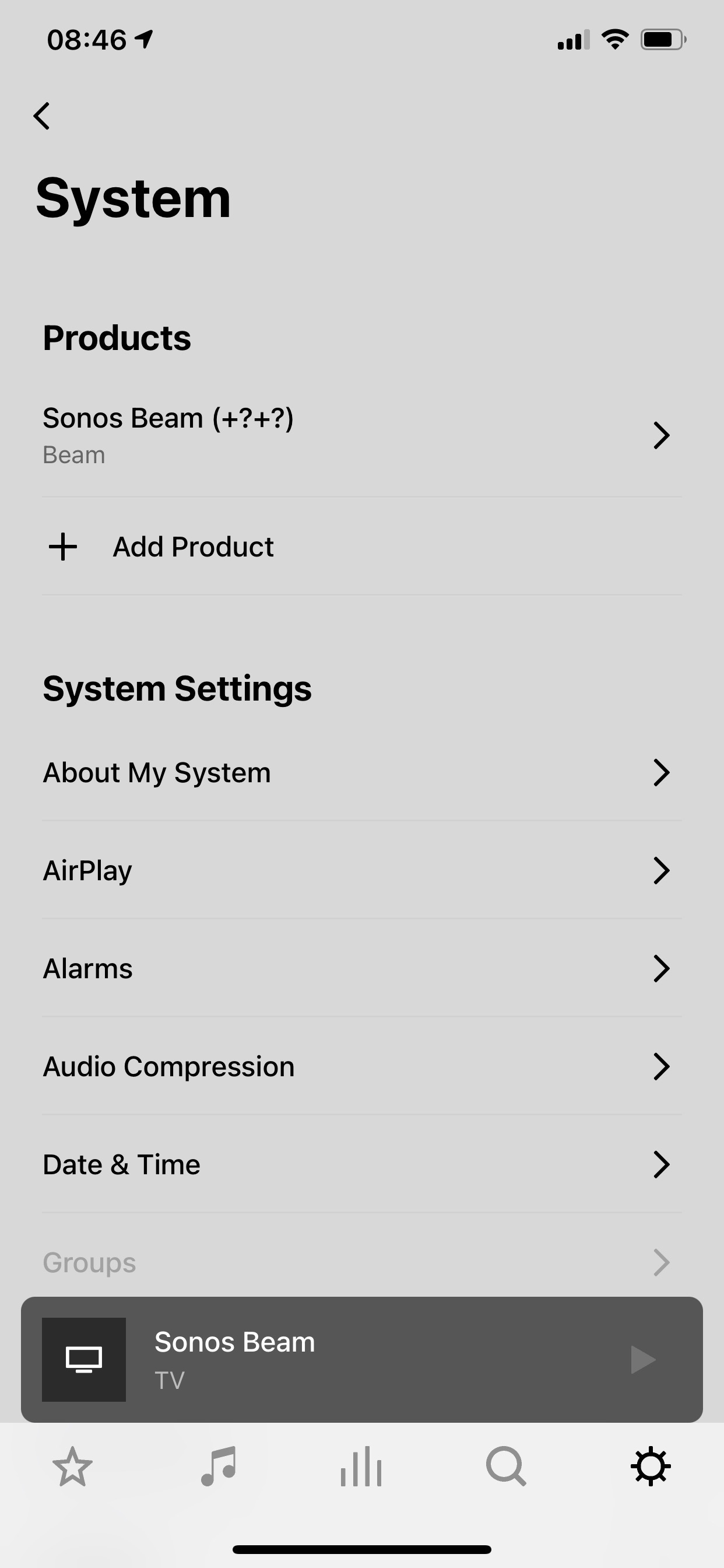Those question marks are an indicator that the surround speakers are either not connecting properly to your Beam on the 5Ghz channel they use, or your router isn’t properly handing out IP addresses to them through your Beam.
I’d be looking pretty strongly at several possible issues.
- Make sure the WiFi / radio hasn’t been turned off on the Beam. It needs to be on in order for the surrounds to connect to it. Some folks assume that if they’ve wired the Beam (or Arc), they can turn off the radio, but you shouldn’t if you’re using surround speakers.
- Look for potential sources of WiFi interference somewhere near the Beam, or the surrounds. As explained in the wifi interference FAQ, this doesn’t have to be necessarily in the 5Ghz range, but that is the frequency being used by the surrounds to connect to the Beam. They do not connect to your router’s signal.
- Check for the remote possibility of duplicate IP addresses. This is pretty rare, but can occasionally happen based on the quality of the router’s firmware. Try unplugging the Beam and the surround speakers, and while they’re unplugged, reboot the router. Once the router comes back up, plug the Beam back in first, followed by the surrounds.
It might help troubleshooting if you’d let us know what router you’re using. I suspect both GuitarSuperstar and I are both trying to build a mental image of your whole system, to probe various potential issues, and so far, all we really know is you have a Beam, some sort of Sonos surround speakers of undefined type, and an iOS controller.