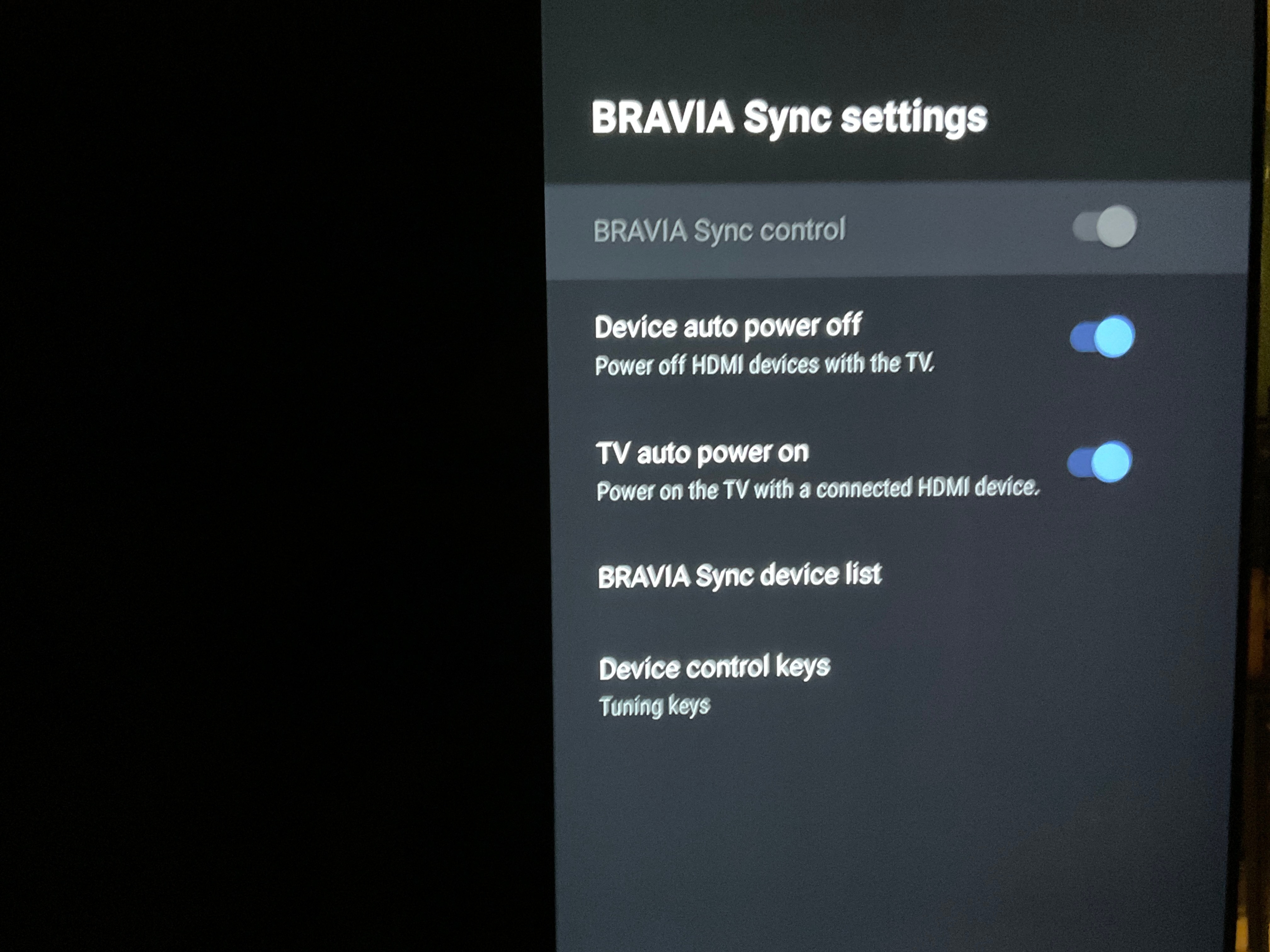I’ve recently ordered a new Sonos setup (ARC + Sub + Amp (to drive existing Sonance in ceilings).
I’m deciding between the LG CX and Sony A8H for my new display. I’m interested in hearing about any experience with these 2 sets and the Arc for home theater, good, bad or otherwise.
I will be using my display to switch everything to the Arc and Sonos setup via eArc. The primary inputs will be from the native apps on the TV, AppleTV 4K and Xfinity 4K box.
Any known issues passing Atmos and sound in general via eArc? I have read some about lip sync issues and drop outs with the CX. I’m not sure if these are isolated issues. I’ve read very little about A8H experiences with the ARC.
TIA!