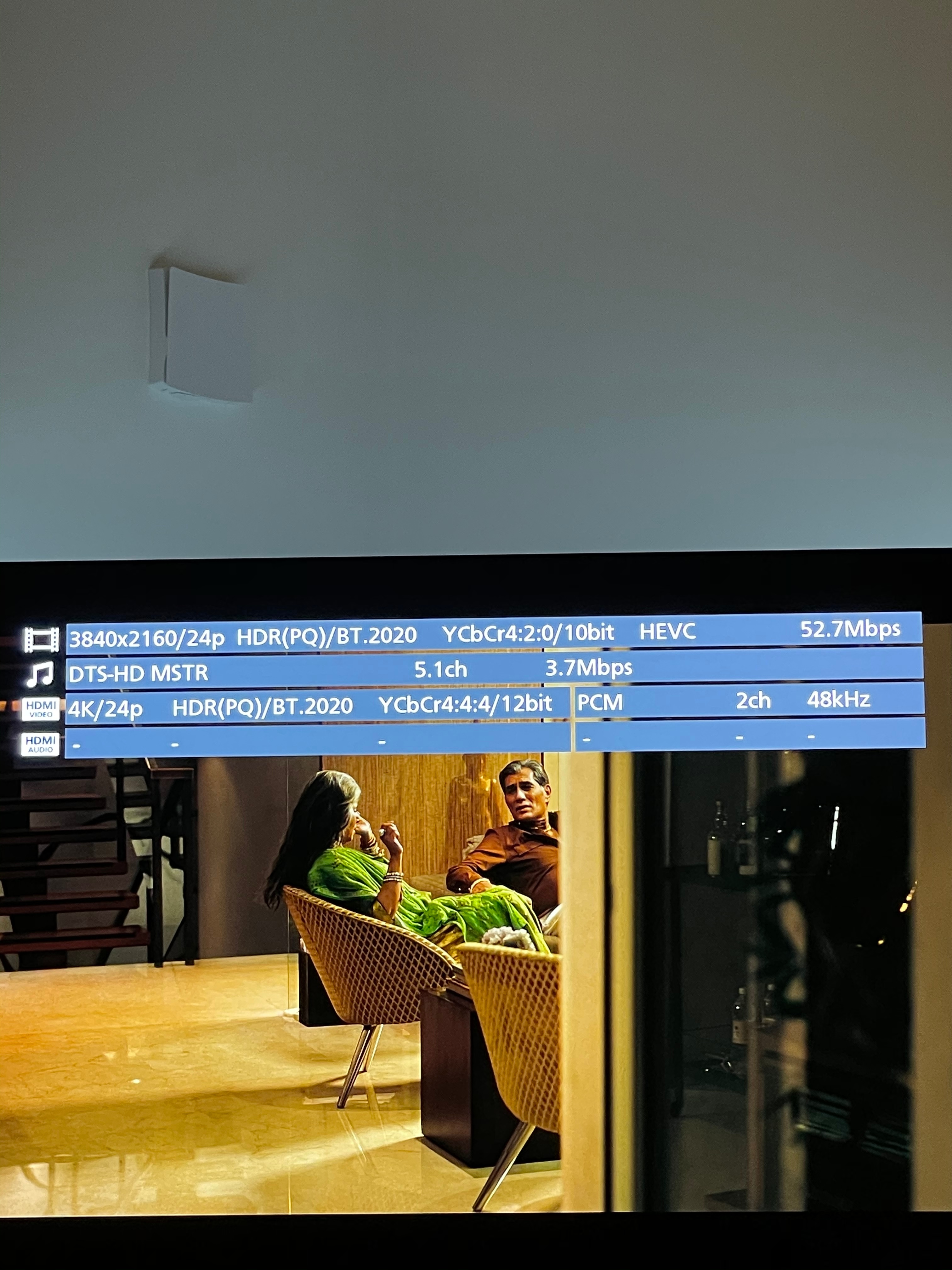I’m running an LG C9 with a Panasonic UB820 Blu-ray player, Sonos Arc + Sub gen 3 + One SL surrounds. The lack of DTS support on the Arc has been frustrating for non Dolby encoded Blu-ray discs, so I have been eagerly awaiting the multichannel PCM update.
It’s finally arrived (thanks, Sonos!) and I tried playing a DTS encoded Blu-ray and… no dice. Still stereo PCM 2.0. Has anyone running a similar set-up managed to get 5.1 PCM output from the Arc?
The C9 supports eARC and multichannel PCM, I’m using 48gbps HDMI cables that support up to 8k60Hz, all of the devices are up to date, I have the C9 set to PCM with eArc enabled, DTS output set to PCM on the UB820… I’m really at a loss here. Any ideas or suggested settings?