I can not find any Directions and pictures for installing the Ultra Arc flush wall mount.
Installing the wall mount for the Ultra Arc
Best answer by jgatie
From: https://www.sonos.com/en-us/guides/arcultra
Wall mount
Use the Sonos Arc Ultra Wall Mount (sold separately) to mount Arc Ultra to the wall below (recommended) or above your TV. Sonos recommends:
- Keep 4 in (10 cm) of space (minimum) between the mounted soundbar and your TV.
- Make sure the controls are facing up.
- Keep both ends of the soundbar at least 1 in (2.5 cm) from a wall or other obstructions.
Note: Arc Ultra is also compatible with Sonos Arc Wall Mount.
Contents
- Sonos Arc Ultra Wall Mount bracket
- Positioning guide (don't discard—it may look like packing material)
- 2 knobs
- 6 wall anchors
- 6 screws
| Wall material | Pre drill |
|---|---|
| Wood stud | 1/8 in / 3 mm bit |
| Drywall (no stud) | 5/16 in / 8 mm bit |
| Plaster | 5/16 in / 8 mm bit |
| Concrete or brick | 5/16 in / 8 mm bit |
Installation
| 1 | Use the wall mount bracket to mark screw locations. Align the top edge with the bottom of your TV. There should be 5.5 in (14 cm) between the top of the wall mount bracket and the TV. Mark the screw locations and remove the wall mount bracket for now. |
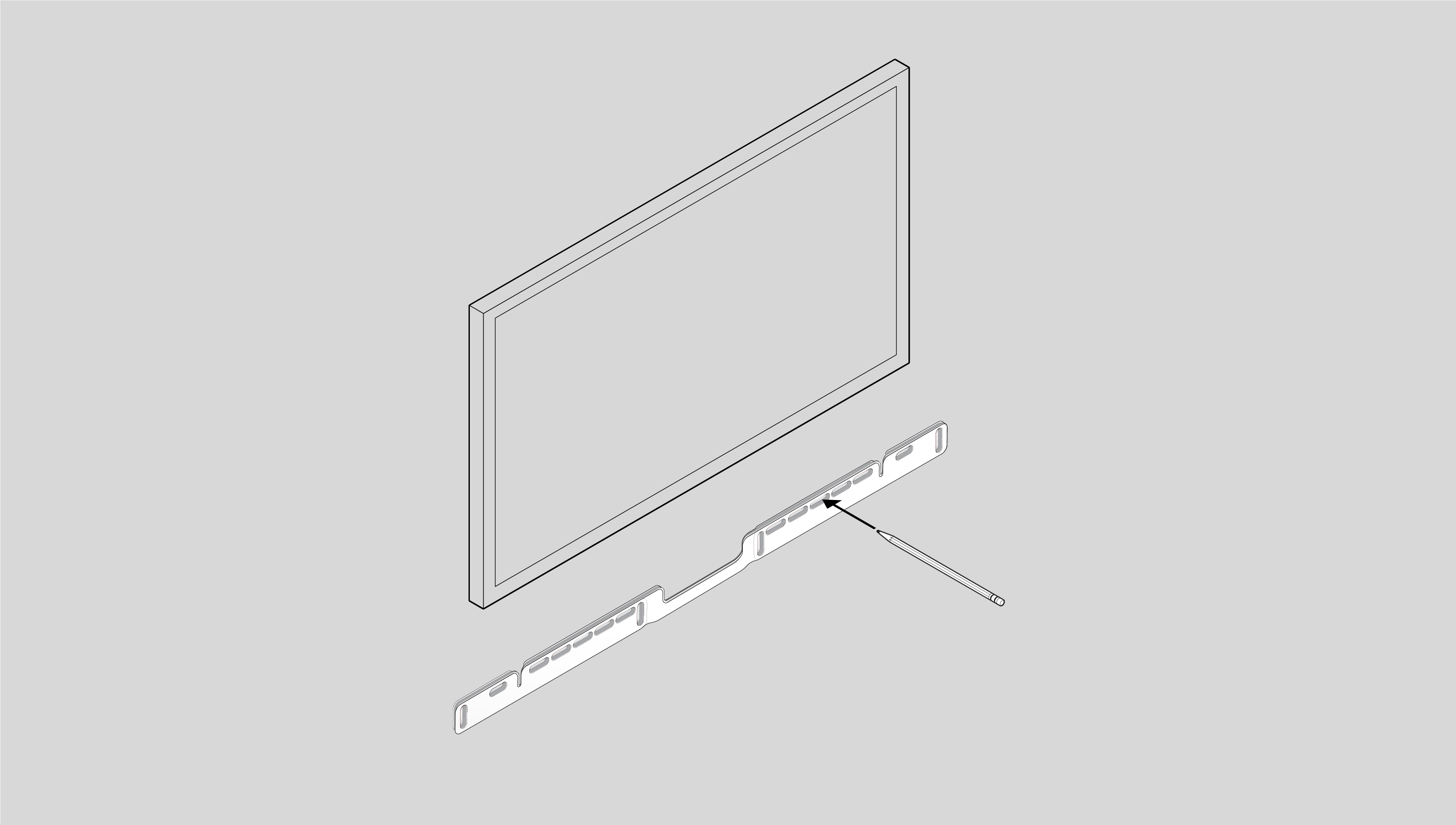 |
| 2 | If you’re using the included wall anchors, use a 5/16 in / 8 mm drill bit to drill the pilot holes and then insert the wall anchors. Don’t use the anchors if you’re drilling into wood or plastic. |
 |
| 3 | Position the wall mount bracket over the marked screw locations, using a level to confirm accuracy. Use a Phillips-head screwdriver or a power drill to screw the bracket to the wall, making sure the arrows in the center are pointing up. |
 |
| 4 | Screw the 2 knobs (thumb screws) into the back of the soundbar until they are fully tightened. |
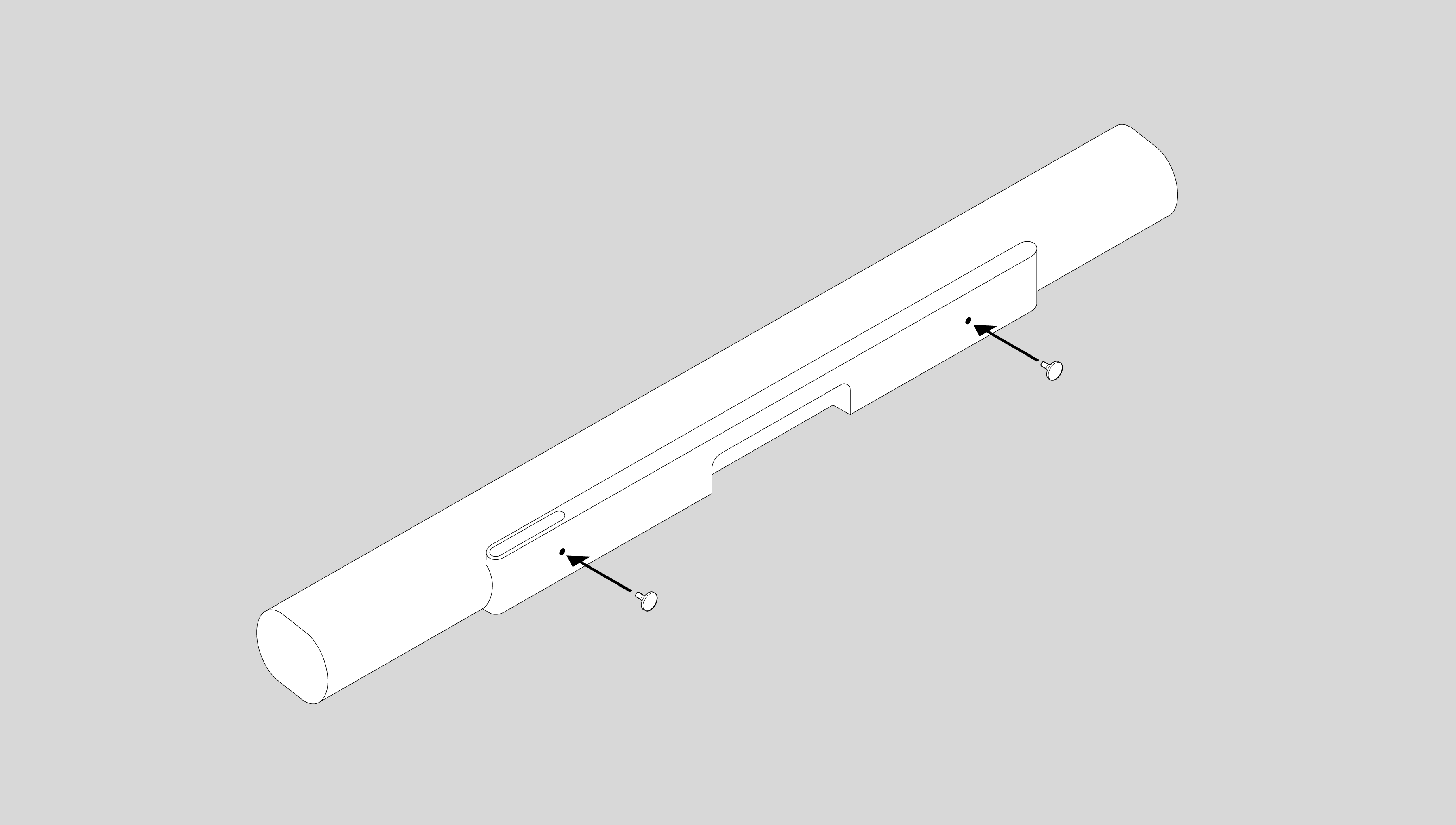 |
| 5 | Connect the power and HDMI cables to the back of the soundbar. |
 |
| 6 | Slide the soundbar down so the knobs fit into the slots on the wall bracket. Make sure the touch controls are facing up and the soundbar is fully seated. |
 |
Enter your E-mail address. We'll send you an e-mail with instructions to reset your password.
