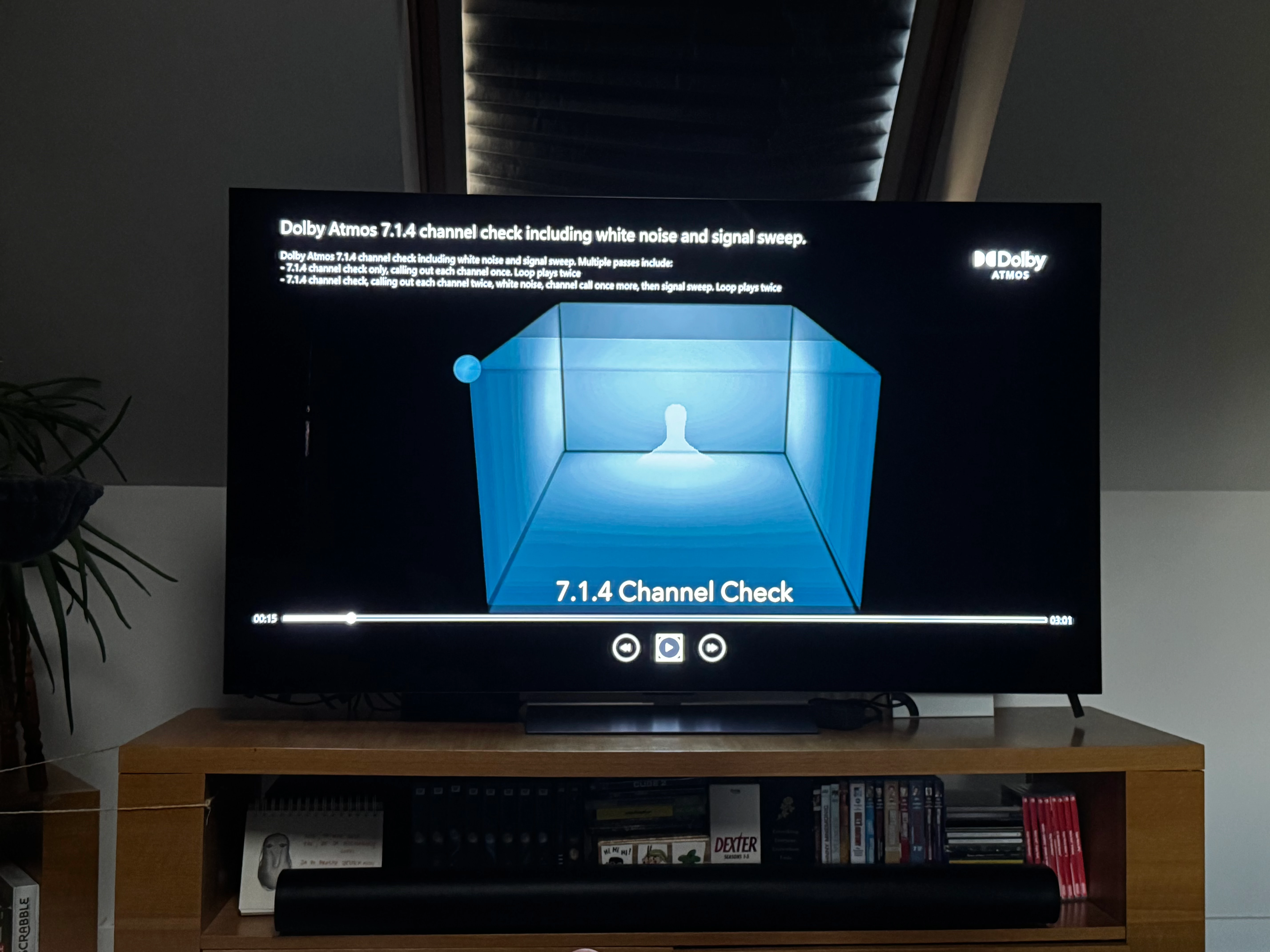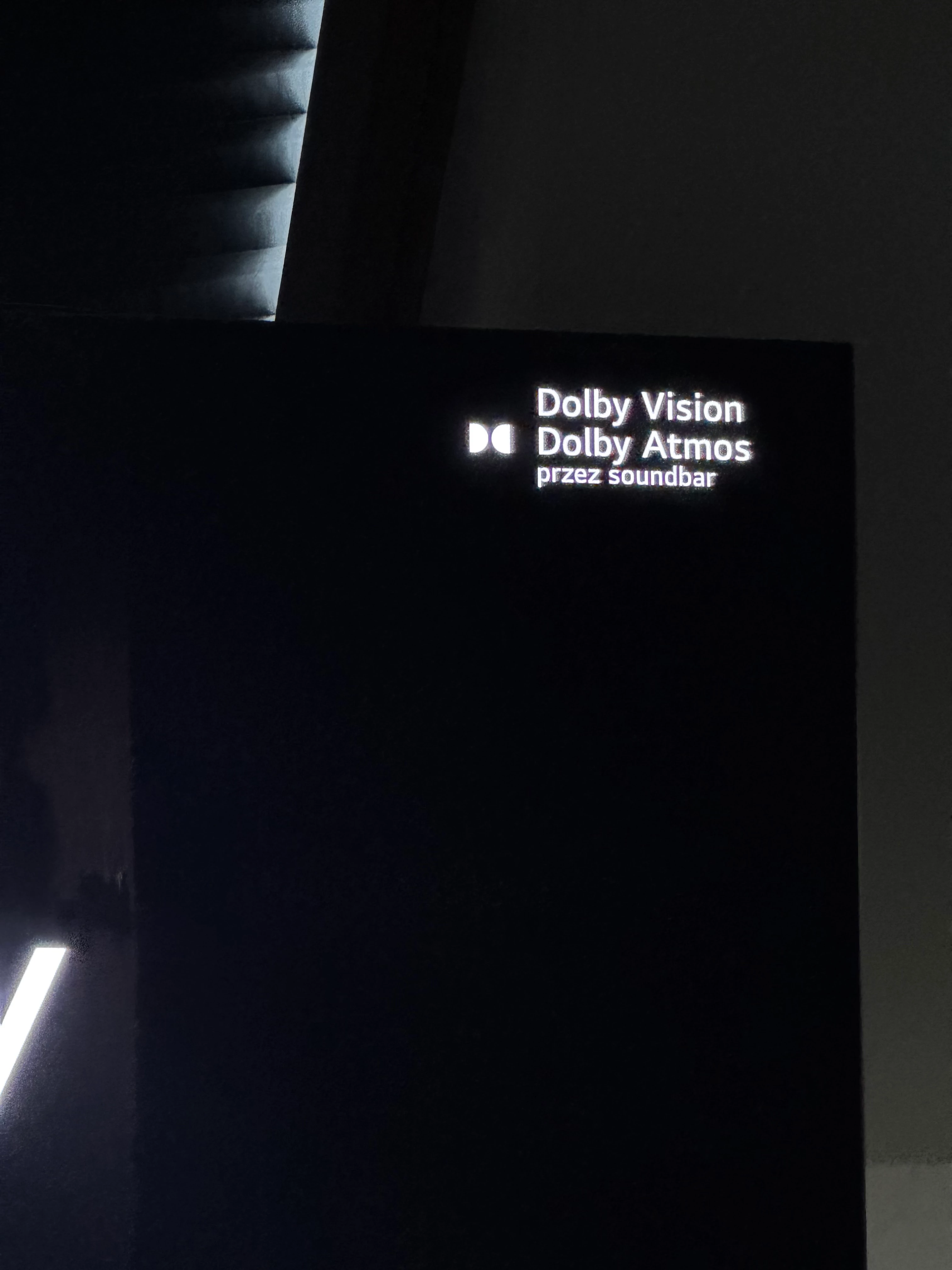I suppose my refurbished arc bought on sonos shop might be defective as I completely can’t hear the atmos power. I performed the Dolby Atmos 7.1.4 check via Dolby app on xbox and there is no difference between channels e.g. top rear surround and top front surround . Every channel produces sound from front. nothing on top/behind…
and of course I performed Trueplay optimization