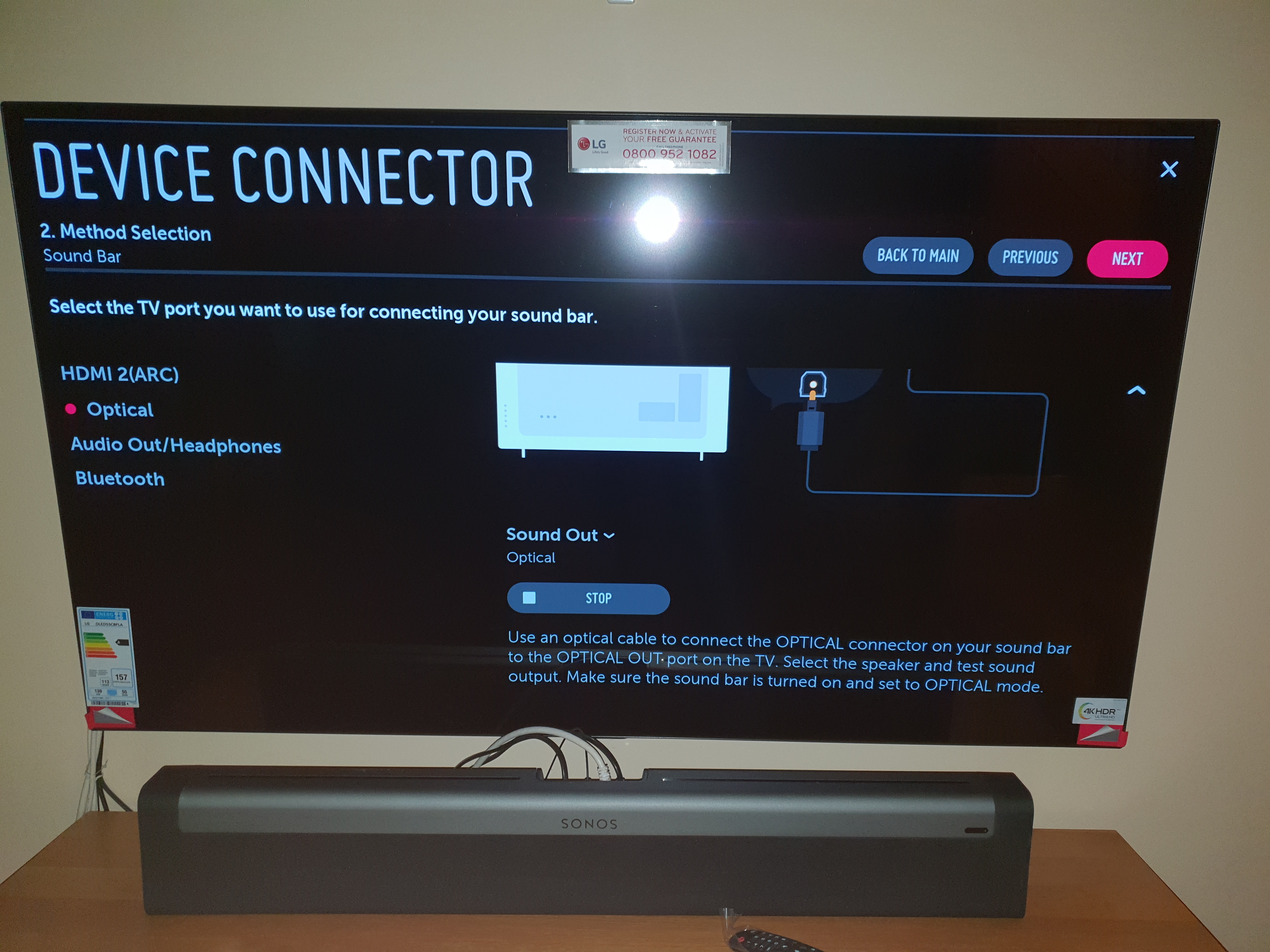I have purchased an LG OLED tv but I cannot manage to connect the SONOS PLAYBAR with the remote control. I went to the Audio settings and I also used the app on my phone to try to connect but it doesn't work.
Does anyone have an idea?
thanks !
Enter your E-mail address. We'll send you an e-mail with instructions to reset your password.