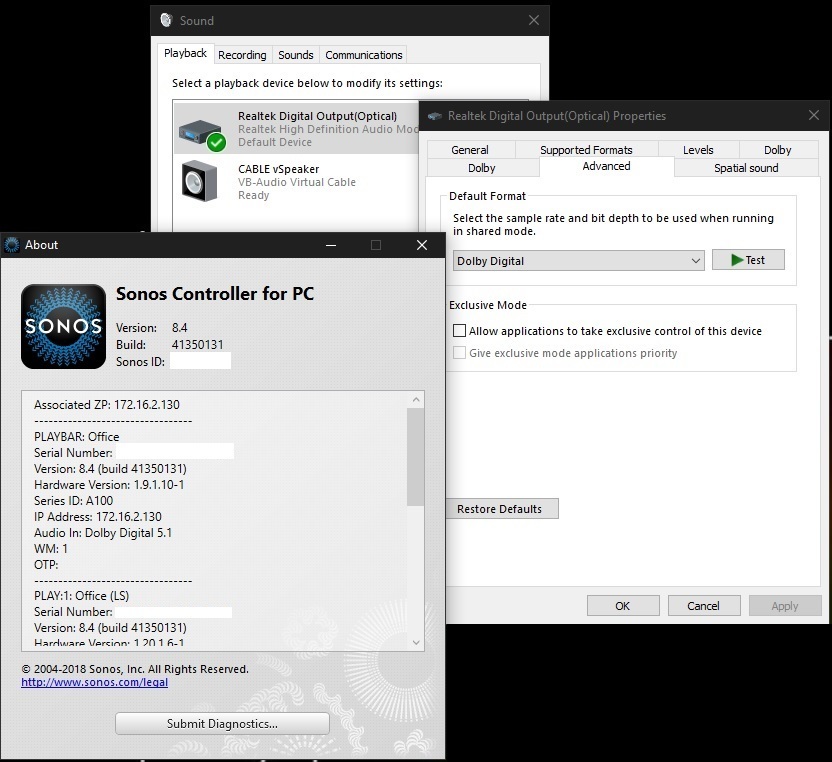Hi,
I have a playbar, sub and 2 play 1's
Currently I have my PC connected to my TV over HDMI and then the TV connects to the playbar over Optical - because of this Windows only let's me select "stereo" for the sound output format because Windows does not see the soundbar, it only sees the TV as a stereo sound system using it's EDID data during the HDMI handshake process
I want to change this to Dolby Digital 5.1 so that I can get surround sound through the Sonos system
How exactly do I go about getting this done?
I know there are several options, but the two main ones seem to be getting some sort of HDMI to Optical switching tool which confuses the PC into thinking it's a 5.1 audio system OR another option I've found is getting a sound card which supports Dolby Digital Live encoding - that would allow me to connect the sound card to the playbar over optical and force all audio output into DD 5.1 format
Has anyone done the above, which is easier/better and are there any other options out there?
Also forgot to mention, my TV is a Samsung KS8000, I play my PC games at 4k resolution, 60fps and with HDR - if you guys think the HDMI to optical audio switching tool is a good idea, can you please recommend one which supports all the above?
Thanks
Getting DD 5.1 to the Playbar from a PC
This topic has been closed for further comments. You can use the search bar to find a similar topic, or create a new one by clicking Create Topic at the top of the page.
Enter your E-mail address. We'll send you an e-mail with instructions to reset your password.