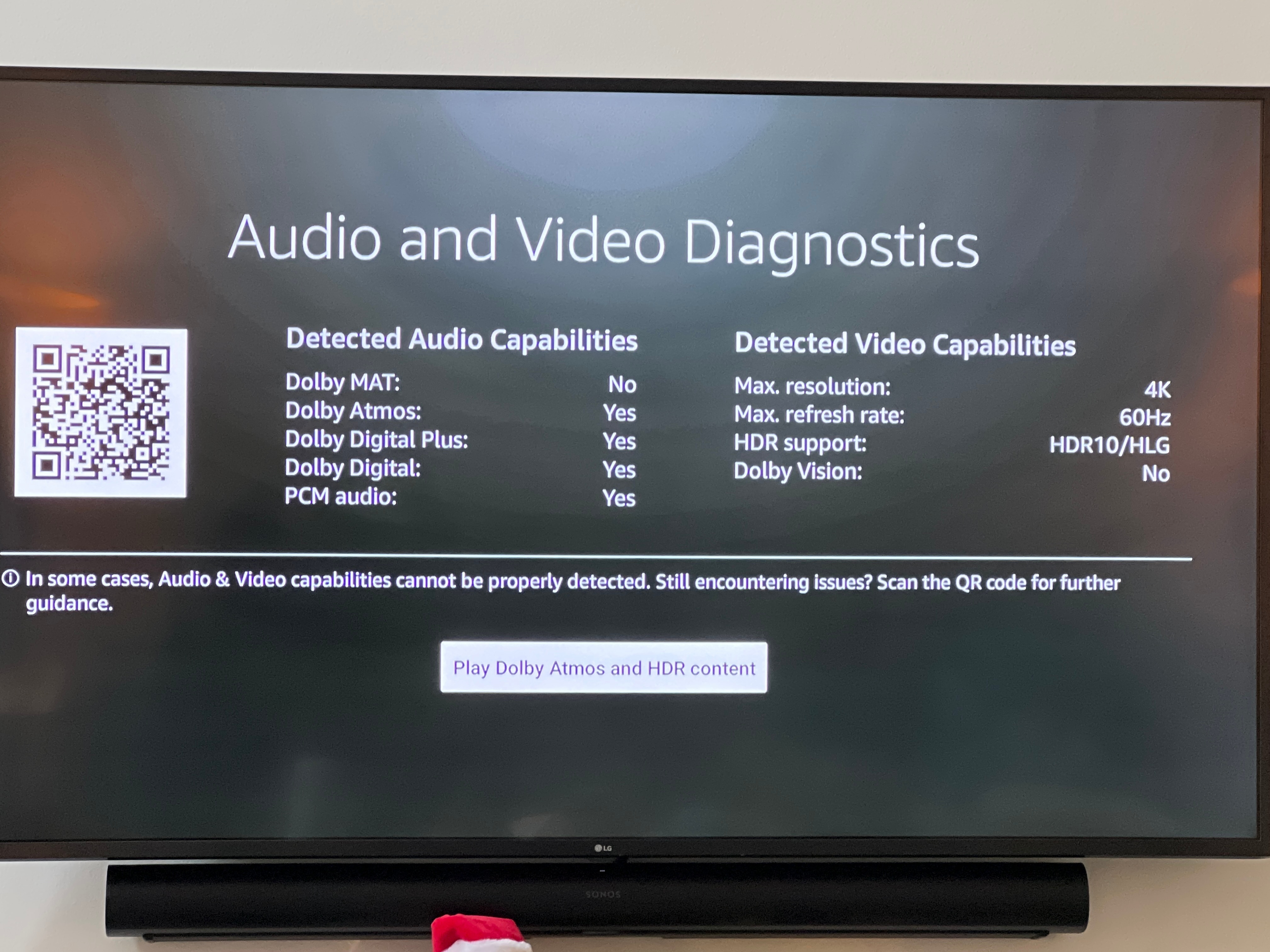
If your Sonos Arc and LG TV are not playing Dolby Digital Atmos, go to All Settings on your TV, then Sound, then Advanced Settings. On the respective input (e.g., HDMI 1) change it from the default PCM to Bitstream
While you’re still on the screen in your Firestick setting screen for Audio and Video Diagnostics, you should see all the Dolby capabilities immediately change from No to Yes.


