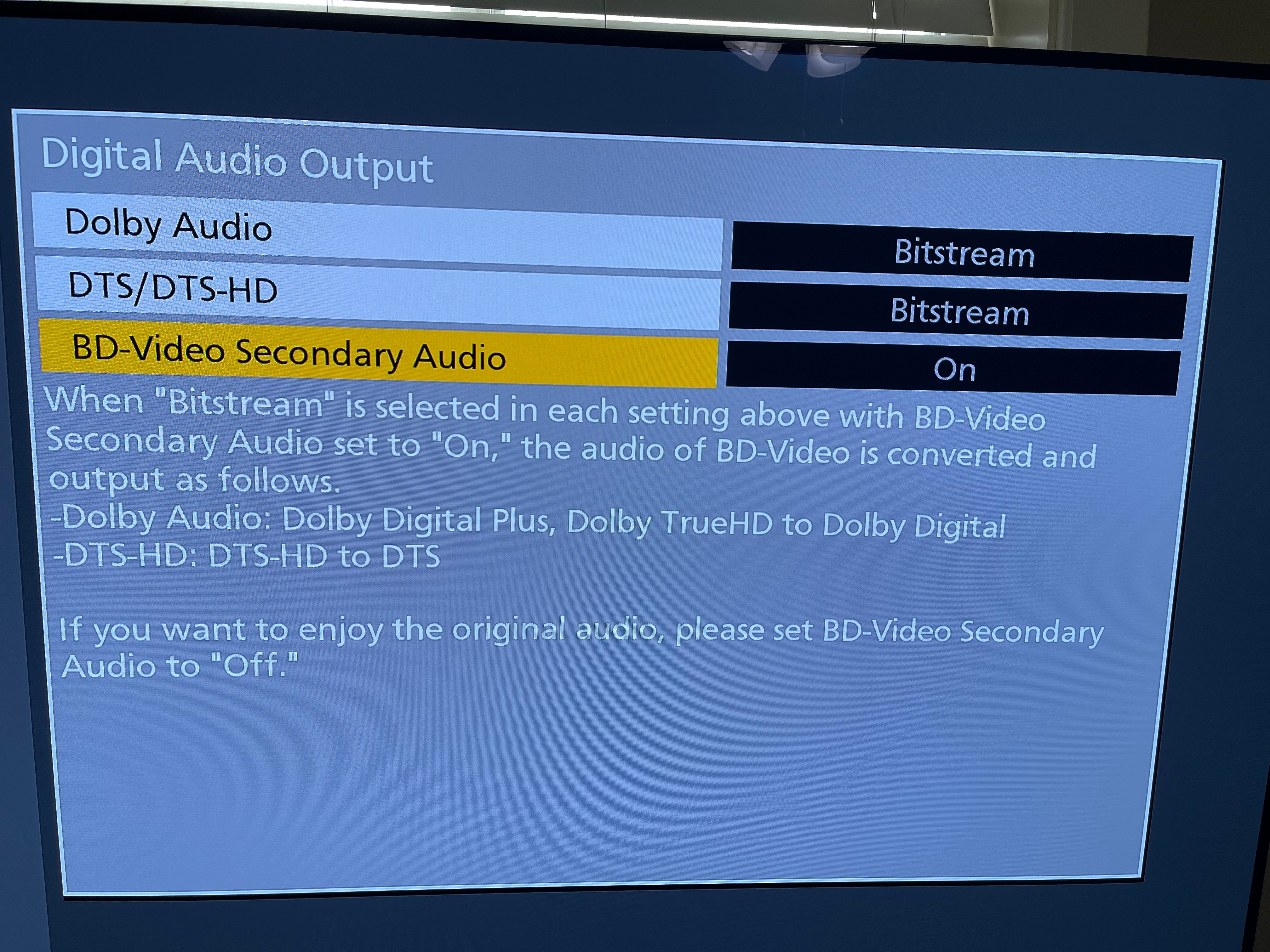Hello guys
I’ve been so happy for weeks since the last upgrade in the Sonos ecosystem that provides support fort DTS, even though it does not accept DTS HD or DTS-X, still it’s very good news for us who love physical media.
My current setup is as follows:
LG OLED 65 of 2017 ( it does support DTS )
Sonos Arc connected to LG through eARC ( Arc+2 Subwofers + 2 Sonos One )
Panasonic 4k Blu-Ray player DP-UB9004EG1 connected by HDMI to the TV.
Before the Sonos upgrade, I was reproducing my blurays and 4k blurays which don’t have Atmos or Dolby audio using the Xbox and the Dolby application. It does the job, although the sound and picture are not the same as I get using my 4k player. Now everything works fine with the Sonos upgrade, so I can reproduce any movie using my BD 4k Player. I’ve seen again Gladiator and Interstellar and the sound was amazing.
The issue I have now is the following. I was thinking in buying a new LG OLED 77 inches series C of 2021, but I read that they don’t support anymore DTS. As I have no way to connect the 4k Bluray player to my Sonos Arc, is there any way to solve this problem ? I mean, I won’t be able to play anymore any content in DTS because the eARC will not transfer the audio to the sonos arc, right ?
Is there any other OLED branch as good as LG that support DTS ?
Or is there any other solution that will work the same way as it does now ?
Thank you all for your help