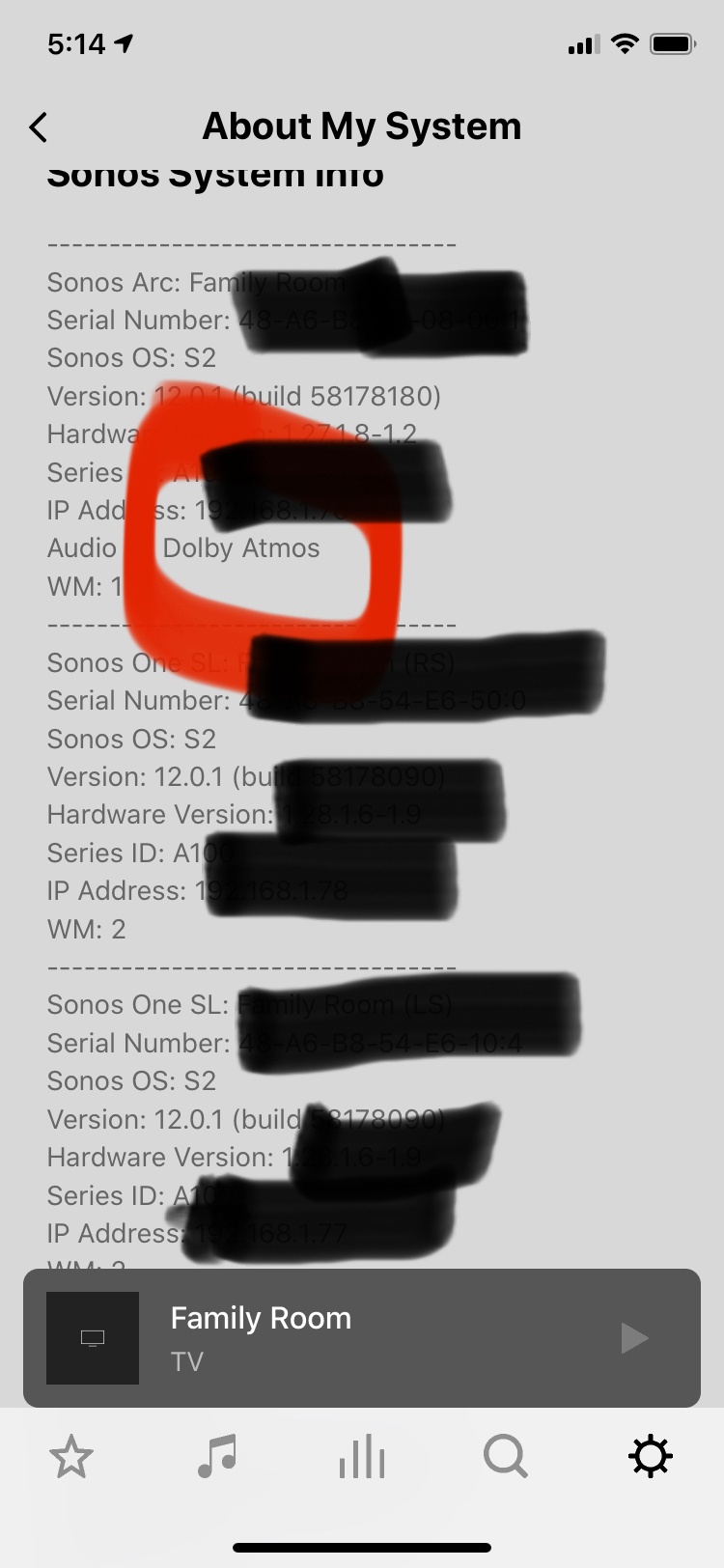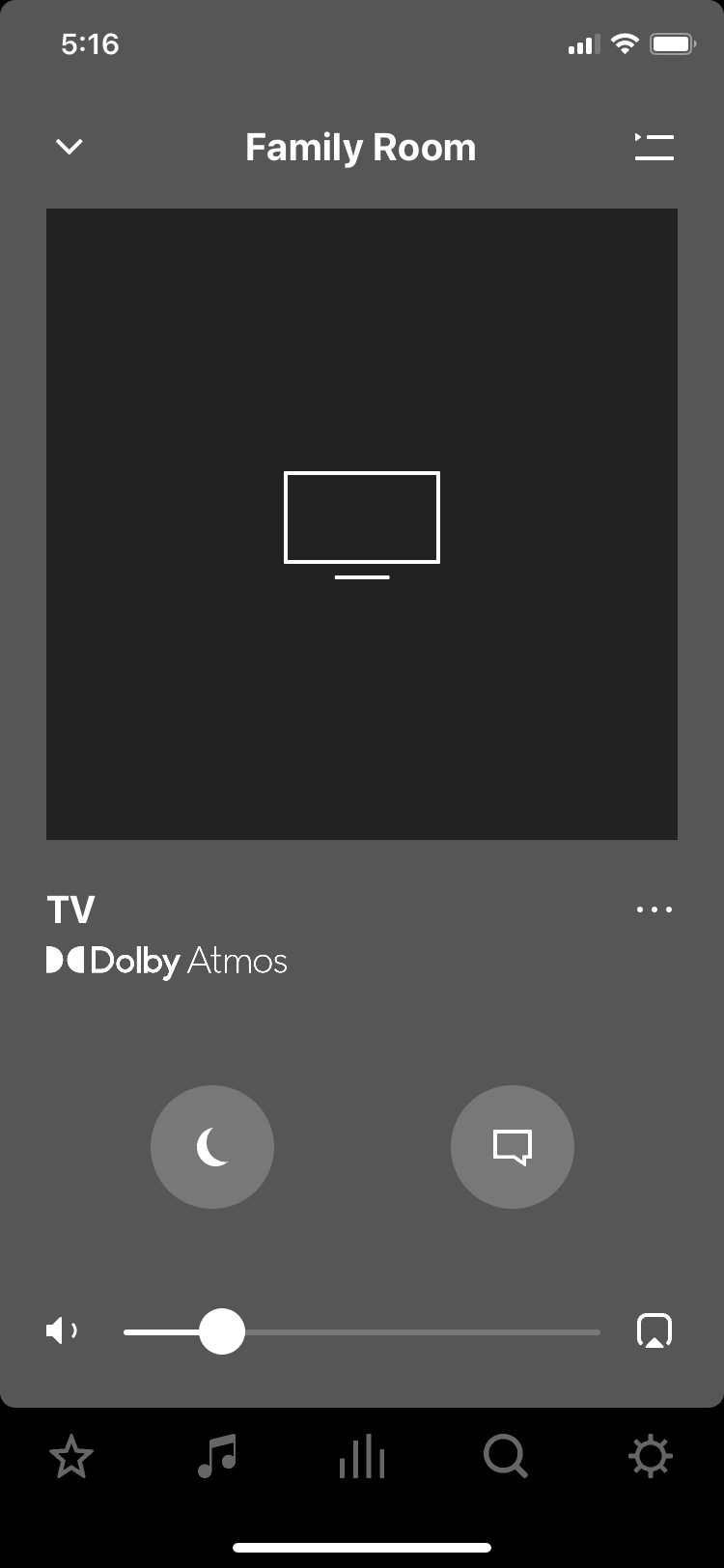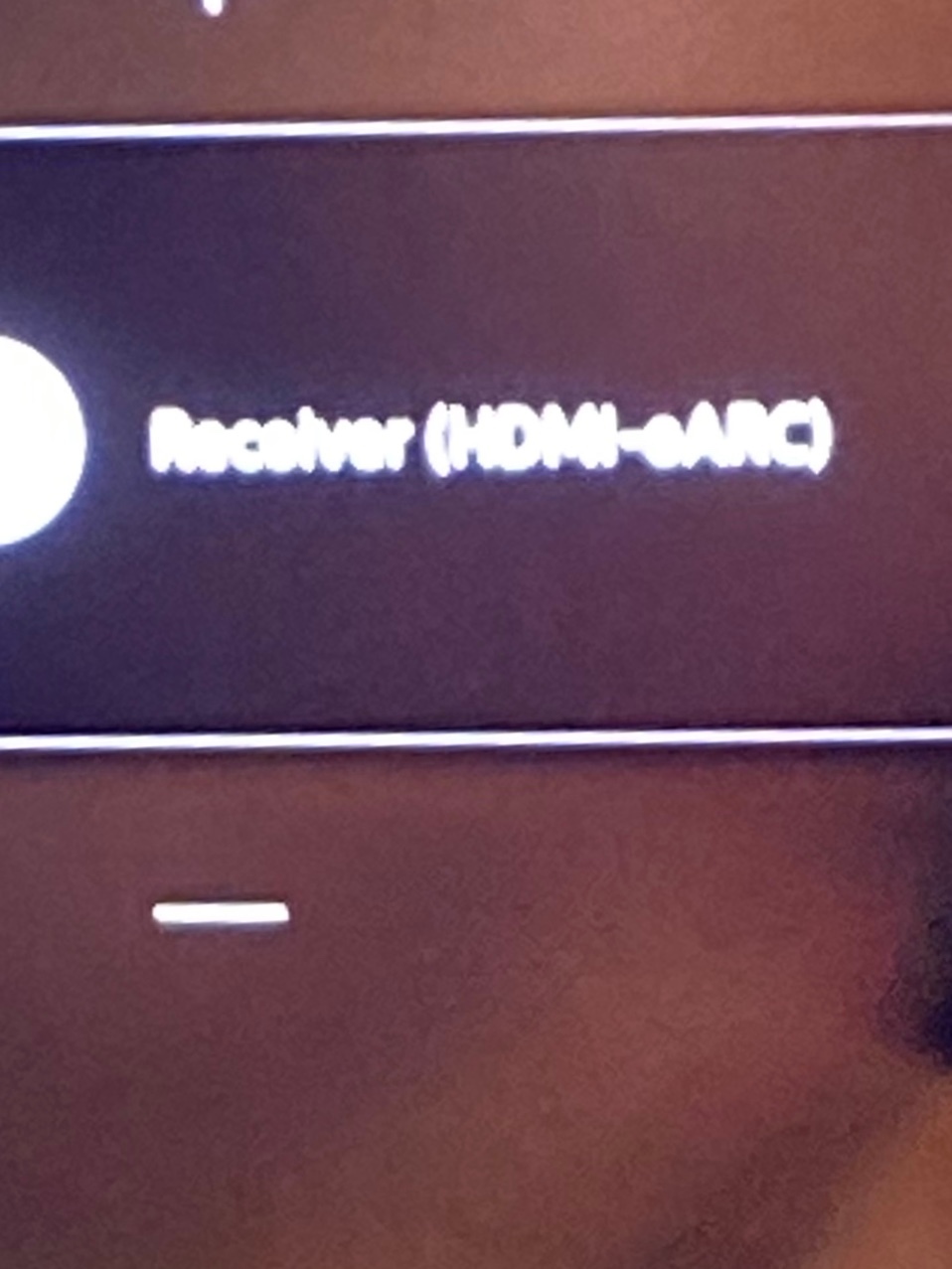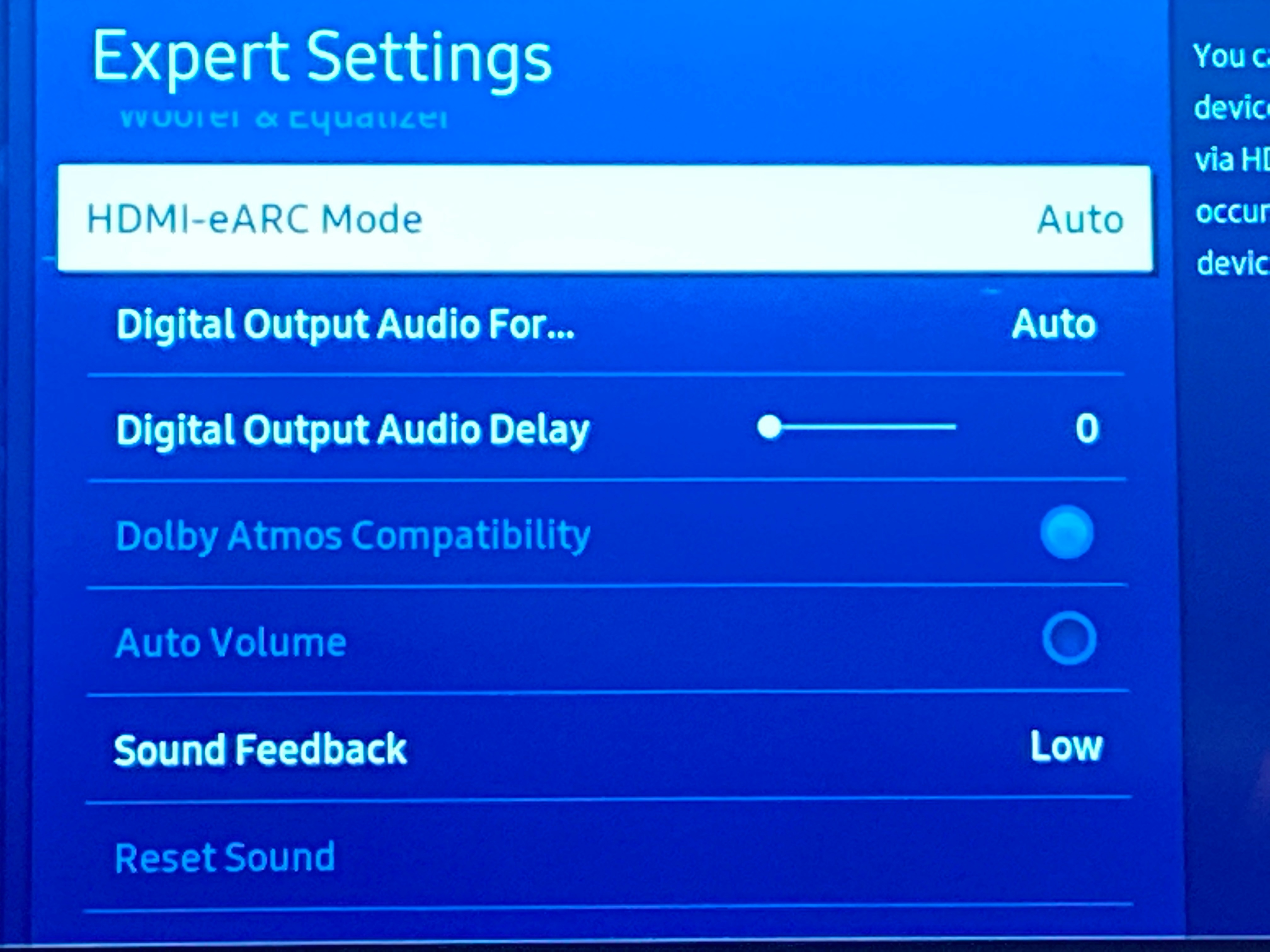I recently purchased a new Samsung (2020) Q80T (Q8DT- Costco) Series - 4K UHD QLED LCD TV and also purchased the Sonos Arc. I have connected the Sonos Arc via HDMI to the back of the TV (HDMI-3 (eARC-Port)).
In the Expert Sound Settings on the Samsung TV I have enabled:
HDMI-eARC Mode to Auto**
Digital Output Audio Format to Auto
Dolby Atmos Compatibility (selected and on)
I then go to Disney+, Apple TV+ or Amazon Prime on the native apps provided on the Samsung TV and chose a movie with Dolby Atmos listed in details. Once the movie plays I go to the “about my system” on the new Sonos S2 app and select the Sonos Arc to verify the audio output codec. **It displays the Audio In as Dolby Digital Plus 5.1 when HDMI e-ARC is set to “OFF” in the Samsung TV Expert Sound Settings and Dolby Multi Channel PCM 5.1 when HDMI e-ARC is set to “AUTO”. I do not have the Netflix UHD 4k plan at this time so I have not trialed this with Netflix.
I have never been able to get the Sonos Arc to display Dolby Atmos on the now playing screen or about my system in the app despite multiple attempts at changing the settings.
Note, I’m not streaming from an external device (Apple TV/Roku/Firestick etc), I’m simply using the native apps provided by Samsung which include Netflix, Apple TV+, Disney +, Prime...Additionally, aside from the Sonos Arc I have no other devices plugged into the TV. My TV is connected to my personal 5gHz WiFi and I’ve got decent speeds (30 mbps download and 25 mbps upload).
I can't understand why the Sonos Arc won't play Dolby Atmos. Is it a streaming issue - are the native apps not supporting the output? Is it my internet speeds? My picture seems great though. Also why does the codec change when the HDMI e-ARC is changed from Auto to Off. I would really love to be able to get Dolby Atmos sound coming from the Sonos Arc. Any help or guidance would be really appreciated. Thank you.