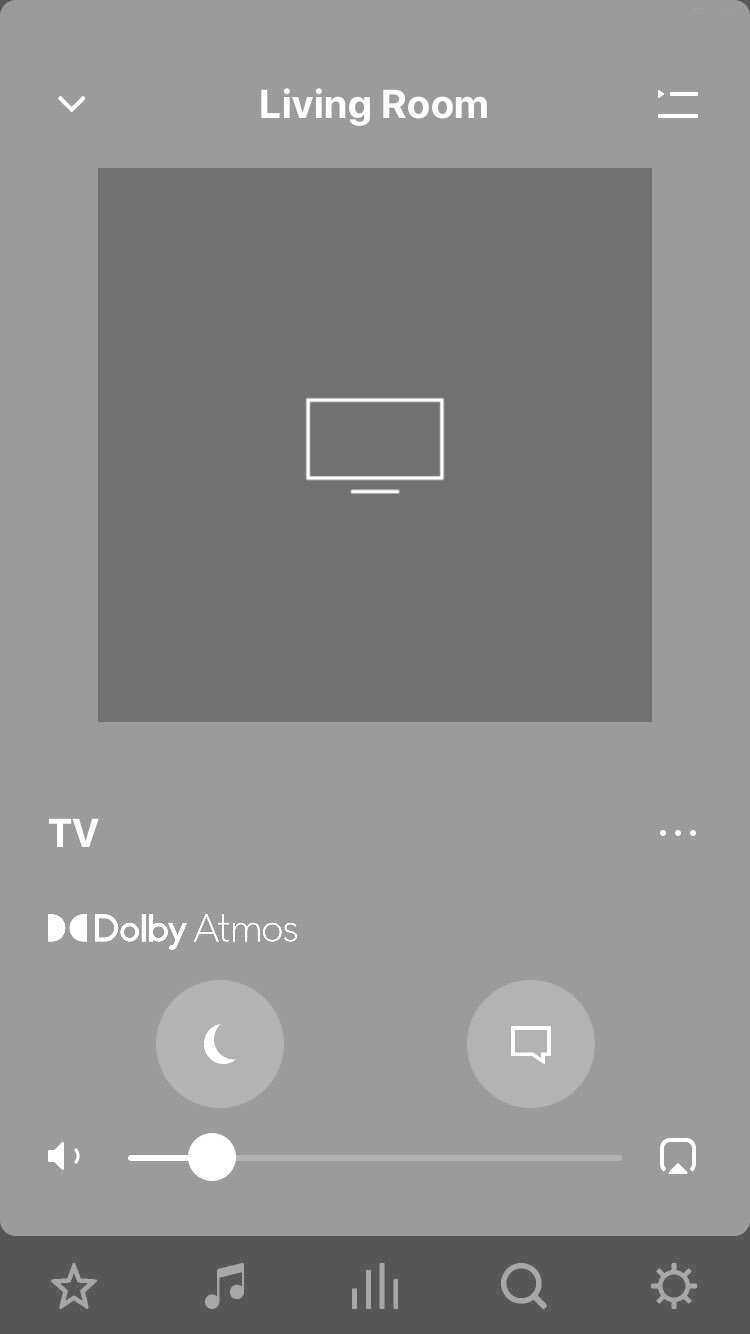Hello to all,
I have a Beam Gen2 + SUb Mini
I use the system for music + home theater
I use Amazon Fire Stick 4 Ultra HD that it seems should give DOlby Atmos (on “sound diagnostic”) but:
- I get the badge “Dolby Atmos” on some Disney+ movies
- Don’t get the badge “Dolby Atmos” badge on Netflix and Prime movies (same title has the badge on other account)
So, i played a movie in Disney+ with “Dolby Atmos” badge….and can’t feel it...is there a way I can check that the sound is effectively “Dolby Atmos”???
Sonos diagnostic : 353337923
Please help!
My TV supports DOlby Atmos….